On the desktop you can select to save images into an AuditComply Folder on the device, this ensures the images are backed up and not just saved on the Audit.
- Navigate to Administration Panel > Mobile App Settings.
- Tick the “Save images taken with the camera to a folder on the device“.
Now once conducting an Audit on the iPad and you take a new photo with the iPad it will add that photo to a folder before submitting.
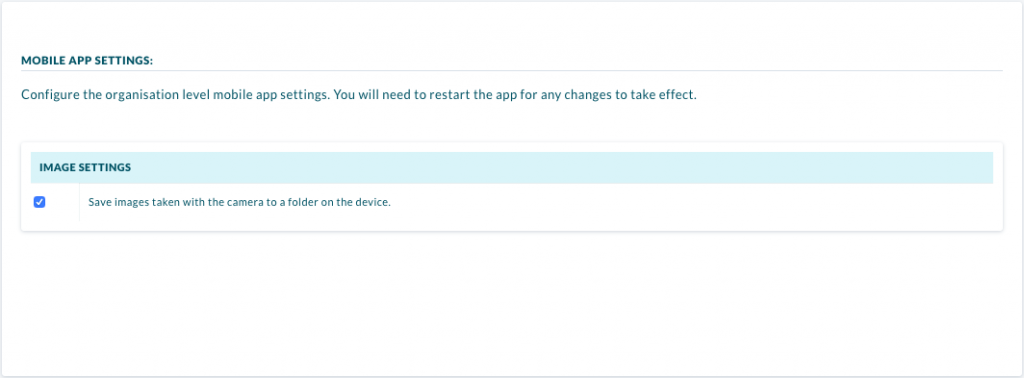
| PLEASE NOTE: The image is added to the folder once it is taken not once it is submitted. |