You no longer have to move individual Assets one at a time, you are now able to bulk move multiple Assets at the same time, with this handy new feature.
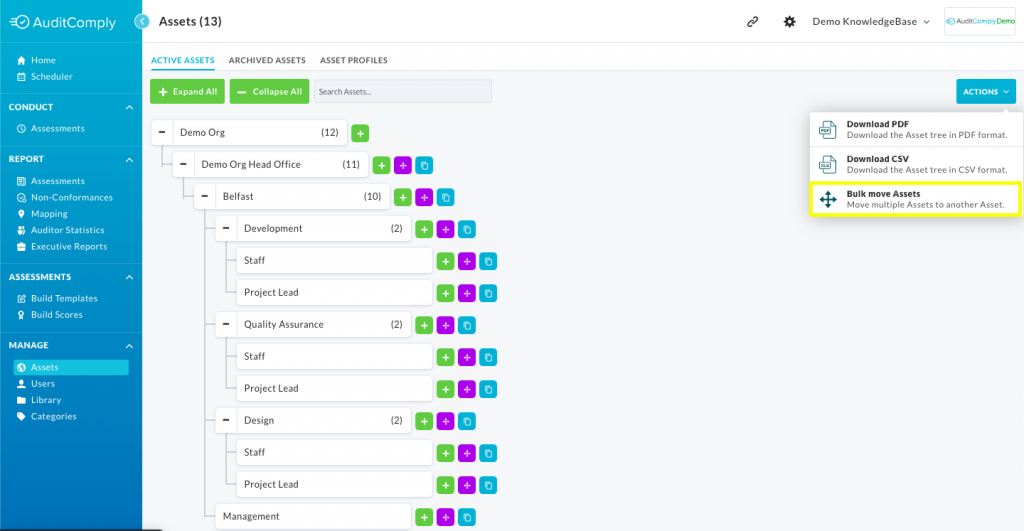
Follow the steps below to Bulk Move Assets
- Navigate to the Assets Page
- Select the ‘Actions’ button on the Asset Page
- Select ‘Bulk Move Assets’.
- After the modal appears select the Assets you wish to move
- In the 2nd modal select the destination you wish to move the assets to.
- Select Move.
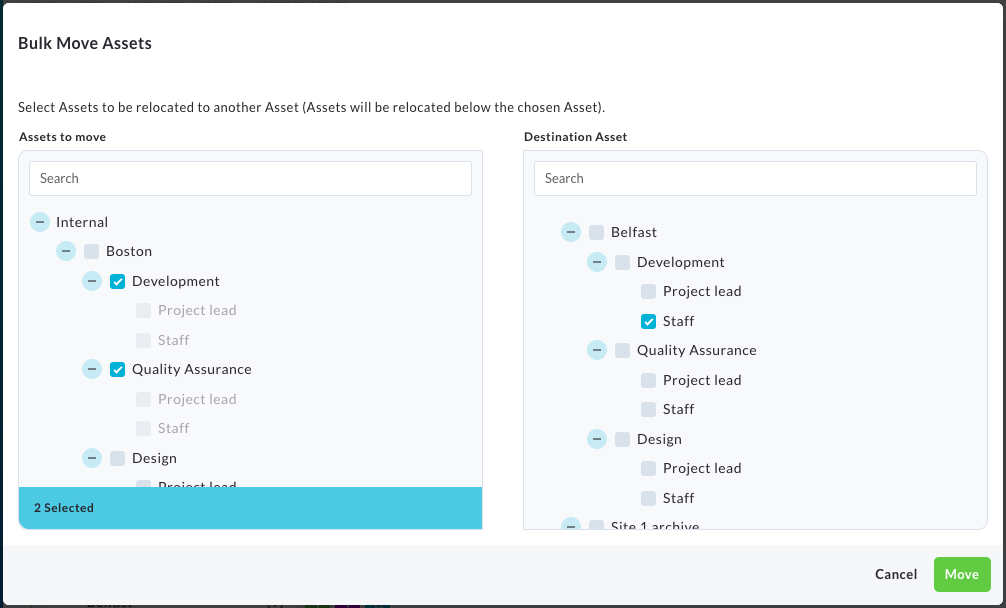
The Assets should now be in the new location.
| PLEASE NOTE: – You are not able to select a Parent along with one of its children because once you select the parent you automatically select all the children. – You are also not able to select a destination which is the child or the same asset as on you have selected to move. |