Once you have logged in, you have the option to personalise your organisation by adding a logo. To do this
- Hover your mouse over your name in the top right hand side of the screen and a drop down list will appear.
- Select “Administration Panel”.
- You should be taken automatically to the “Organisation” section of the Administration Panel.
- Underneath “Organisation Logo”, click “Add Logo”.
- Find the image from your files and click to upload.
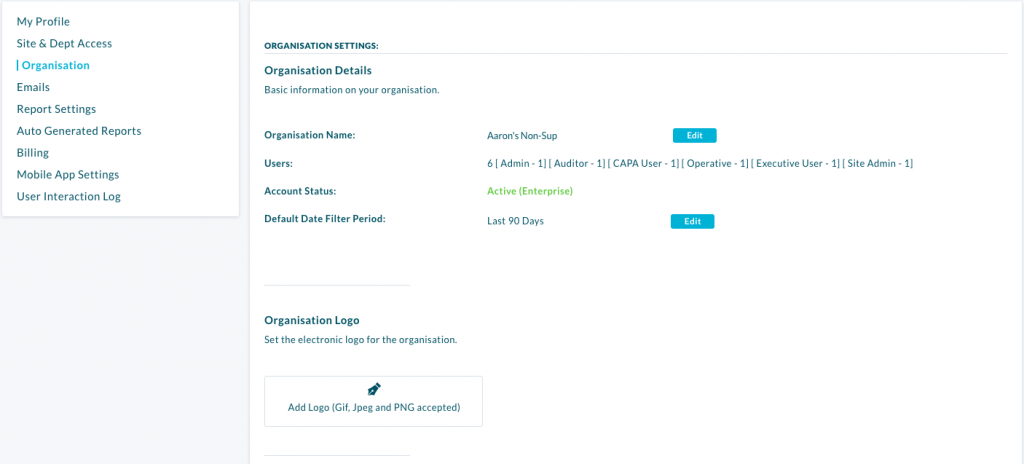
The image should now be set as your logo and will now sit at the top left hand side of your screen.