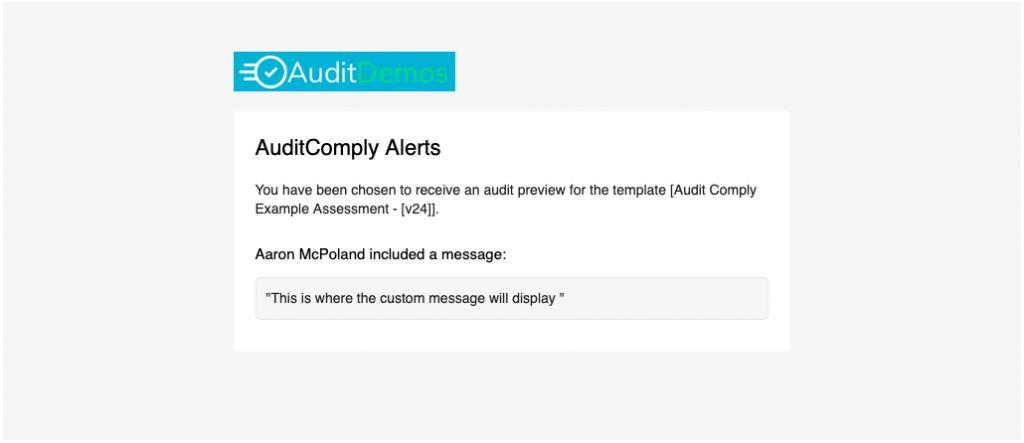You are able to share the Audit before you assign it to anyone .
This can be used for when you want to make sure the Audit is correct and includes all the right information before assigning it to a auditor to be conducted
In order to do this simply follow the steps below:
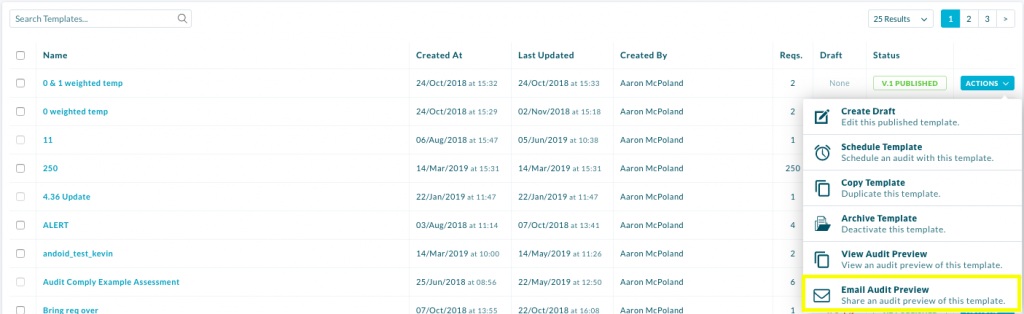
- Navigate to the Templates List.
- Select the Action button beside the Template you wish to share.
- Select Email Preview from the Dropdown.
- Either enter in a email or select an email from the company List.
- You can also enter in a custom message to go along with the email if you wish to do so.
- Select Send.
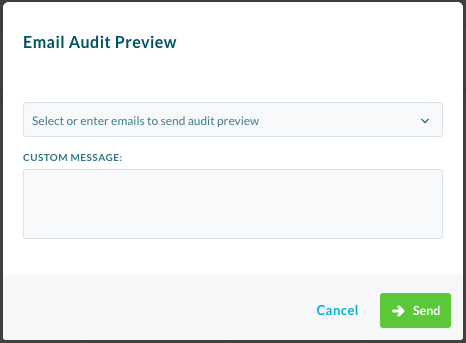
The email has now been sent with a preview of how the Audit will look.