When you create a new draft of a scoring scheme or a completely new scheme you will now see an extra option of ‘Default Due Date’ . This new feature allows you to set a severity to a score by giving a shorter due date to a more severe score.
- Select edit on the score you want to edit.
- Select the ‘Trigger’ option. This must be enabled in order to have a default due date set.
- You are now able to set the due date you wish for that score.
- Once you enter in the amount of days in the future you want the due date to be you can save the score and Publish the scoring scheme.
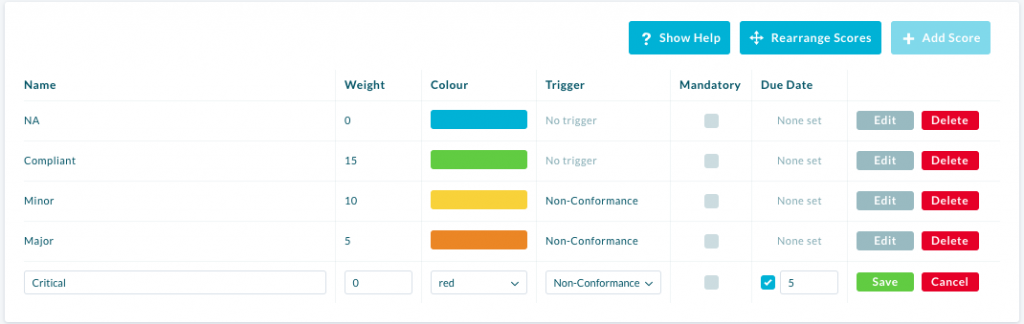
Once you apply this to a template, during the conduction of the audit you can select the score and the Due Date will already be set.
| PLEASE NOTE: This can only be set on a Weighted and Single Select scoring scheme. |