Requirements have 3 elements. These elements can be disabled/enabled and made mandatory. If made mandatory, the auditor will not be able to submit the assessment without selecting a score, adding an observation or adding an image, depending on which element has been made mandatory.
You are able to set Requirement elements as default for your entire Template. This can be done in two ways :
- During the Creation of the Template
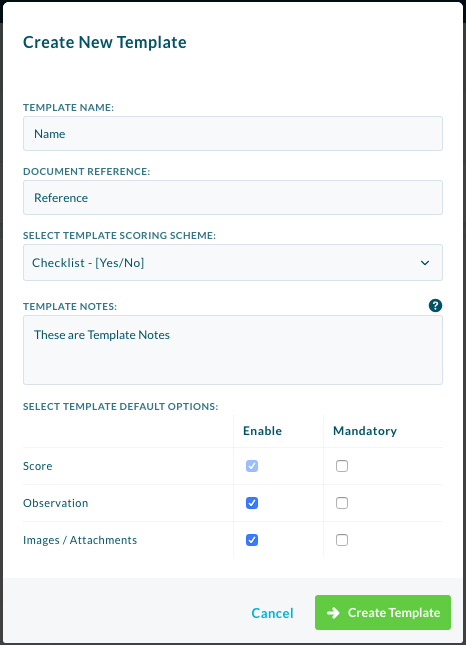
- Navigate to Templates.
- Click “New Template“.
- Enter in a Name and select a scoring scheme.
- Select which areas you want to be enabled and or Mandatory.
- Select “Create“.
2. In the Template Builder
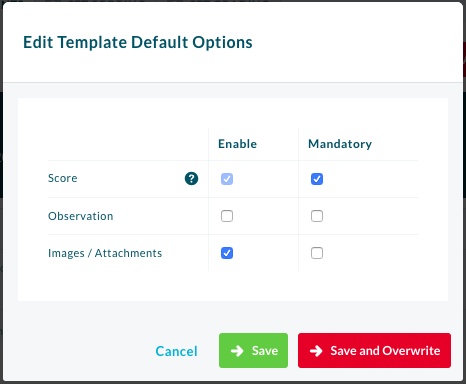
- Navigate to draft version of a Template.
- In the top left corner click “Edit Template Default Options” .
- Select which areas you want to be enabled and or Mandatory.
- Click “Save” so that if any new requirements are created they will have these options, or click “Save and Overwrite” to change all existing Requirements.
You can also change these settings on a Per Requirement basis.
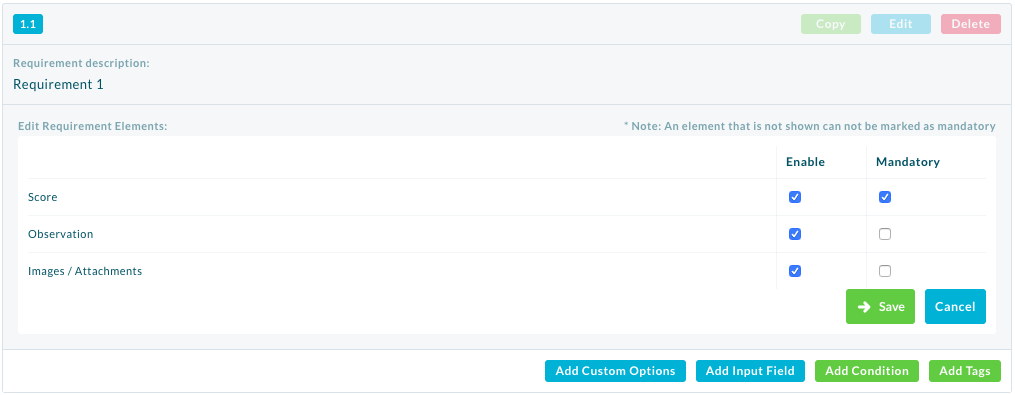
- Navigate to draft version of a Template.
- Click “Edit Requirement Elements“.
- Select which areas you want to be enabled and or Mandatory.
- Click “Save“.
| PLEASE NOTE: You cannot have Mandatory element for one which isn’t enabled. You cannot have scores disabled if there is a scoring scheme and you cannot have Observations disabled if there is no scoring or input fields. |