The way Supplier/Contacts manage Non-Conformances are slightly different to the way a Non-Supplier Organisation would.
The Contact of the Supplier will receive and email which takes them to the Tokenized View. A view for a Supplier Contact to act upon Non-Conformances and Tasks assigned to them.
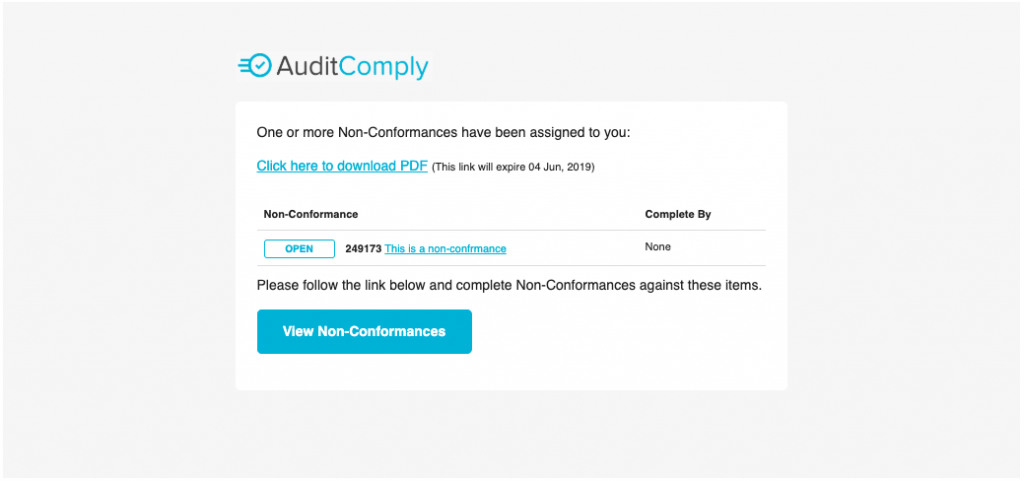
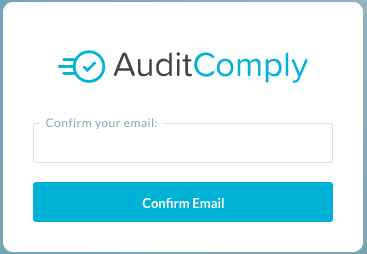
| PLEASE NOTE: Your email address should be the same as the one that received the email. |
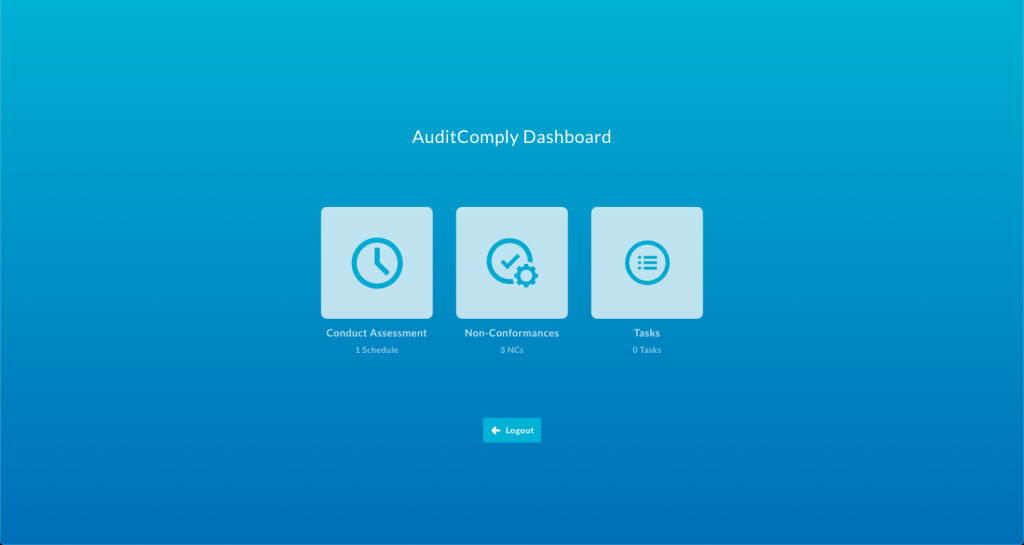
The Home screen displays all your options, Conduct Assessment, Non-Conformance and Taks
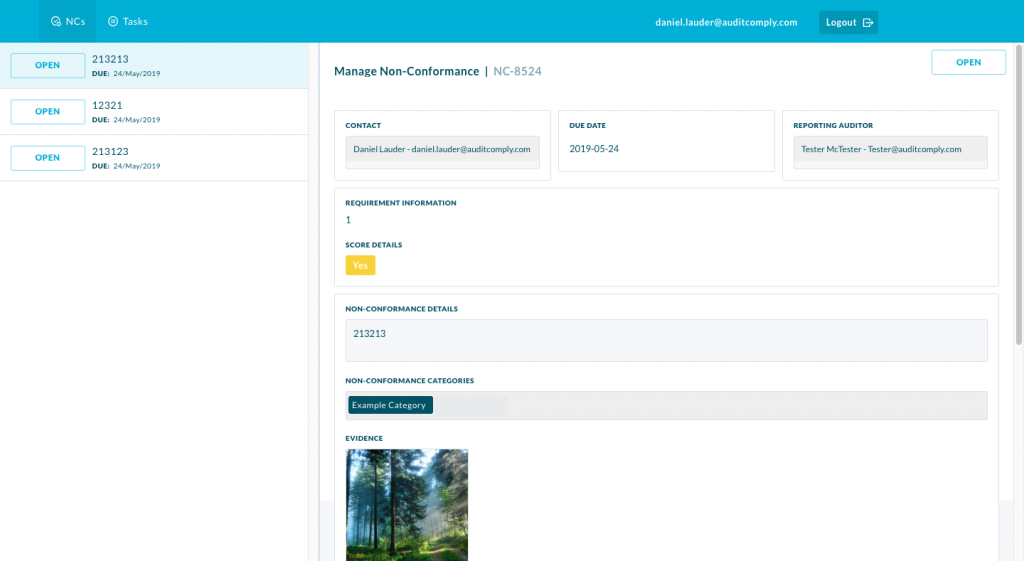
Once logged in you will be able to manage Non-Conformances and Tasks assigned to you.
Once the Non-Conformances go into review it is sent back to the Reporter/Conductie of the Audit, to Accept or Reject.