This allows you to make sure you will only see what you want to see in the PDF report.You enable this in the template settings page of the template builder
Select the Reports tab and scroll down to the option shown.
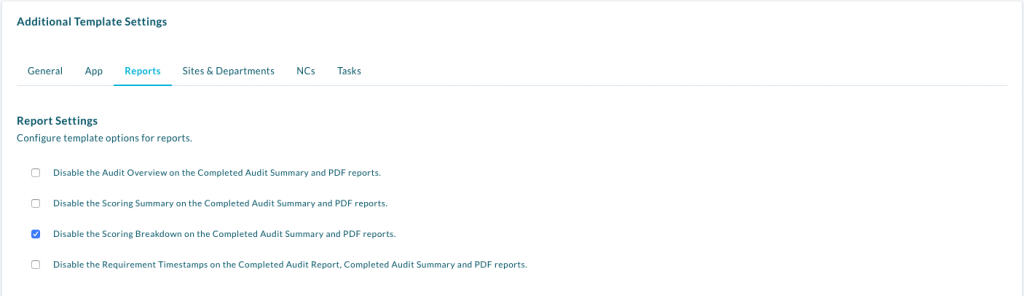
Read the options available and select the one which is applicable to you.
- Scoring Breakdown
- Scoring Summary
- Completed Audit Overview