This area of “System administration” enables the user to modify the content of emails communicated from the system, the user needs to have an Admin role to make these changes.
Modifying Subject Lines
The admin user can initially set the subject lines of all emails communicated from the system by:
- Navigating to their profile page.
- Clicking on “Emails” on the left menu list.
- Under “Customise email subject lines below.” Click on “Edit Email Subject lines”.
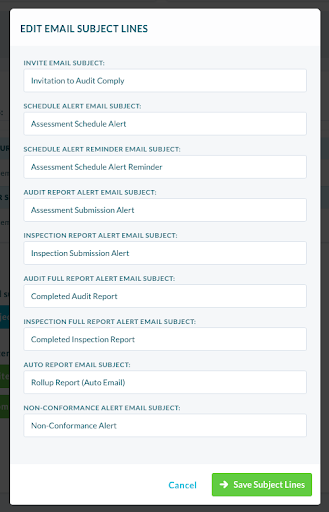
Here’s a brief explanation for the context of each subject line:
- Invite Email Subject – The subject line of the email a user receives when they’ve been invited to the system.
- Schedule Alert Email Subject – the subject line for the initial alert email sent to a user when an assessment has been scheduled against them.
- Schedule Alert Reminder Email Subject – the subject line for the reminder email sent to a user when an assessment is due to be started or completed.
- Audit Report Alert Email Subject – the subject line for the alert email sent to a user when an audit has been submitted.
- Inspection Report Alert Email Subject – the subject line for the alert email sent to a user when an inspection has been submitted.
- Audit Full Report Email Subject – the subject line for the email sent to a user when a completed audit report from the portal is shared with another user. This can be done from opening a completed report on the portal and clicking the “Share Options” > “Email full report”.
- Inspection Full Report Email Subject – the subject line for the email sent to a user when a completed inspection report from the portal is shared with another user. This can be done from opening a completed inspection report on the portal and clicking the “Share Options” > “Email full report”.
- Auto Report Email Subject – the subject line for an email sent to a user when the automatic Roll-up report of activity in an area since the last reporting period is generated.
- Non-Conformance Alert Email Subject – the subject line for an email sent to a user when a non-conformance has been assigned to them.e