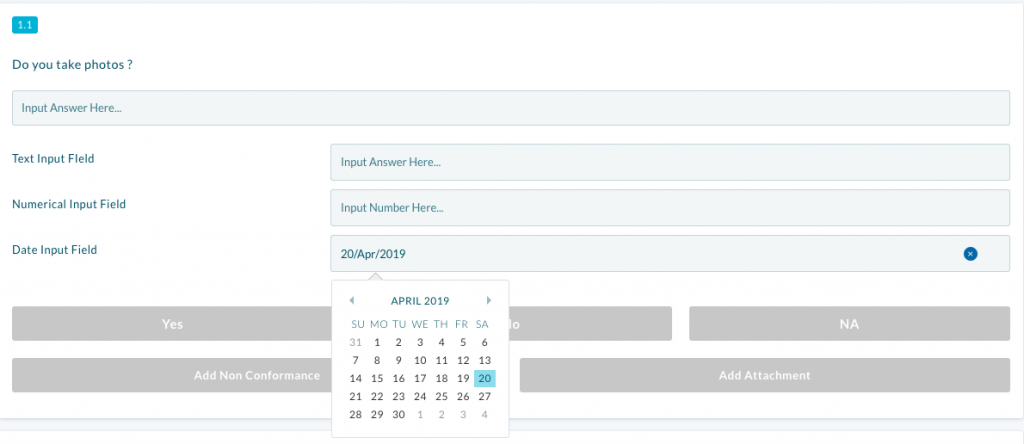You are now able to have an additional input field set to a date selector/calendar.
In order to enable this:
- In the Template Builder select “Add Input Field“.
- In the Dropdown Select “Date“.
- Enter in a Name for the Field.
- If you want to make the field mandatory, click the checkbox next to the “Mandatory“.
- Select “Save Input“.
- Publish the Template.
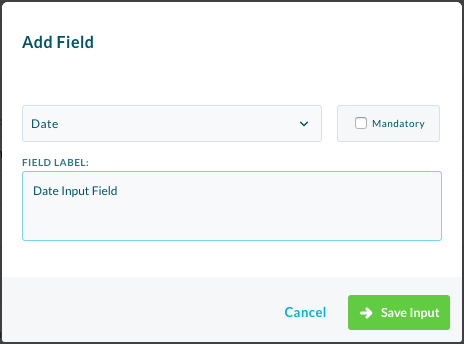
Now once you go to Conduct the Audit you will see a field like this