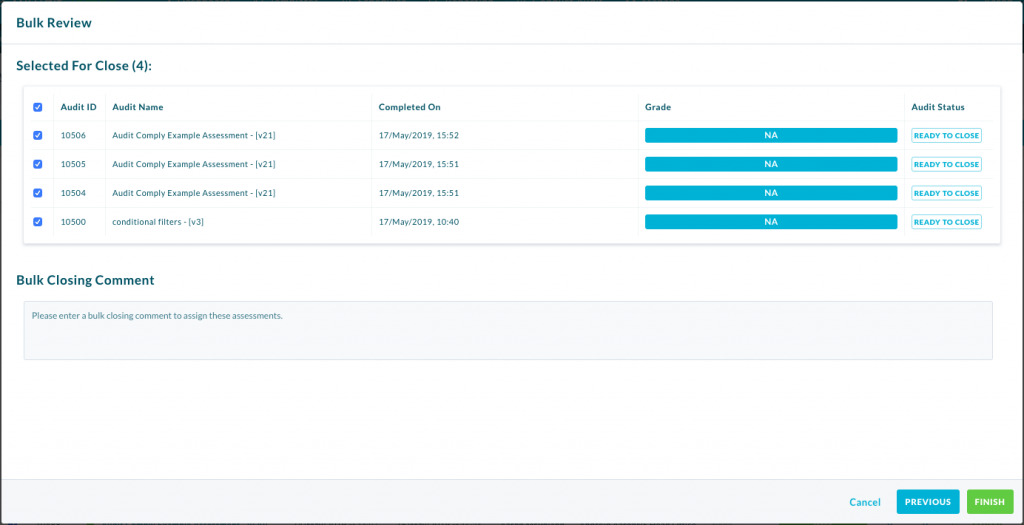With Bulk Review a Admin or Executive user is able to view a large number of Completed Audits in one modal .
As the Admin you are able to Close any Audits which have a status of “Ready To Close”,these Audits will be Automatically marked.
In order to use this feature follow the steps below:
- Navigate to Reporting > Audits.
- You can now add any filters to the list if you wish.
- Select the Checkbox beside the the Audit(s) you wish to Review or, you can select the checkbox at the top left to select all the Audits In the list.
- Select the “Bulk Action” button and then “Bulk Review”.
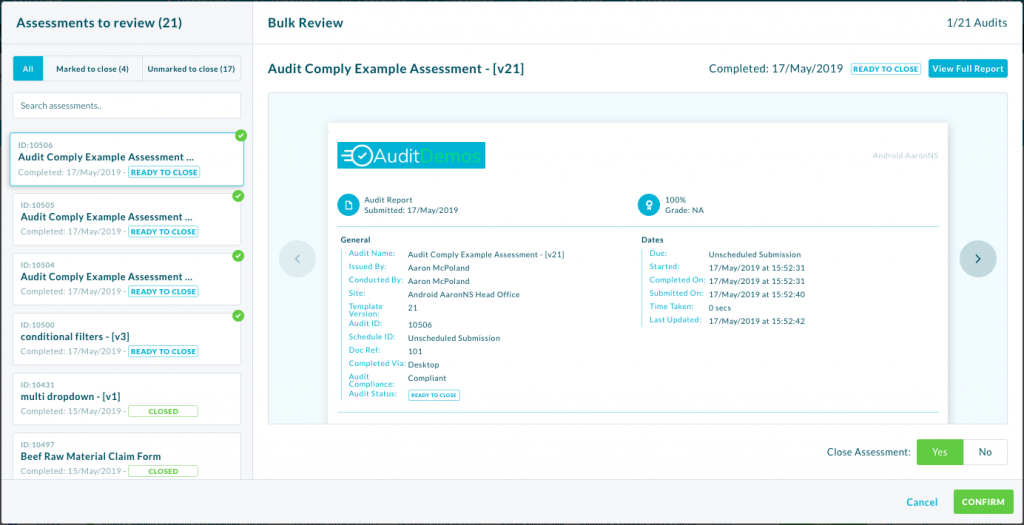
In the Bulk Review modal you will see all selected Audits and the PDF beside it, all Audits which are “Ready To Close” are marked with a green tick.
You can Bulk Close from this view as well :
- All Audits will have a Toggle at the bottom right if you don’t want to close a Audit which is Marked for Close then Select the “Close Assessment” Toggle.
- Once you have done this to the Audits you wish select “Next”.
- The 2nd screen will show a plain list of all the Audits you have selected to be closed. Review the list and if you wish to remove a Audit from the list simply select the Checkbox beside the Audit.
- You can also enter in a Closing Comment in the Text box below the list.
- Select “Finish”.