You can set up roll-up reports to be auto-generated and emailed out to specific users. Reports can be sent out Daily,weekly or monthly. To view auto generated follow the following steps:
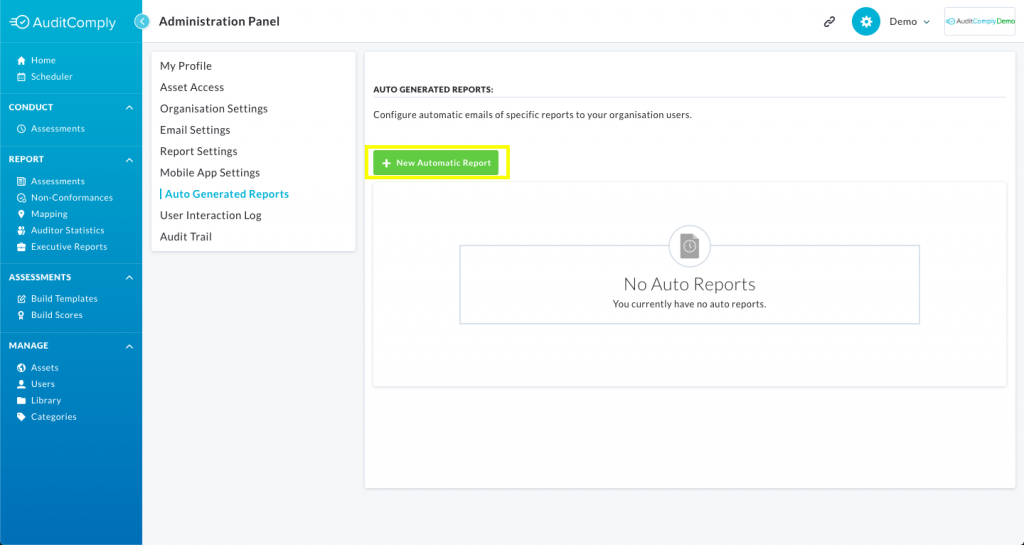
- Click on your profile name at the top right hand side of the screen, and select “My Profile”.
- Click “Auto Generated Reports” from the side menu.
- Click “New Automatic Report“.
- Fill out the Form Below.
- Select Add.
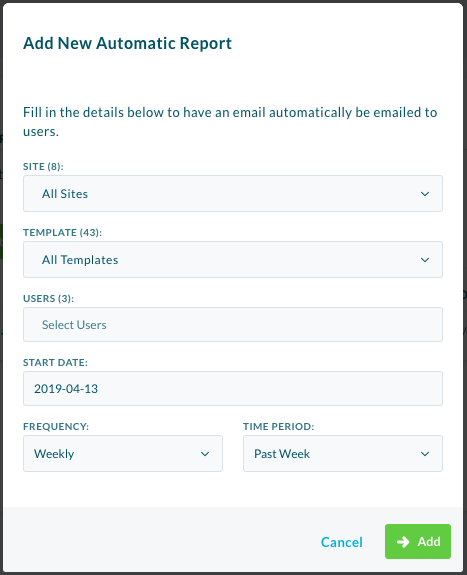
| PLEASE NOTE: The Roll-Up Report will be sent to what every users you have selected on a Daily, Weekly or Monthly basis starting the following day. |