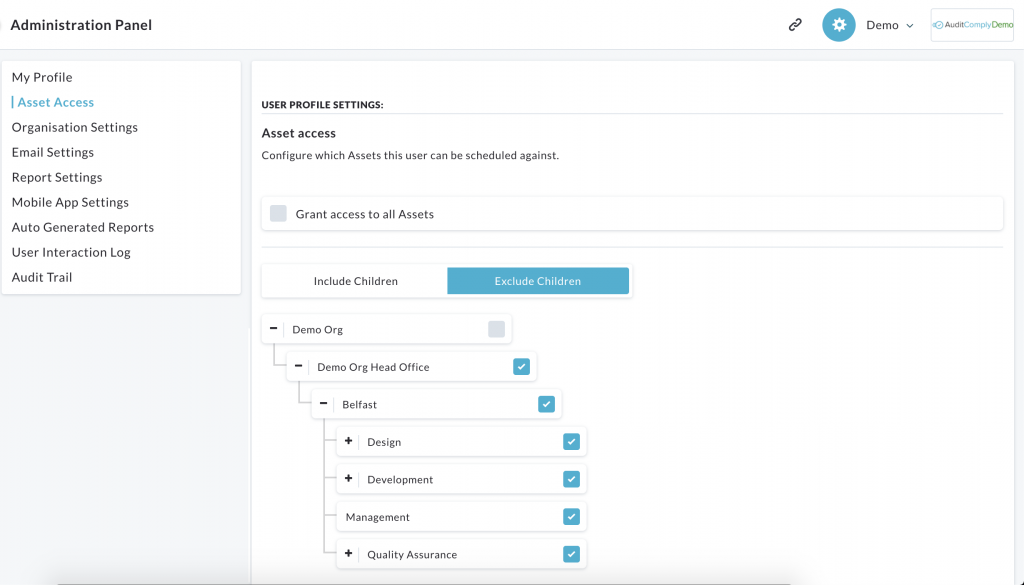Users in the system should be associated to their relevant Assets. This will allow scheduling and conducting assessments, as well as traceability reporting.
Creating these associations will enable the system to restrict access to Templates and Reports based on what Asset they are assigned to and conducted against
Per User Management
As an Admin/Site&Dept User Follow these steps to create the associations/give access:
- Navigate to “Manage” > “Users”.
- Choose a user from the list by clicking on their name or clicking “Actions” > “Manage”. The user’s profile page will open.
- Click on “Asset Access”.
- On the “Asset Access” table, tick the checkbox beside the relevant assets that the user should be associated with.
- Click “Update”.
You can also manage on a per Asset level: Per Asset Management