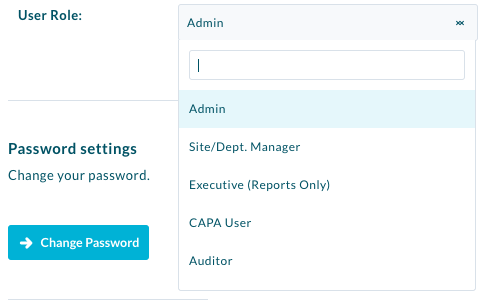A user’s role and permissions can be modified by:
- Navigating to “Users” on the main menu.
- Search for a user.
- Click on “Actions” > “Manage” from the drop down at the end of the row.
- On the user’s profile page there is a “User Role” option. Click on the drop down and assign the appropriate role to the user.