To view video Click Here
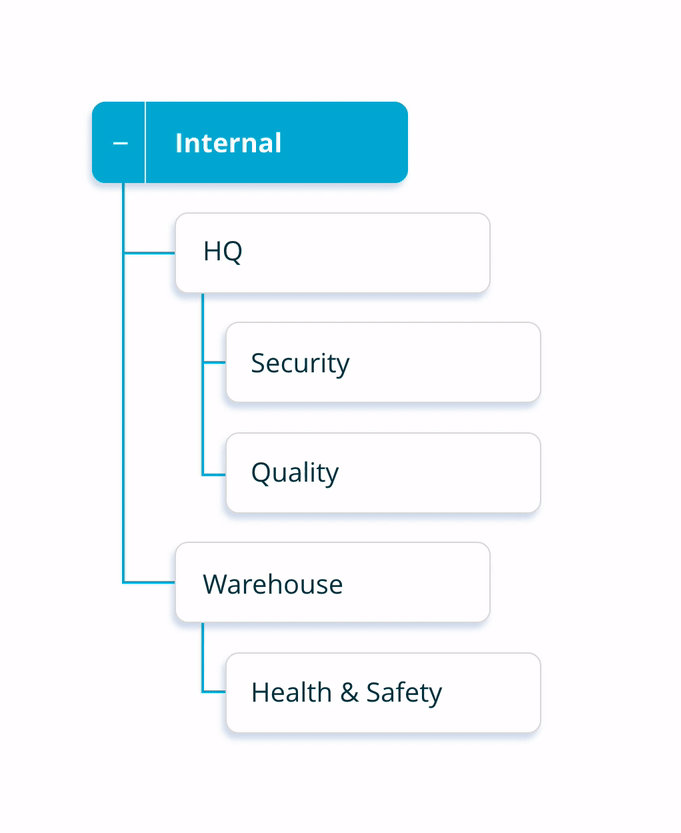
Our newest feature allows you to assess, manage and report against any asset within your organization. With fully customizable asset profiles, an asset can be any tangible or intangible resource ranging from a site or department to a vehicle or process.
With this new structure, you can create an unlimited number of assets. This allows for a larger organizational structure than previously available with traditional Sites & Departments.
Firstly, to give you an idea of how your Organization will look after the change, here’s an example of the previous site and department structure:

In this structure, you have two levels – a site and an associated department. While the site can have multiple departments, this structure is limited to two levels.
Below is the new Smart Asset Management structure. You will already see much more flexibility when it comes to your current organizational structure.
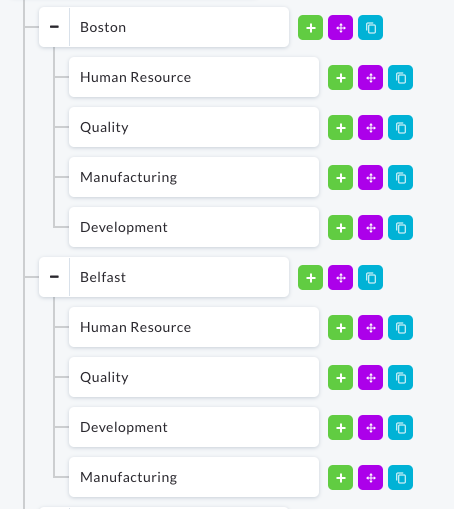
Think of the Asset structure like a tree.
You have a branch (Eg. Region, Country or Site).
Within this branch is multiple smaller branches (Eg. Departments, Production Facilities or Warehouses).
Those branches have a set of leaves (Eg. Manufacturing Products, Processes or Vehicles).
The asset structure is completely flexible and customizable, allowing you to assess, manage and report against any resource in your organization.
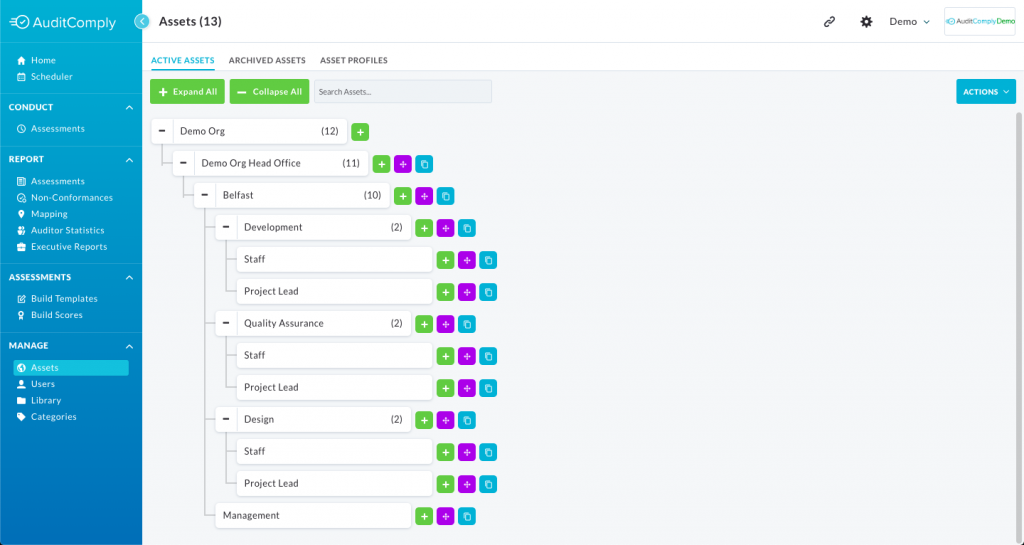
You will notice this new structure in a number of places. The most important place will be while building your organizational structure. You will select an Asset from the Asset tree when scheduling an audit as below, along with while starting an adhoc audit.
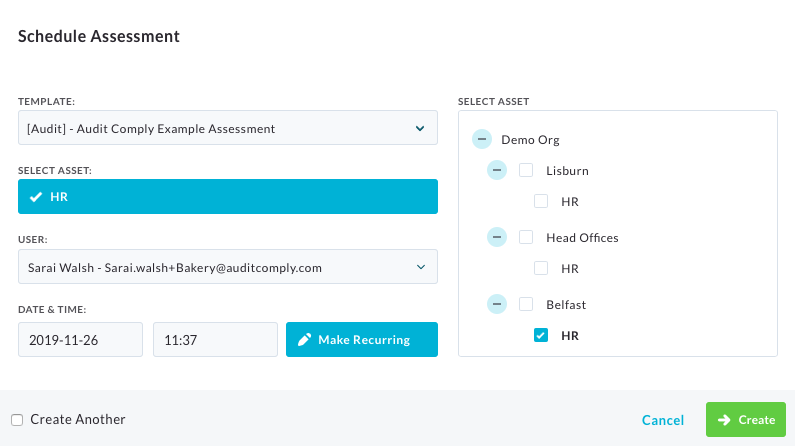
You will also see the new Asset Tree structure when you are filtering in the reporting pages.
| PLEASE NOTE: If you have been using AuditComply prior to 10/10/19, then all previously created sites and departments will be migrated to the new Asset Structure over the coming months. We are happy to arrange a demo to ensure a smooth transition of this feature. For more information, please email support@auditcomply.com |
Check out the Guides on how to use Assets below:
- How to Create an Asset Profile
- How To Create and Manage an Asset