The Daily Digest email is a daily email which tells you what you have to do today and what is currently overdue. The email is extremely handy for keeping on top of all your deadlines for NCs, Tasks and Audits.
In order to activate this feature:
- Navigate to Manage/Users.
- Select the User you wish to activate it on.
- Ensure the User has a email address and scroll down to the “User Alert Preferences“.
- Select the “Send Daily Digest” button.
- Click “Update“.
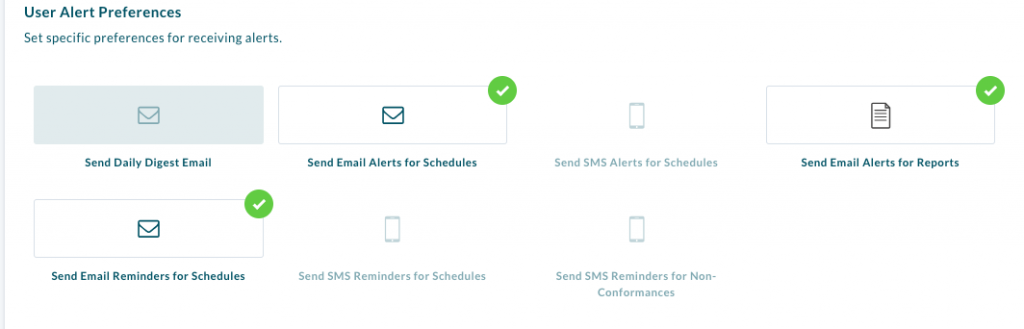
| PLEASE NOTE: The user will now receive an email at 09:00am every morning in their local time. |