The iPad having a smaller screen can make things more confusing and having to scroll to get to a certain requirement you want may not be all that easy.
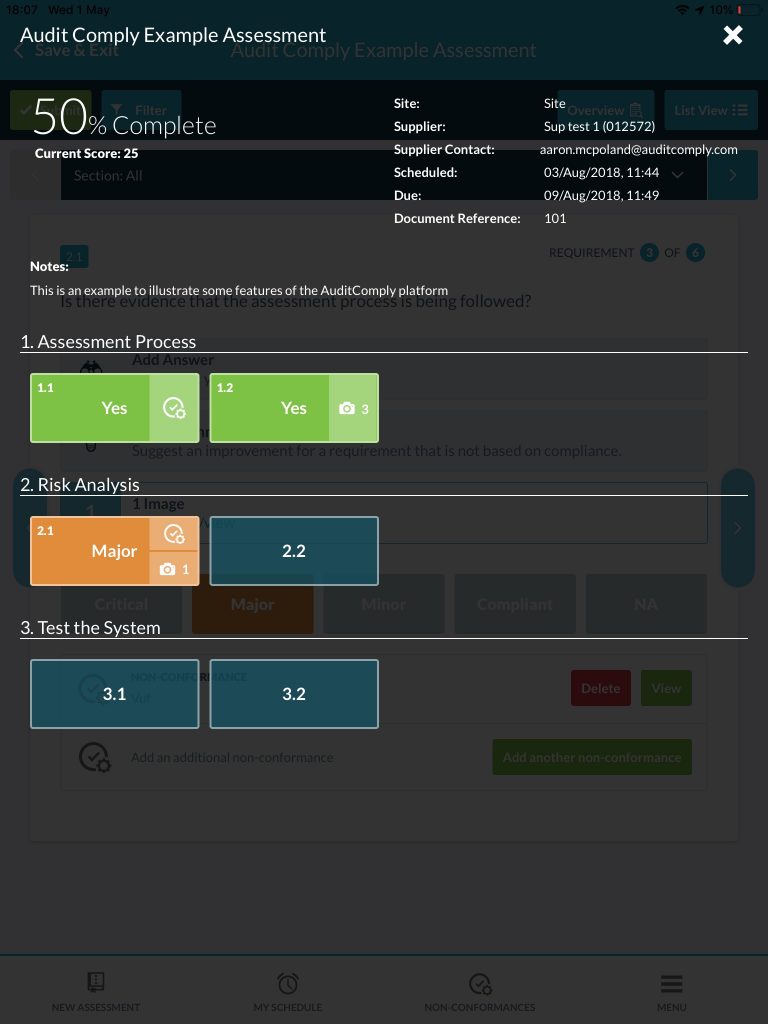
The overview will display all requirements, how many images that requirement has and if a Non-Conformance is raised on the requirement.
It will also give the Asset if you are on a Non-Supplier Org or Asset and Contact if you are on a Supplier Org. Along with all the scheduled date, Due date, document reference and Completion Percentage.
It will be color coded as well so if a score has a color associated with it then it will be the background of the requirement square.
Once you select a Requirement square you are taken to that requirement.