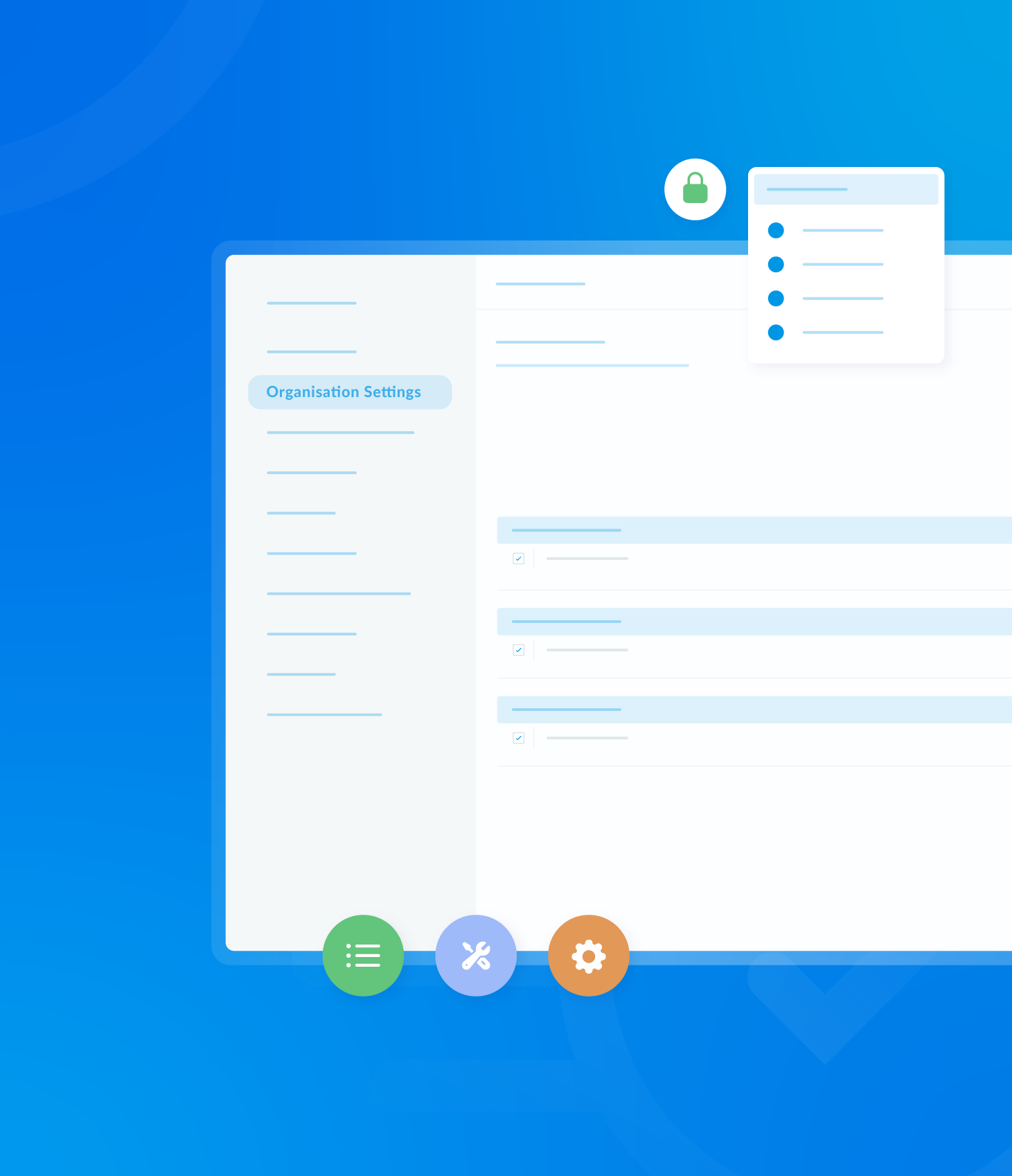Dashboard: Non-Conformances
This section focuses specifically on non-conformances identified within the selected date range on your dashboard. Non-Conformance Filters You can refine the displayed information further by using the available filters. To reset all filters and return to the default settings, click...