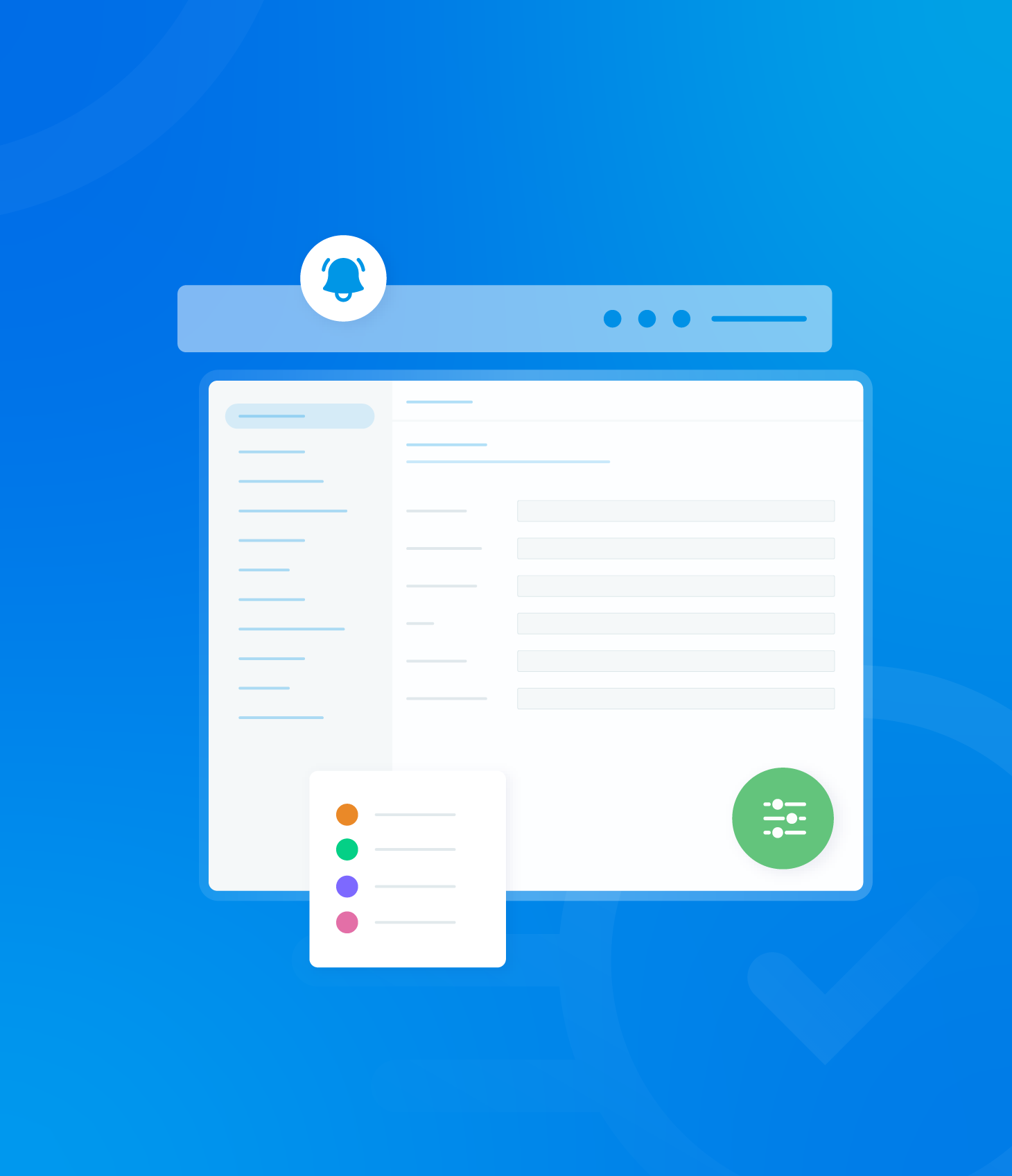Profile and Administration Panel: Mobile App Settings
This setting controls whether images captured using the AuditComply App are saved to a folder on your device. This feature is automatically enabled by default, indicated by the blue checkmark. To disable image saving, simply tap the box to remove...