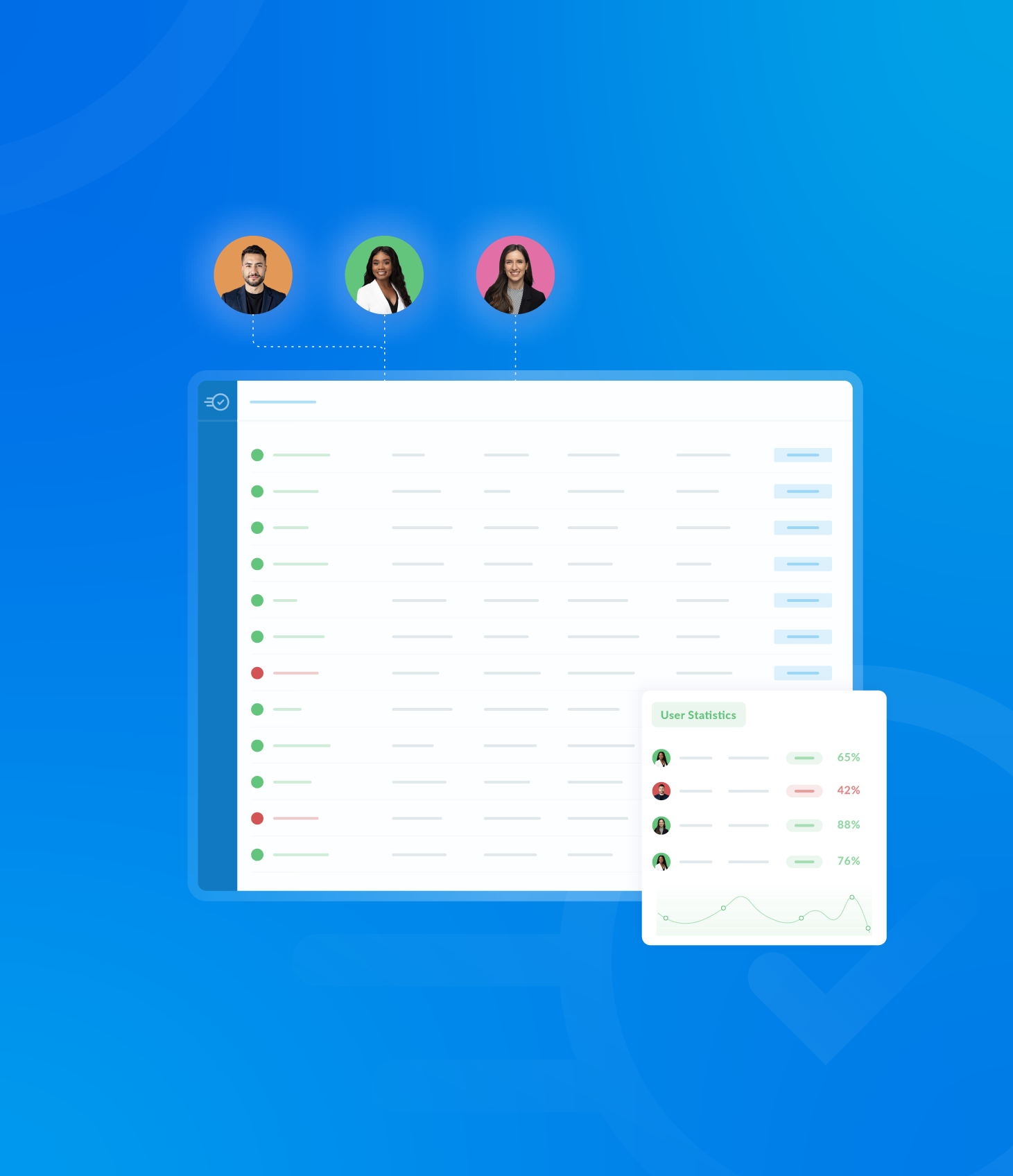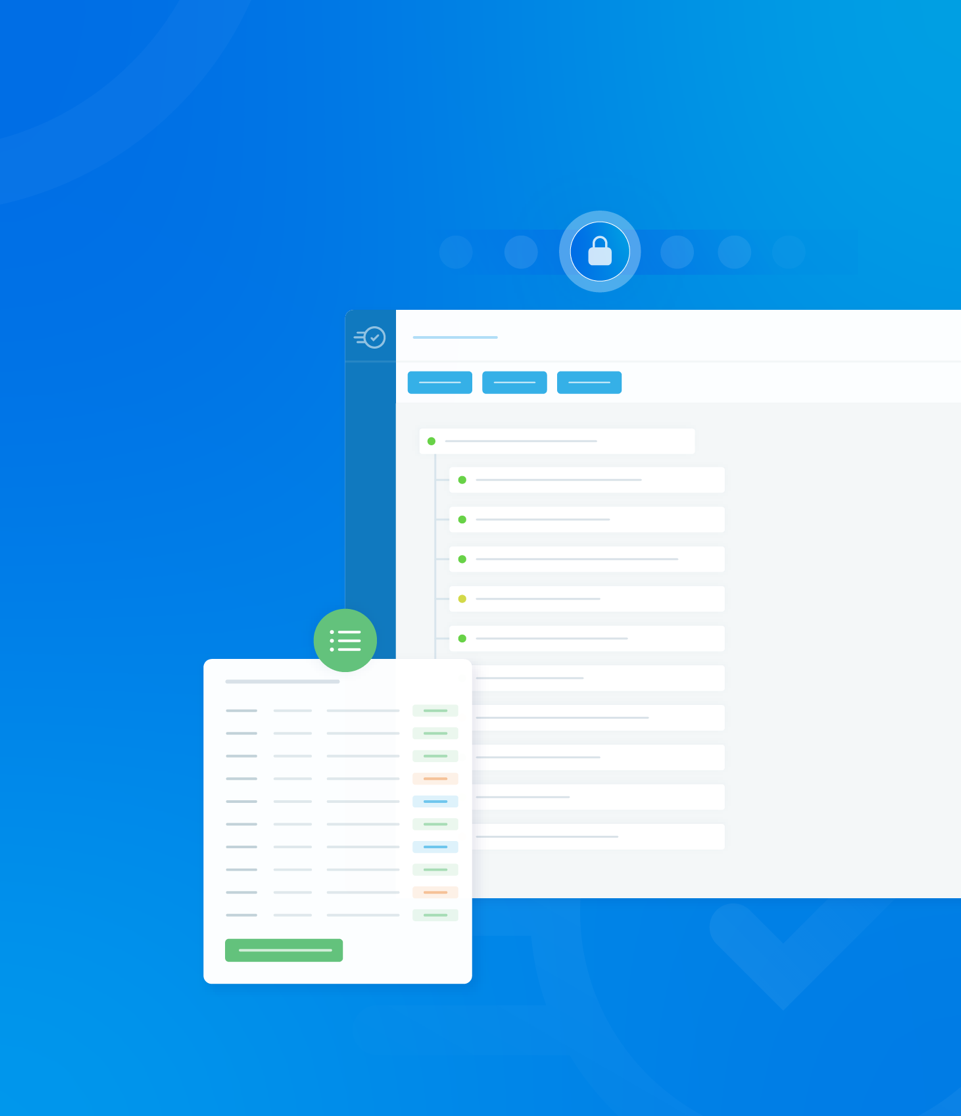Category Lists
The Categories section organises all predefined answer sets into two subsections: Custom Lists and System Lists. Important Note: Category Lists cannot be removed from the system once they are created, but they can be amended. Custom Lists Custom Lists are...
Categories
The Categories section under the Manage menu serves as a central hub for all category-related data for your audits. It contains a category dictionary and displays any created category lists. Category Dictionary The Category Dictionary is a curated list of...
Additional Template Settings: Tasks
These template settings override the Task settings within Organisation Settings. Task Category Fields This setting allows you to add custom category fields to tasks, which users can populate by selecting from a predefined dropdown list. A blank table is initially...
Additional Template Settings: NC’s
These template settings override the Non-Conformance settings within Organisation Settings. Non-Conformance Category Fields This setting allows you to add custom category fields to non-conformances, which users can populate by selecting from a predefined dropdown list. A blank table is initially...
Additional Template Settings: Reports
Here you will find several options to customise your template’s report settings. By default, the two following settings are already enabled: To add more options, simply click on the box next to the ones you want. If you want to...
Additional Template Settings: App
The App settings within Additional Template Settings enable you to configure specific options that control how your template behaves when an assessment is being completed on the mobile application. A list of available options will be displayed. By default, none...
Audit Preview
This tab provides a visual representation of your completed audit template. It displays the most recent version of the template. It also provides key statistics, advising you on the total number of sections and requirements within that template version. Important:...
Template Version History
This tab offers a comprehensive record of all modifications made to the template throughout its lifecycle. Template Overview To the left hand side of the screen, a concise overview provides key information and statistics relating to the template’s history. Version...
Additional Template Settings: General
This section covers general settings that apply to the template, influencing how audits behave when being completed, on completion or when they become overdue. To locate general settings within the template builder page, click the Settings tab. General settings are...