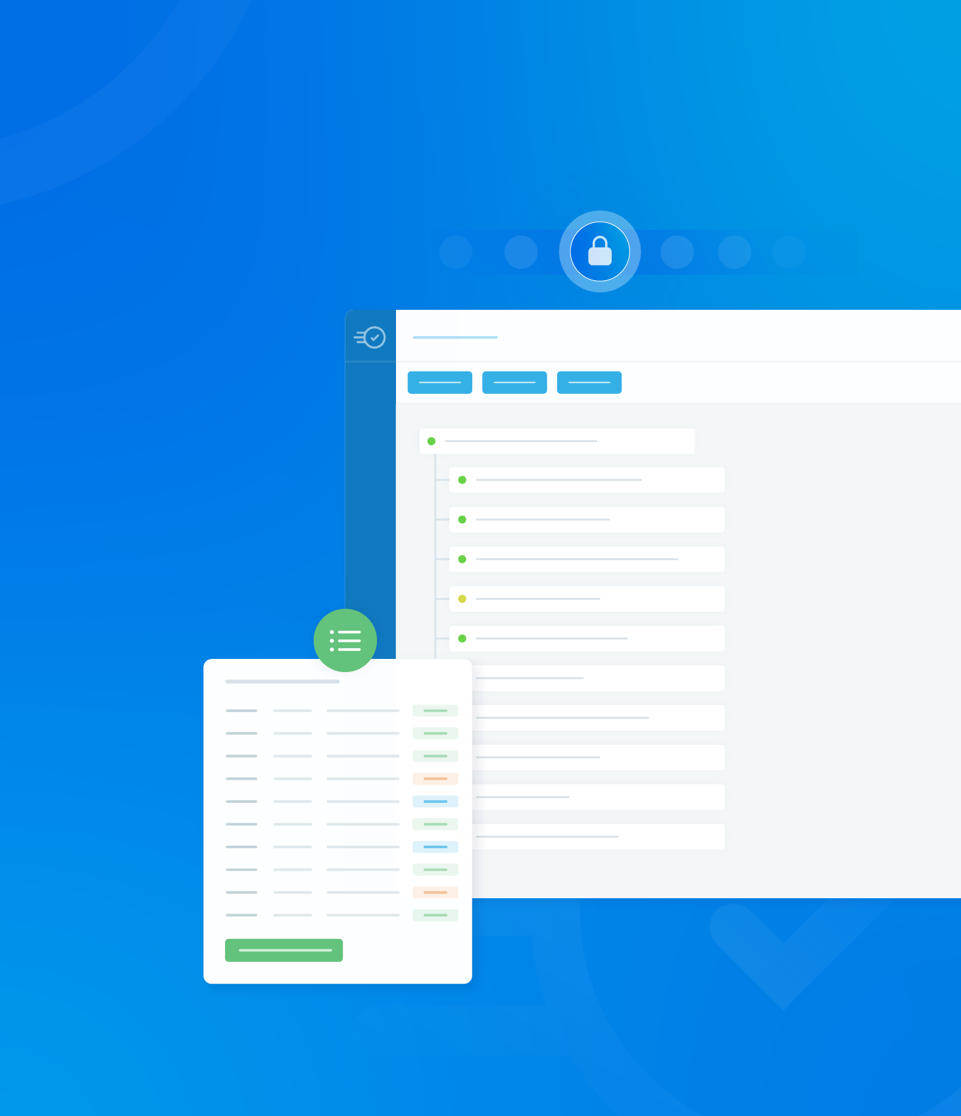The Settings tab within the asset menu is where you manage specific configurations for the currently selected asset.
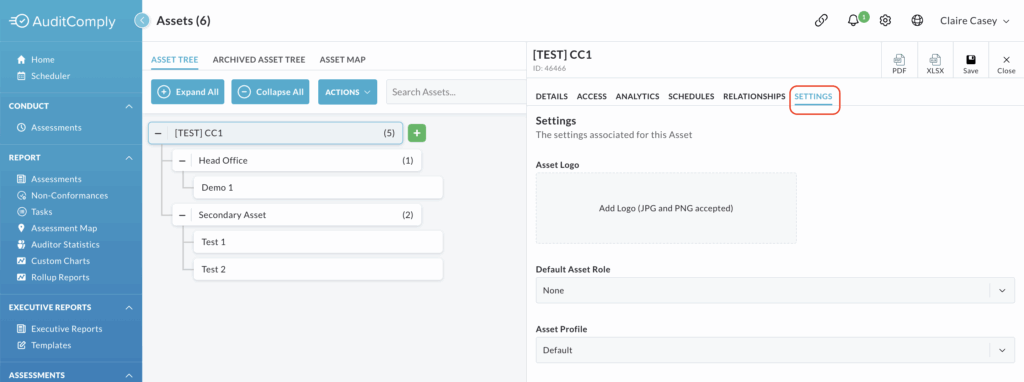
The following settings can be amended here: Asset Logo, Default Asset Role and Asset Profile.
Asset Logo
This setting allows you to assign a unique visual identifier to the selected asset.
This logo is specific to the selected asset and is different from the organisation’s main logo.
To add a logo, click Add Logo (JPG and PNG accepted).
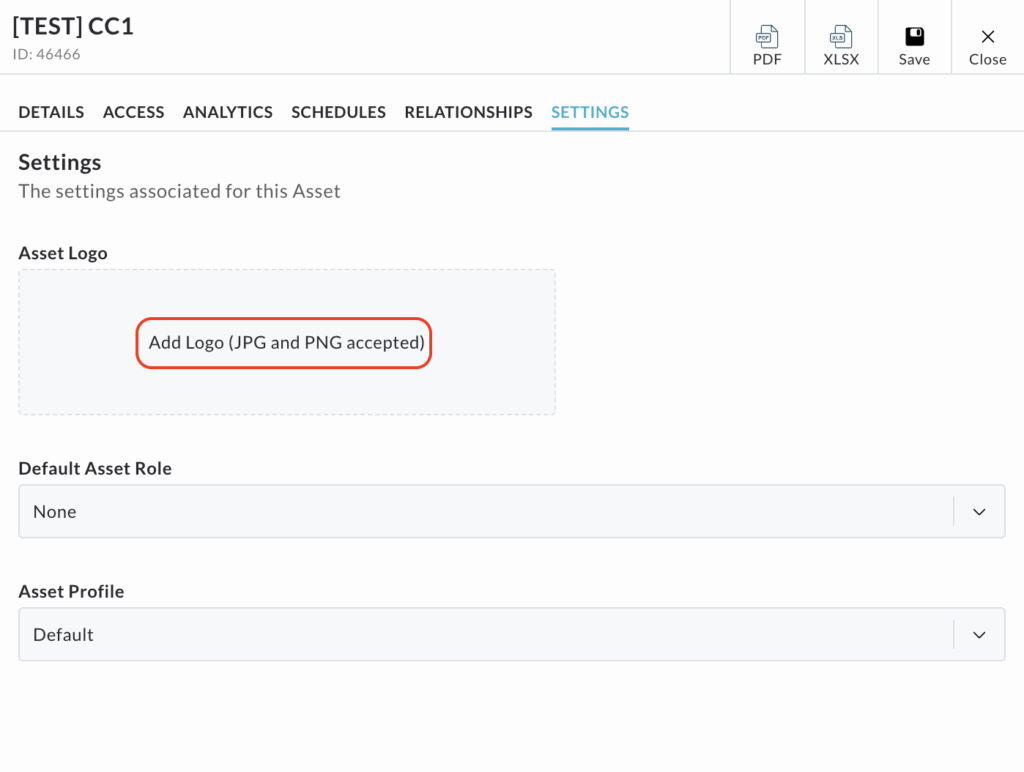
A pop up window will open, allowing you to browse and select the image file you want to use as the logo.
Once selected, click Open.
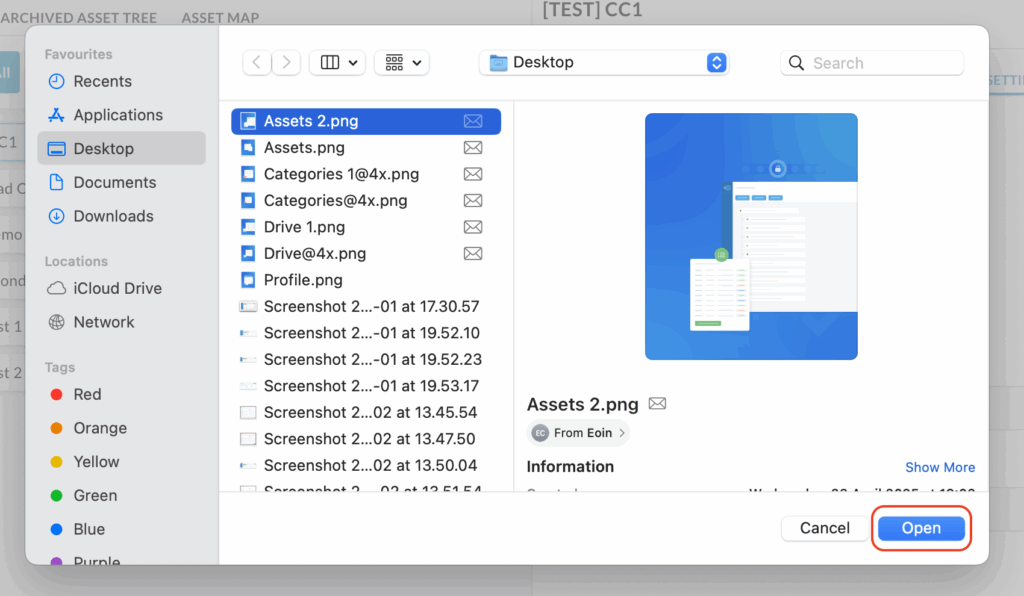
The logo will then appear within the asset’s settings page.
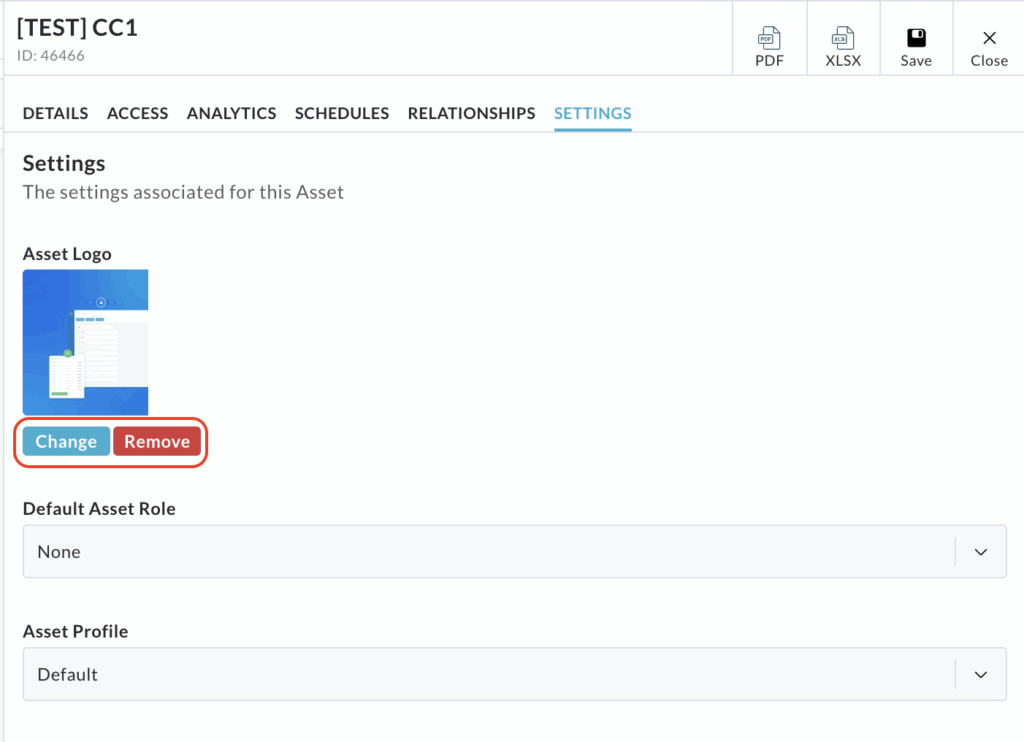
To change the logo, click Change and repeat the steps for adding a logo.
To remove the logo, click Remove.