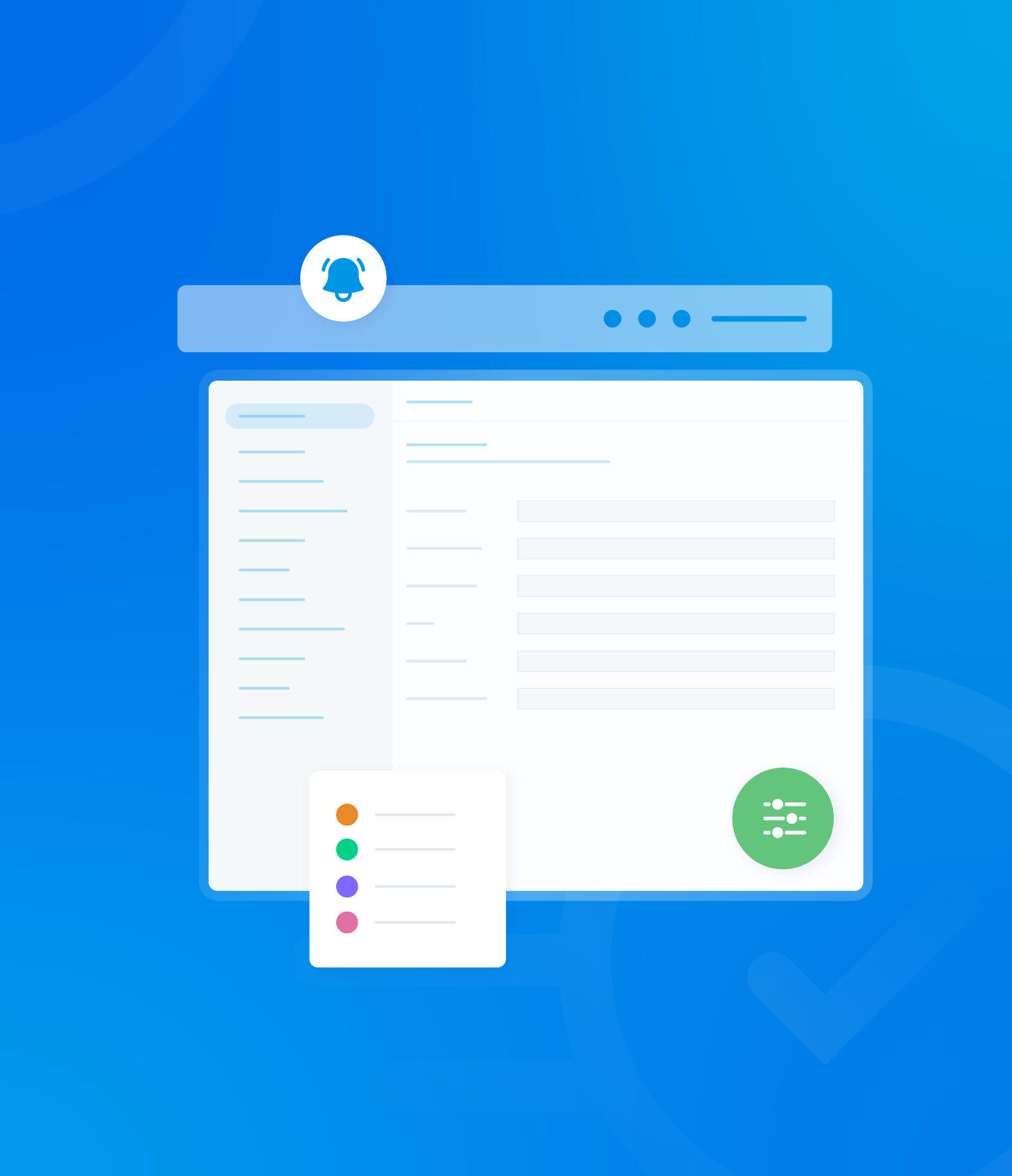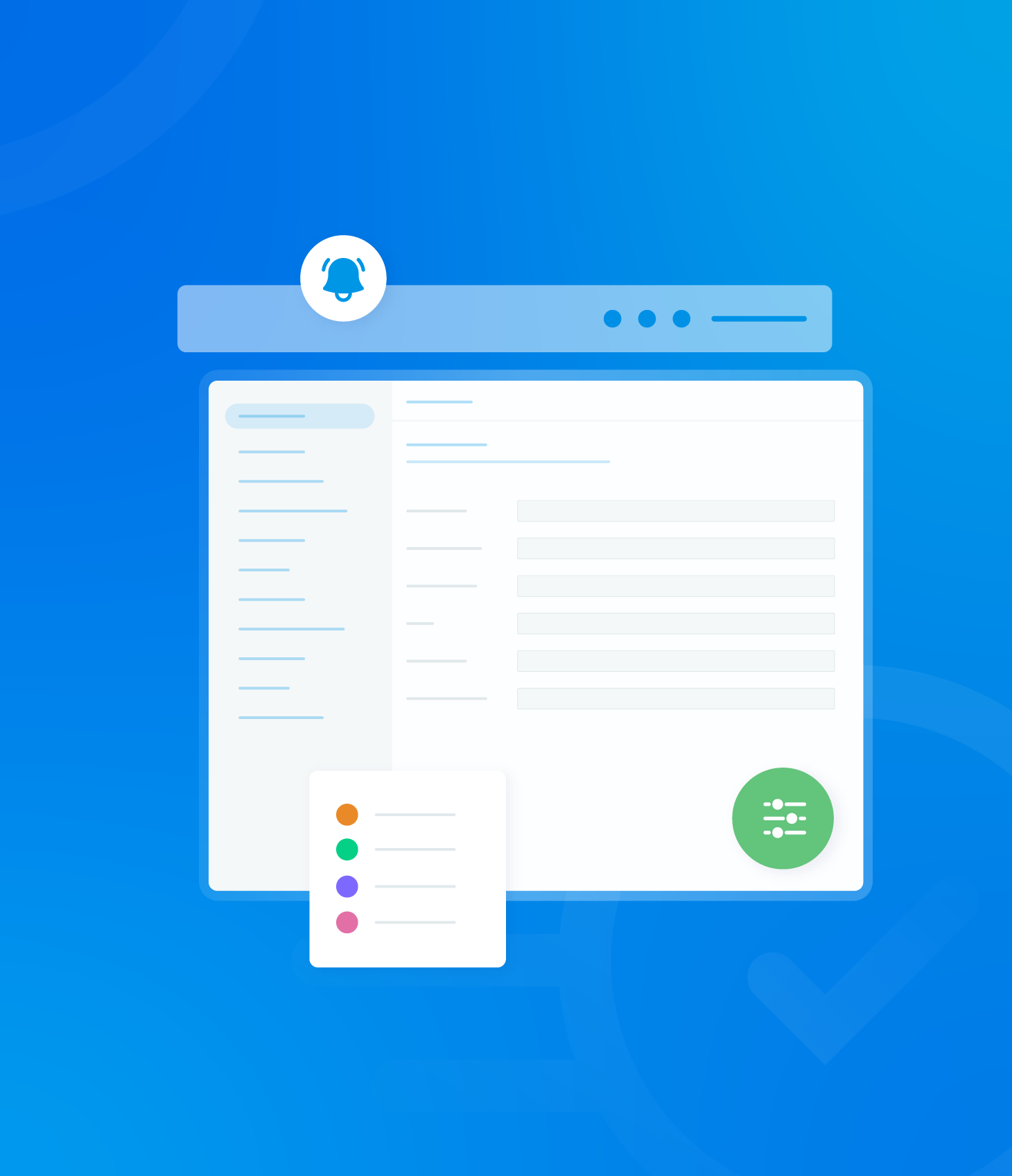At the end of each task row, you’ll find an Actions button.

This button is visible for all tasks, but is greyed out if the task has already been closed, indicating that no further actions can be taken on it.
Clicking the Actions button for an open task will display a dropdown menu with the option to Archive Task.
Click Archive Task from the dropdown menu.
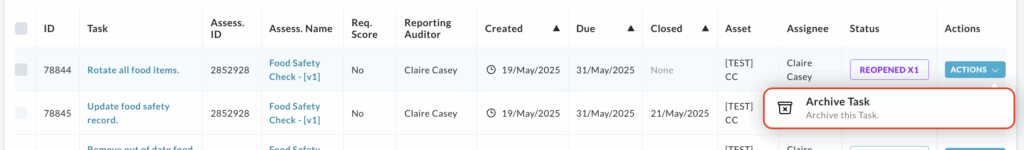
A pop up window will appear, asking you to confirm that you wish to archive the selected task.
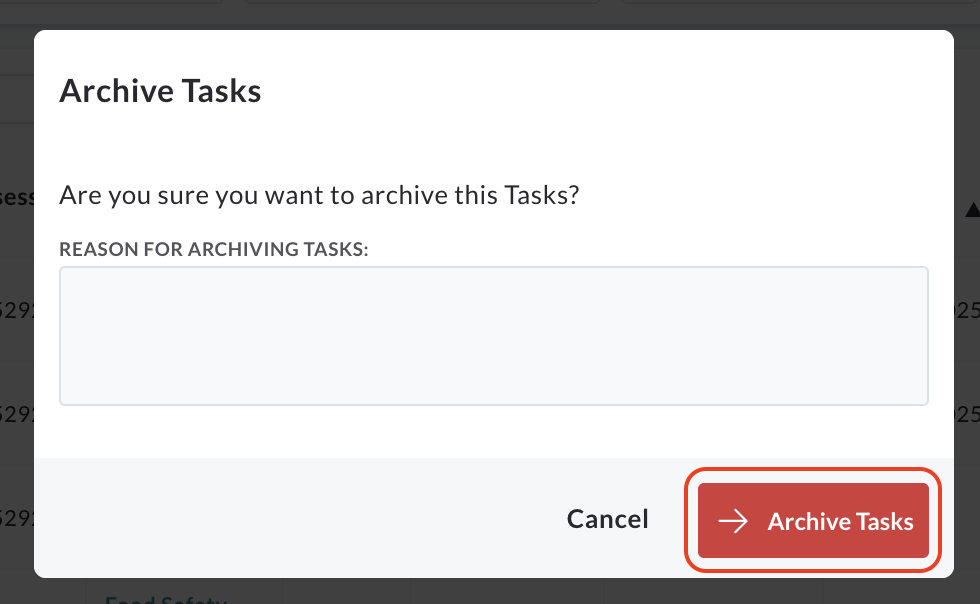
A text box will also be presented where you can provide any reasons for archiving the task.
To cancel the archiving process and return to the Task List, click Cancel.
To confirm and proceed with archiving the task, click Archiving Task.
Once confirmed, the task will be removed from the active Task List and relocated to the Archived Tasks tab.