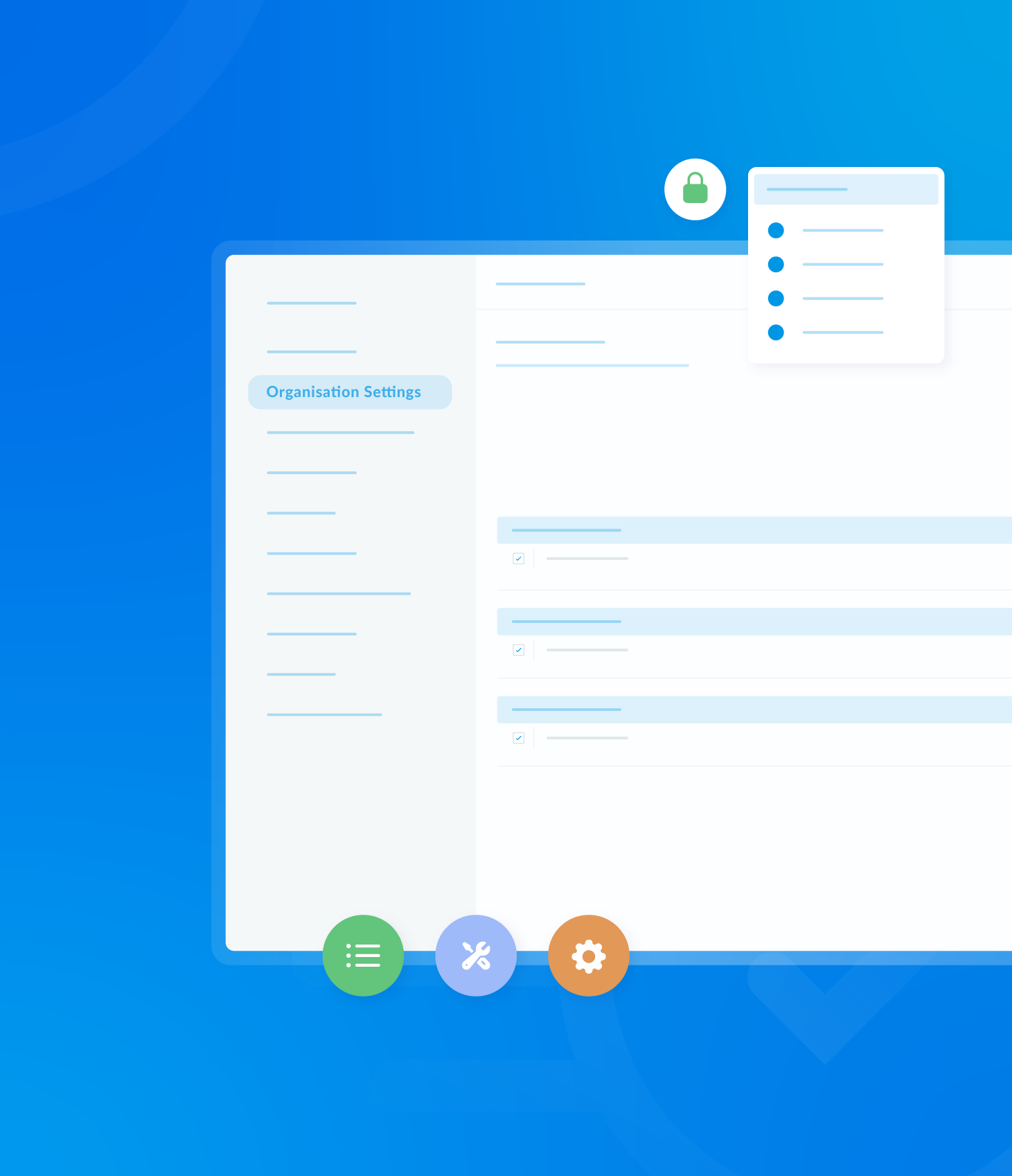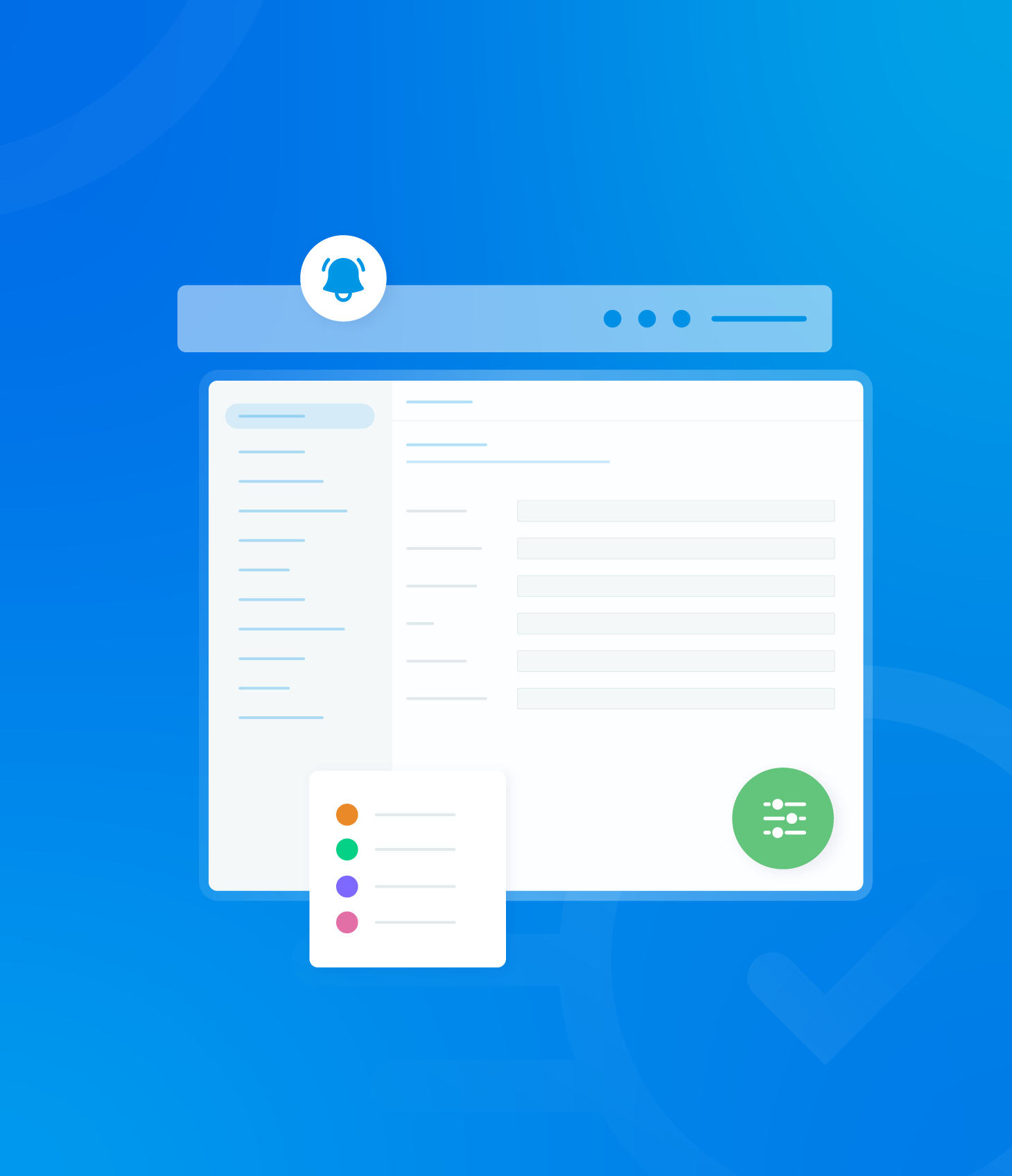The Report > Assessments section provides access to information regarding completed audits within the AuditComply system.
To access this section, click Assessment under the Report menu on the AuditComply Homepage.
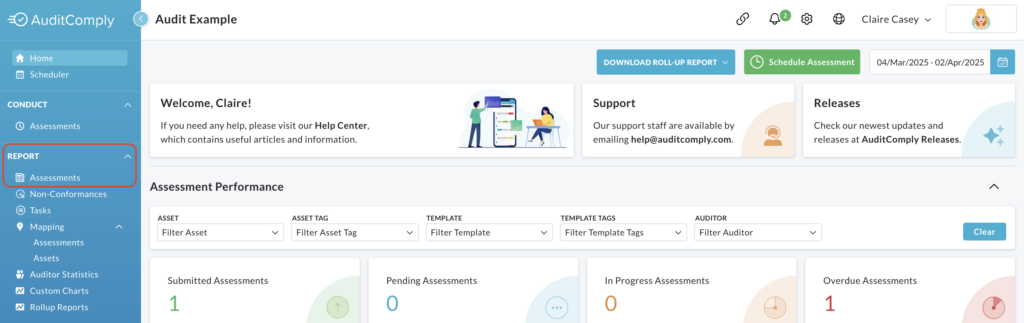
Completed Audit List
This initial page displays a list of completed audits associated with your profile.
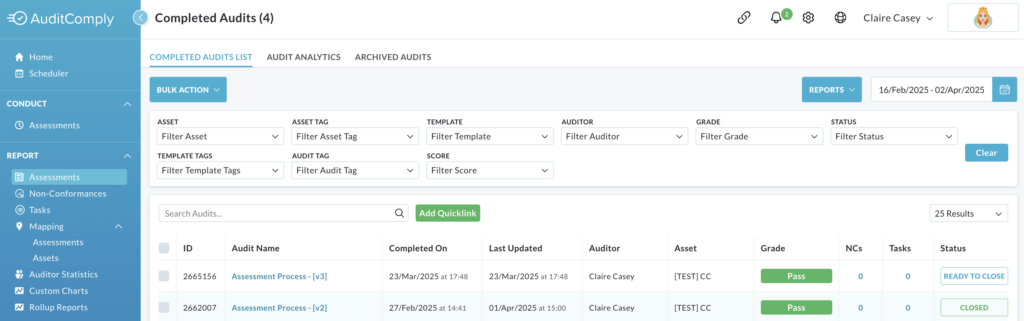
Each audit entry in the list contains the following information:
- ID: A unique identifier number for the audit.
- Audit Name: The name of the completed audit. This is the only interactive element; clicking the audit name allows you to view the full completed audit.
- Completed On: The date and time the audit was completed.
- Last Updated: The date and time the audits content was last updated.
- Auditor: The user who completed the audit.
- Asset: The asset associated with the audit.
- Grade: The overall outcome or score of the audit.
- NC: The number of non-conformances recorded during the audit.
- Tasks: The number of tasks recorded during the audit.
- Status: The current status of the completed audit (e.g. In Review, Ready to Close, Closed).