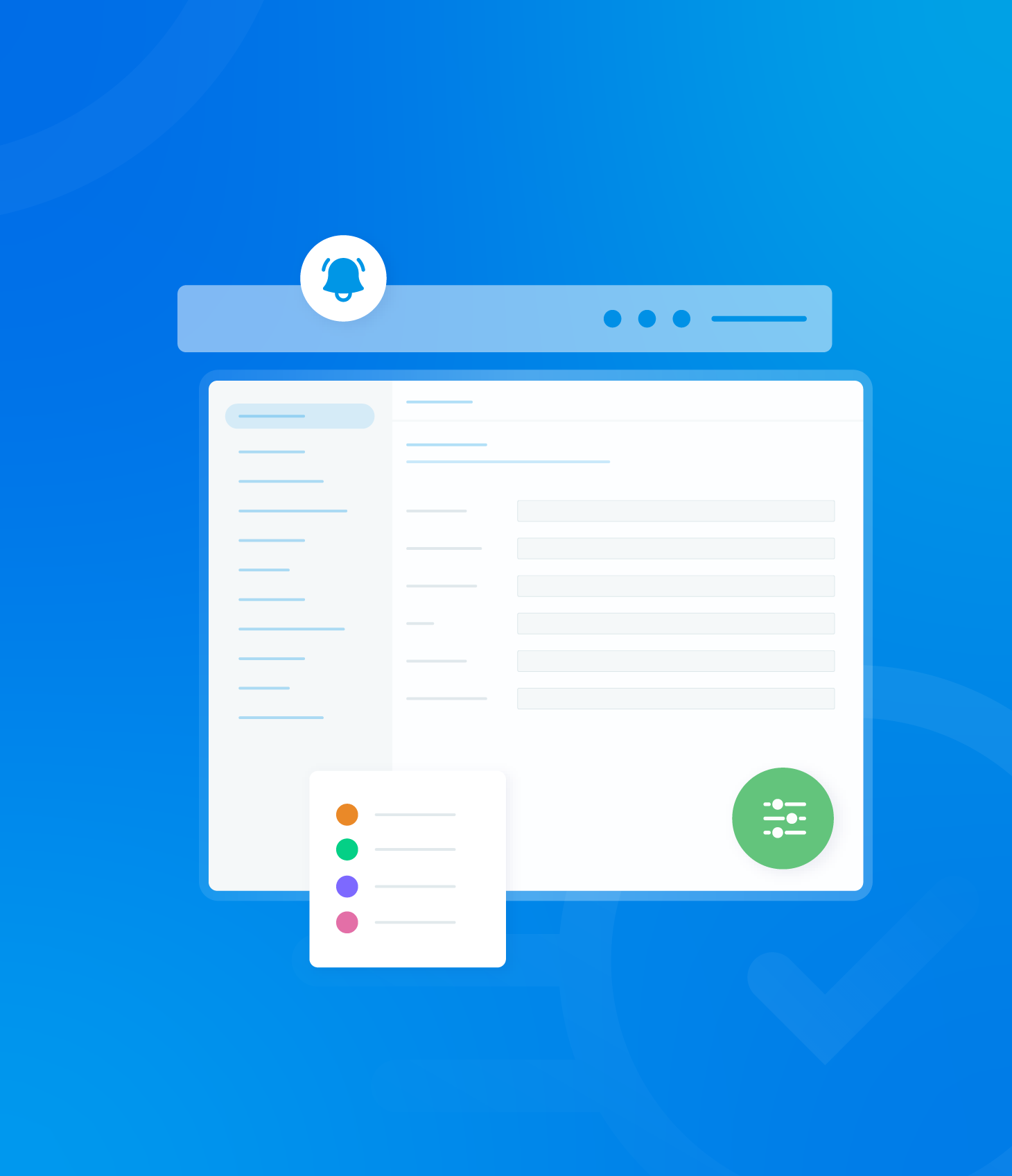This section provides a record of actions taken within the Portal, allowing you to review past activity.
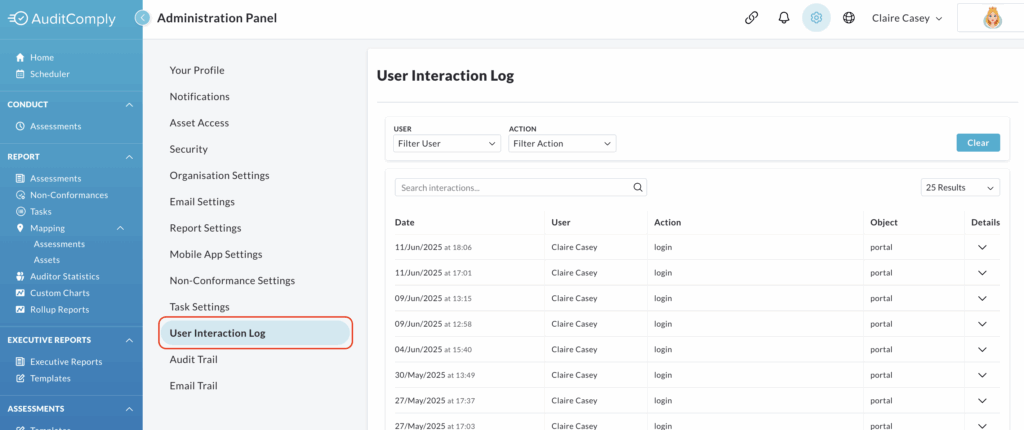
The log displays the date, time, user action and object of each interaction.
For further information, click the dropdown arrow below Details to view the users IP address and device details.
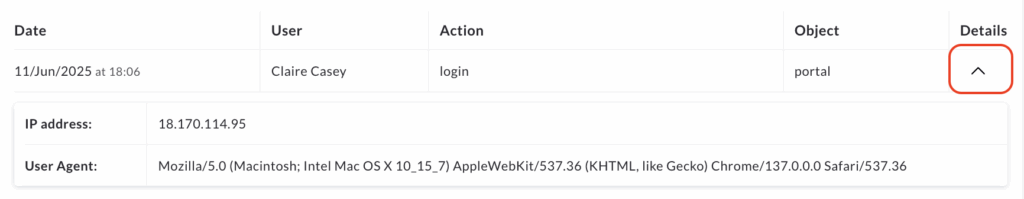
Searching the Log
To search for specific entries, enter a keyword into the Search Interaction text box.
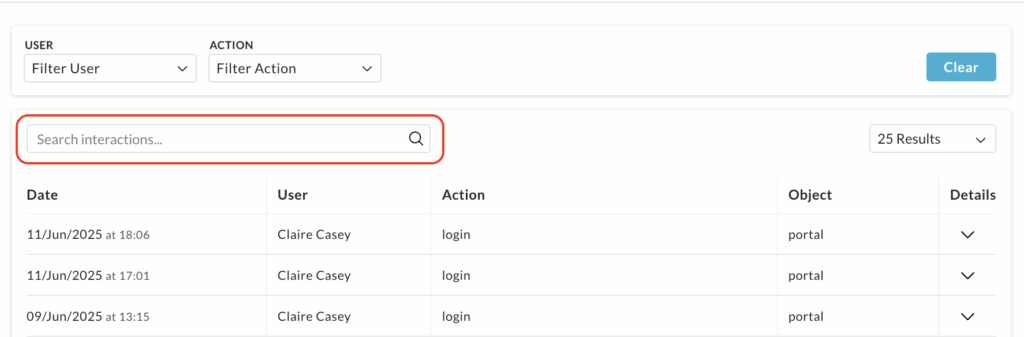
A dropdown menu will appear, displaying the keyword and corresponding sections to be searched.
Click on the desired line to initiate the search.
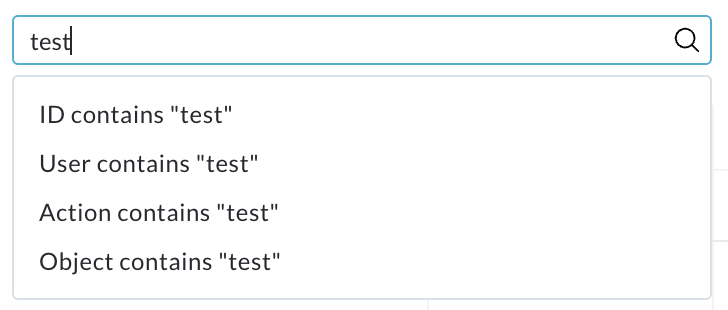
To return to the complete log, click Clear.
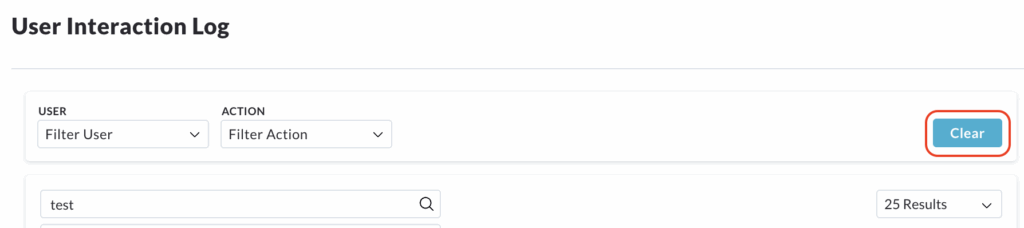
Filtering Results
The User Interaction Log can be filtered by either User or Action.
Each filter provides a dropdown menu with user names or actions to be chosen from.
Once selected, the list will automatically update.
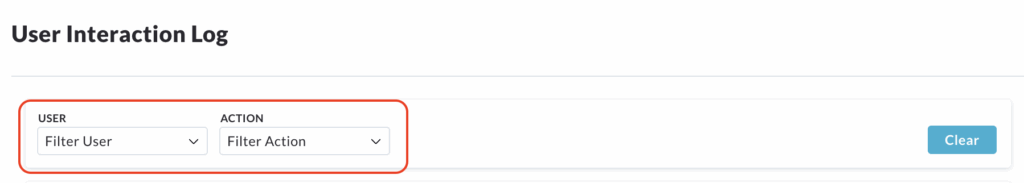
To clear the results and return the User Interaction Log to its default settings, click the Clear button at the end of the row.