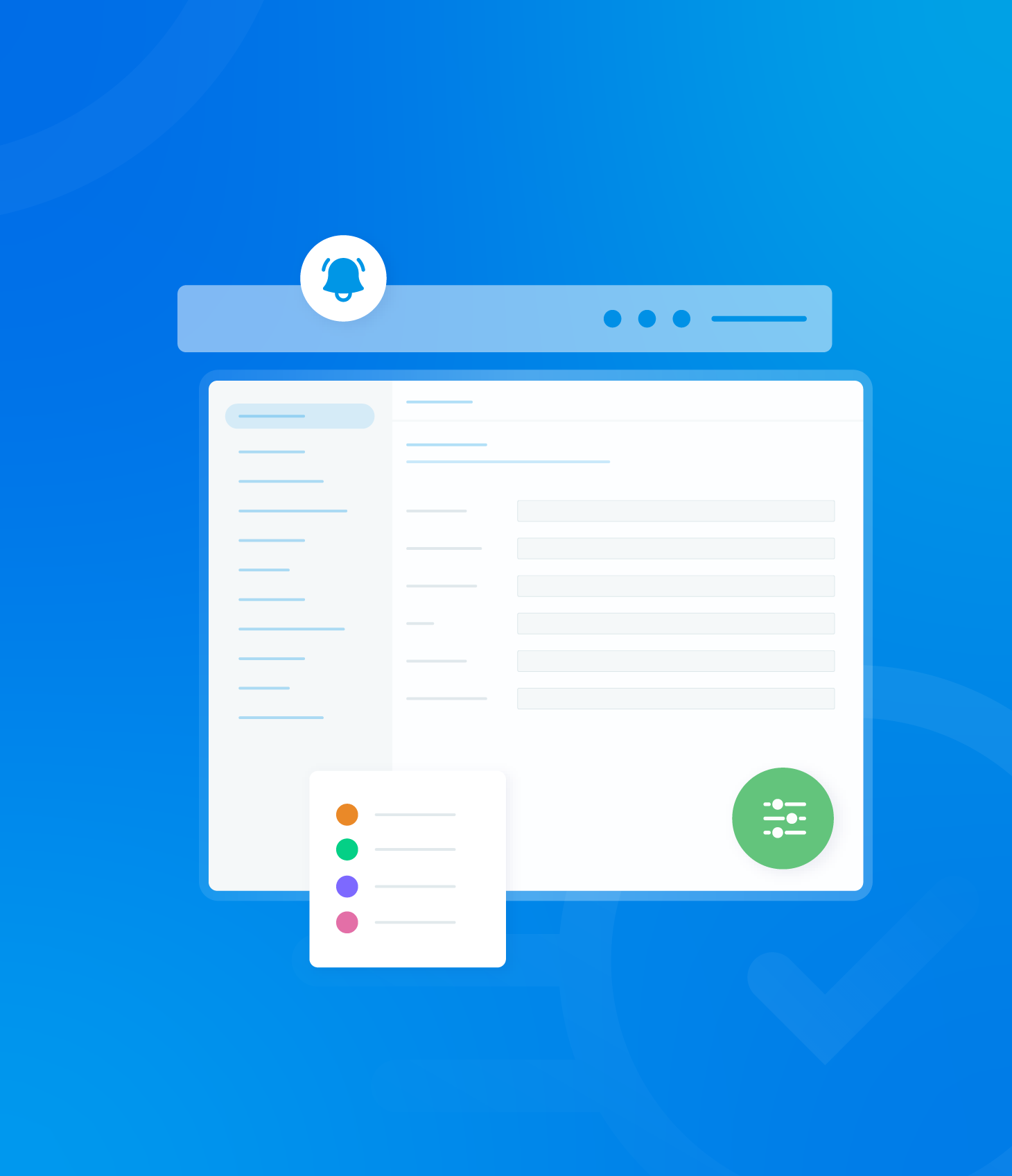Once you have logged in to your account, you can personalise your organisation.
This can only be performed by an organisation administrator.
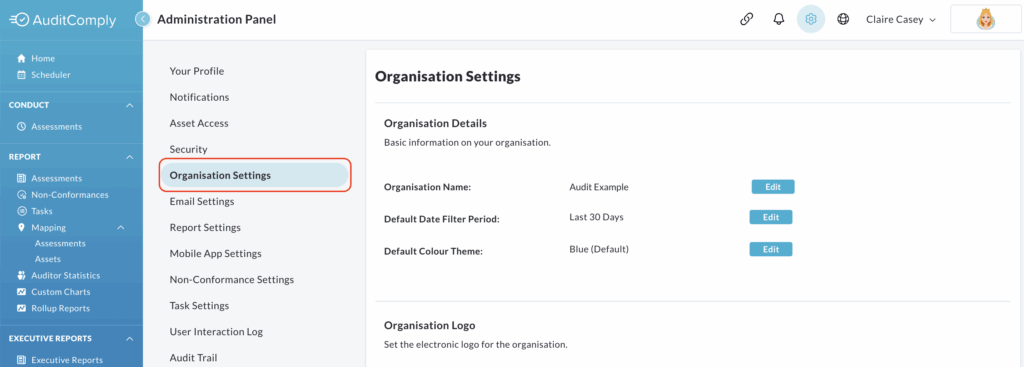
Personalising your Organisation: Default Date Filter Period
This setting within Personalising your Organisation defines the period of audits displayed on your homepage. By default, it is set to 30 days.
To adjust this, select Edit.
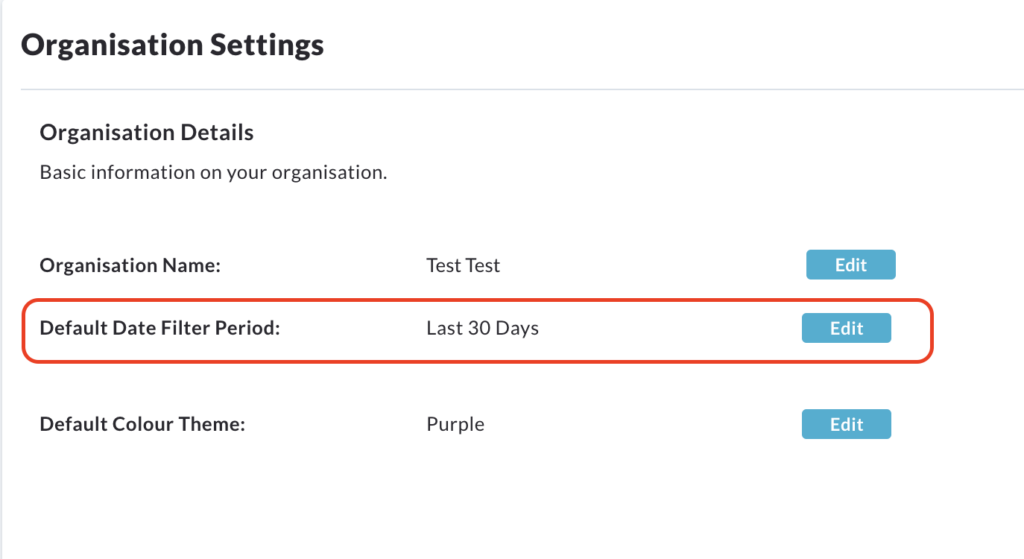
Choose the desired timeframe from the dropdown menu:
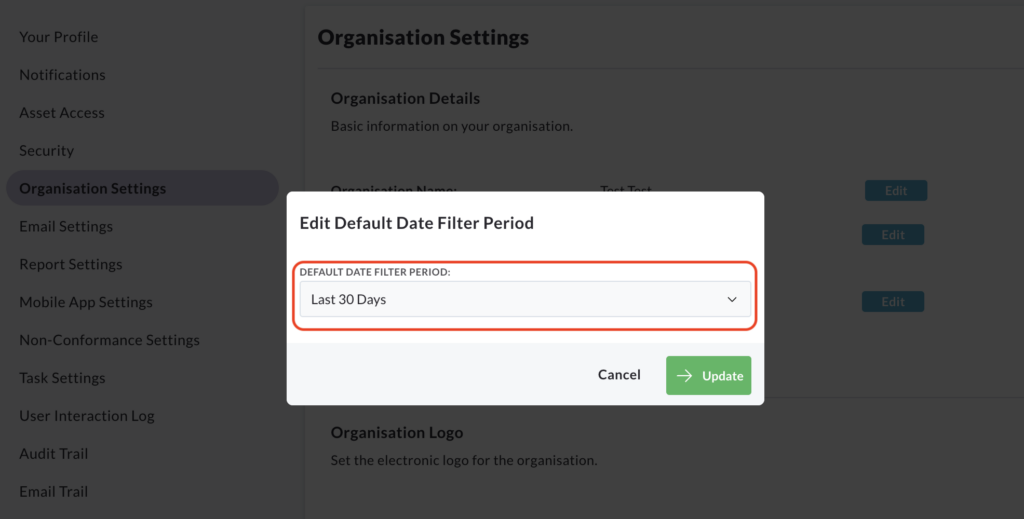
Select Update to apply your changes:
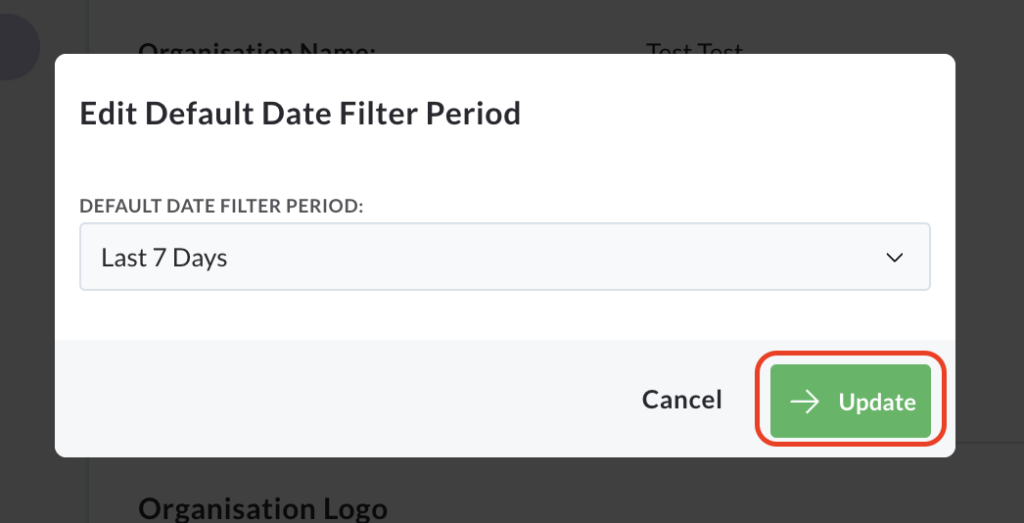
Personalising your Organisation: Default Colour Theme
The colour theme of your organisation can be amended under this section.
Select Edit to choose from the available colours.
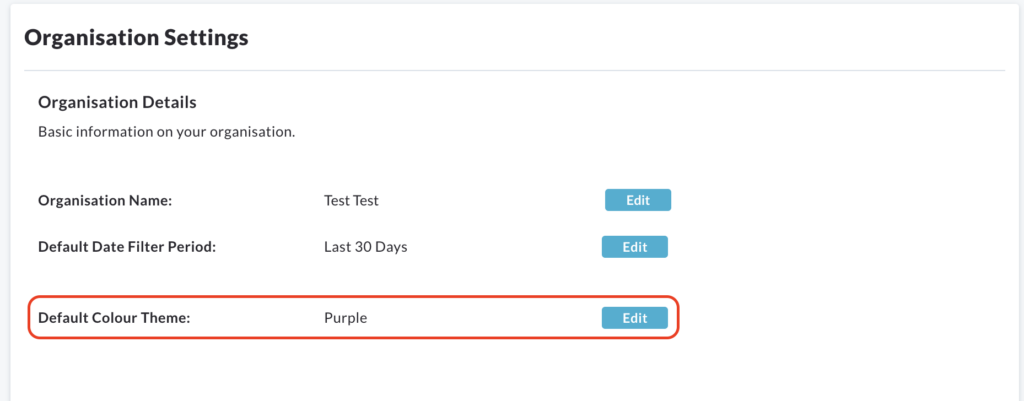
Once you have made your selection, click Update to save and apply the changes.
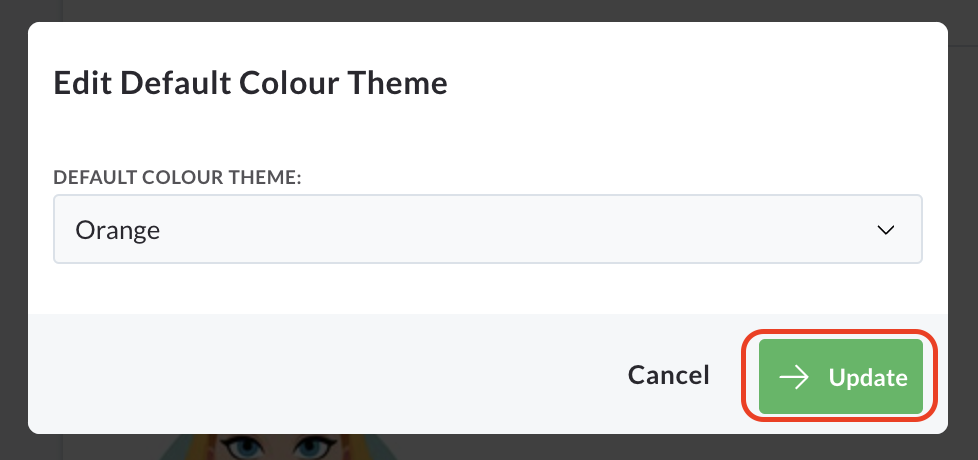
Personalising your Organisation: Organisation Logo
To add your logo to the system (which will then appear on all audits), select Add Logo.
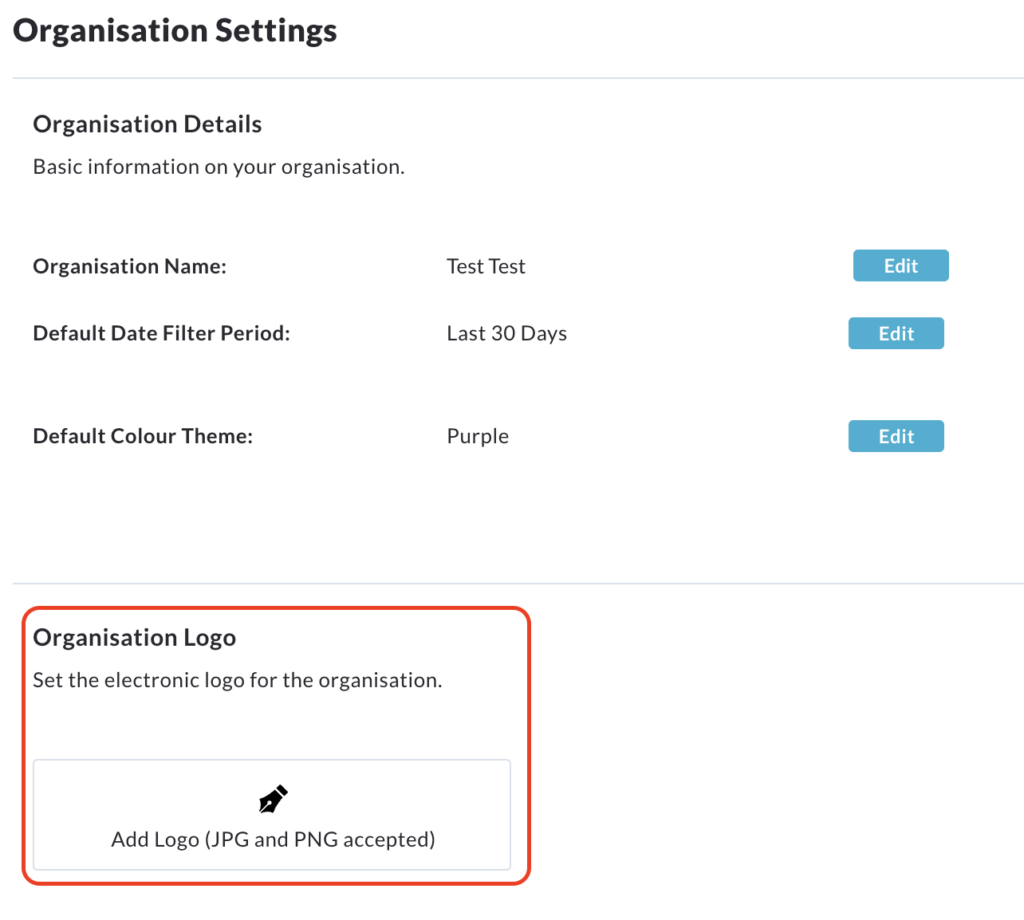
Browse your files, select your desired image and click Open to upload.
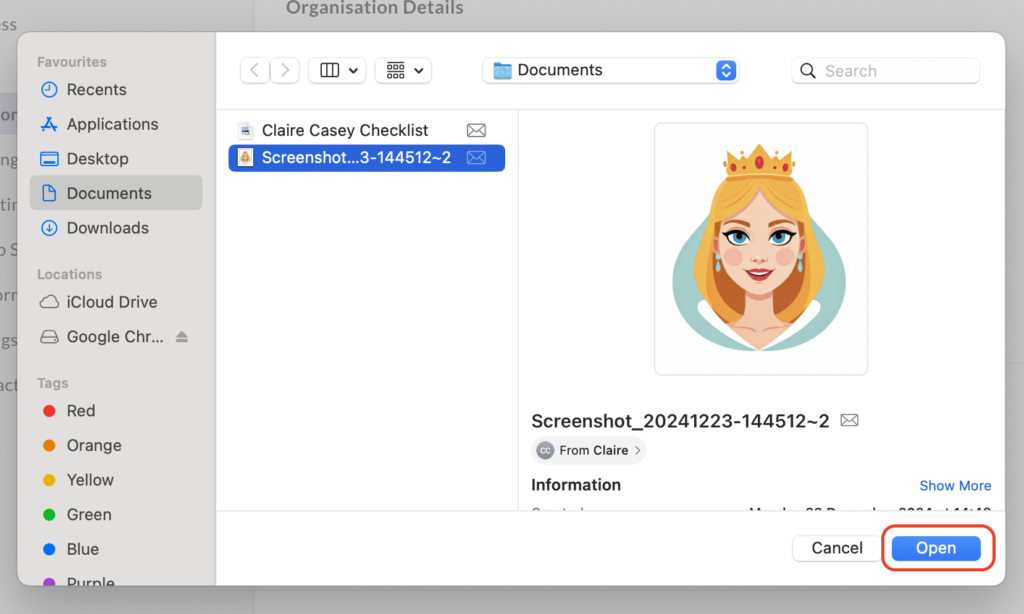
Your logo will now be displayed in the top right hand corner of your screen. It will be added to all reports, audits and PDFs associated with your account.