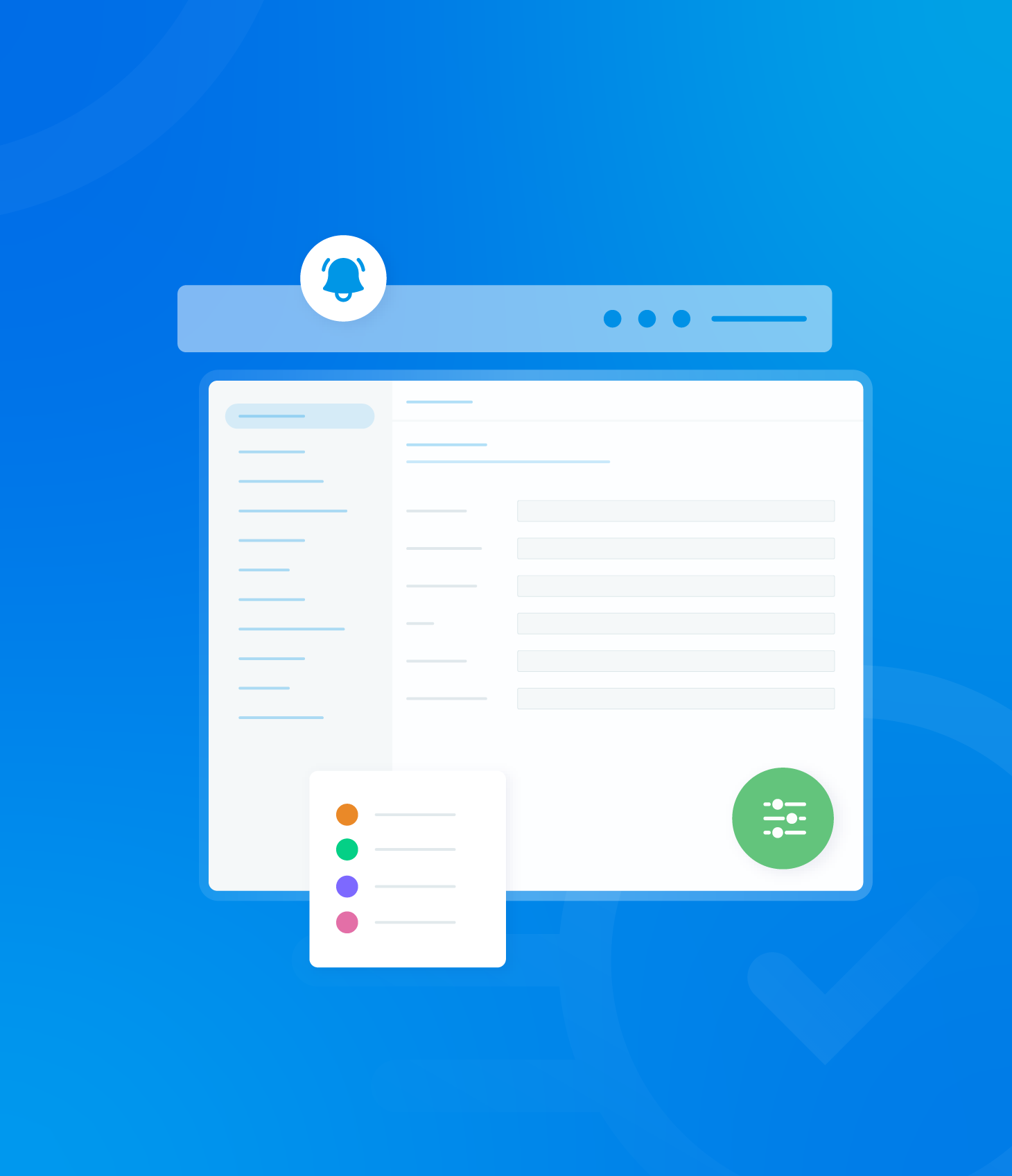This tab displays all the notifications that have been pushed to your account.
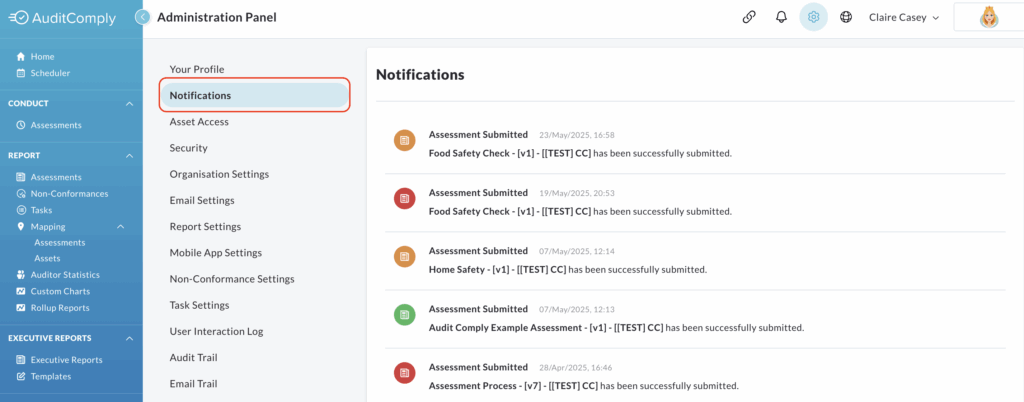
Each notification is accompanied by a symbol:

This symbol represents an audit/assessment that has passed.

This symbol represents an audit/assessment that has failed.

This symbol represents an audit/assessment that does not have a defined outcome.

This symbol represents a notification from the AuditComply system itself e.g. login notification, security.
Clicking on a notification will provide more details and, in most cases, redirect you to the relevant audit or assessment.
Please note: Notifications from the AuditComply system itself cannot be clicked. All necessary information is included within the notification description.