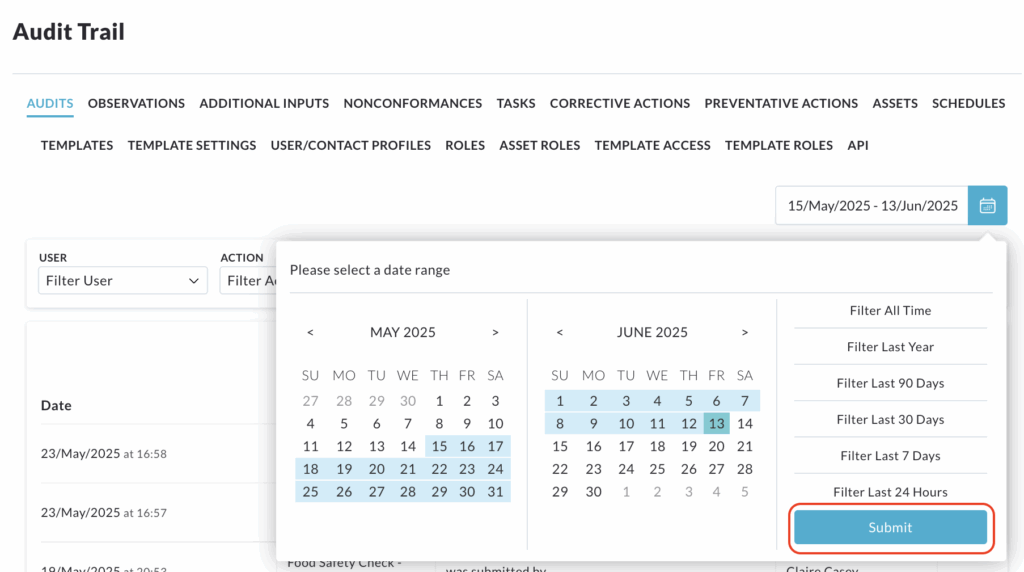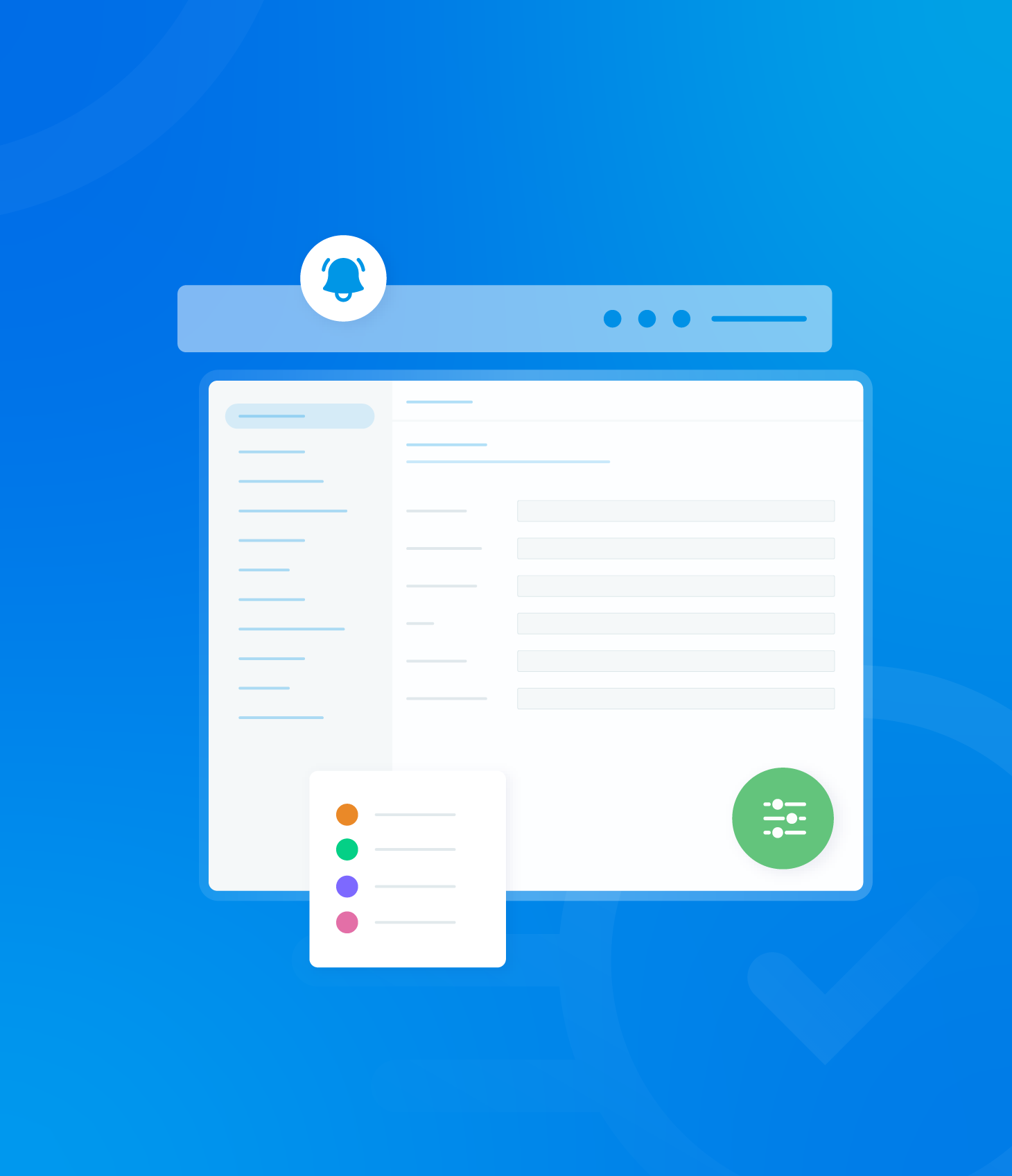This section provides a detailed history of audits completed under your user profile.
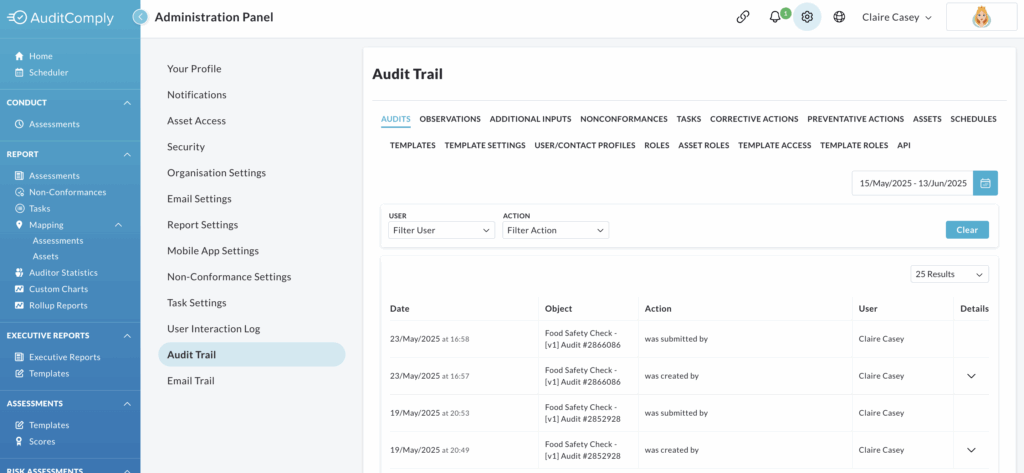
Audit Trail Subcategories
Several subcategories are available to help you refine the displayed information.
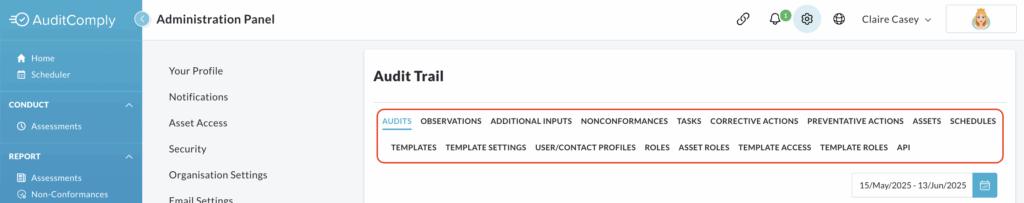
Each subcategory displays all relevant audits submitted or created under your profile, including:
- Date and Time
- Object
- Action
- User
- Details
Information displayed can be further filtered using the User and Action dropdown lists.
To clear any applied filters and return to the default view, click Clear.

If a row has a dropdown arrow under Details, you can click it for more limited information.
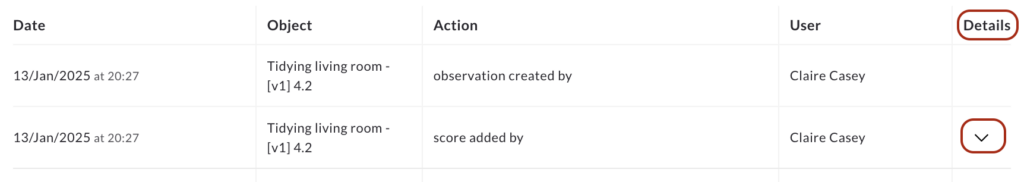
This section provides an overview of audit information.
The individual audits listed here cannot be clicked for further information.
Date Range
By default, audits are shown for the past 30 days, similar to the Dashboard.
To change the date range, click the calendar icon and either manually select the desired dates or choose from the predefined filters on the right.
Then click Submit.