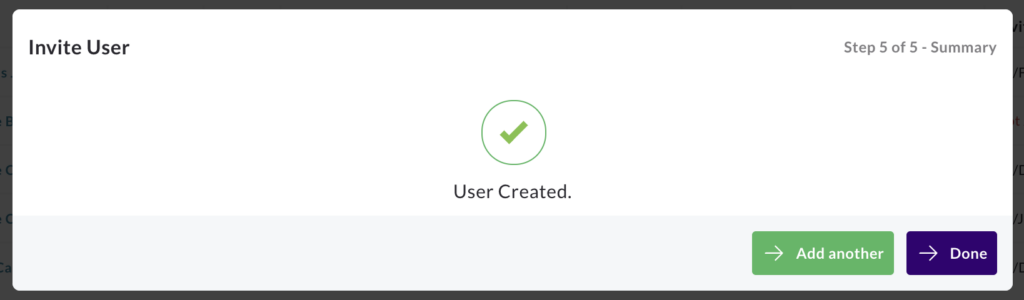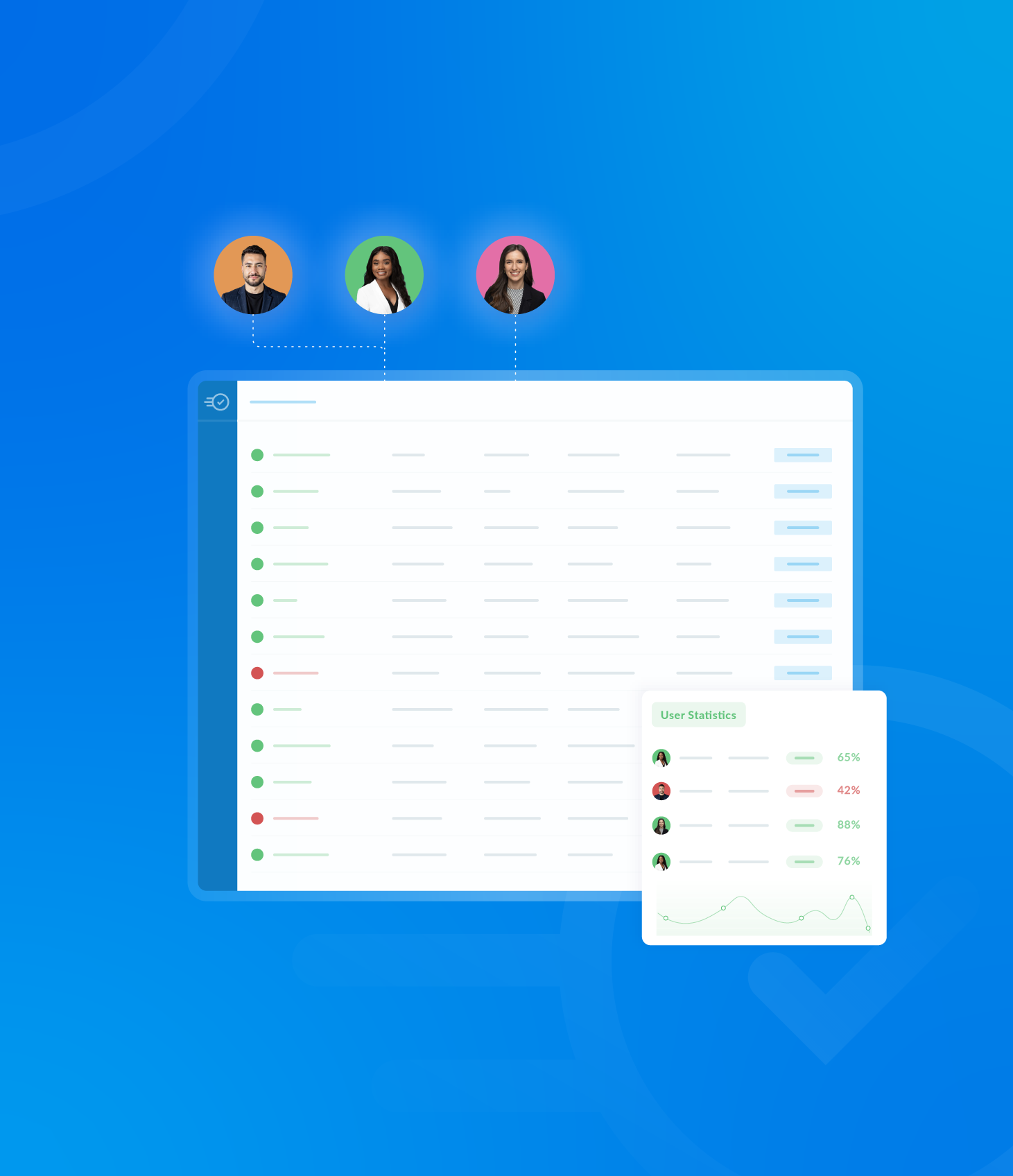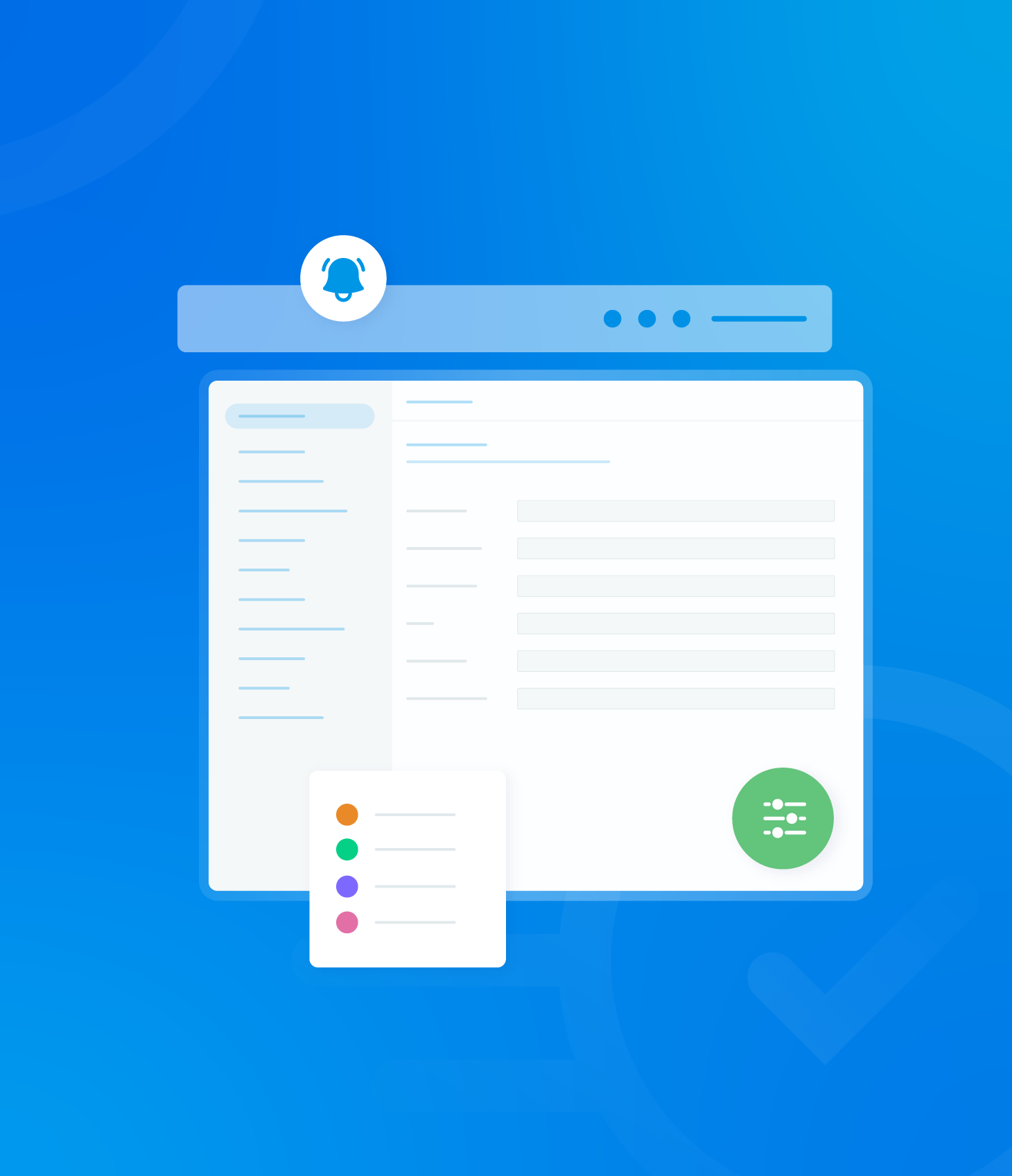To invite new user via email, navigate to User under the Manage section in the left hand side toolbar of the Dashboard.
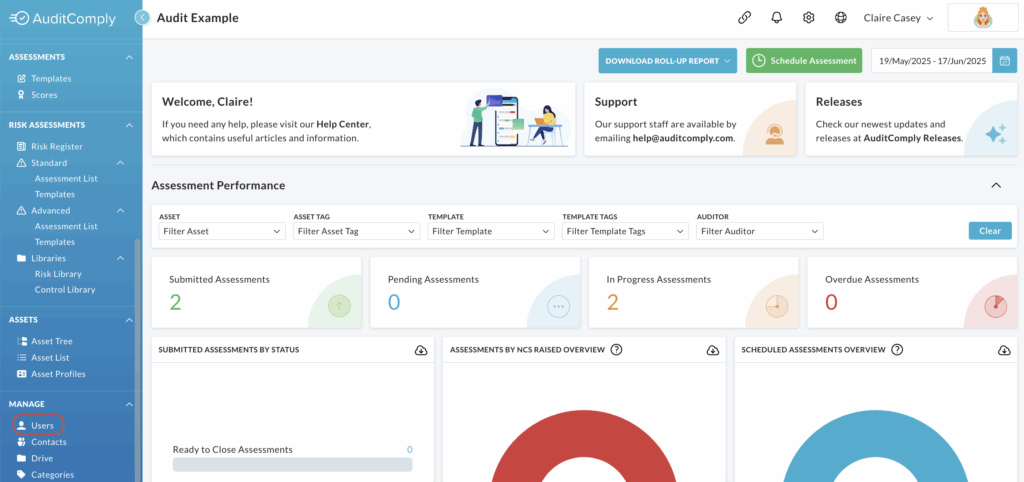
Click Add User or Contact in the top right corner.
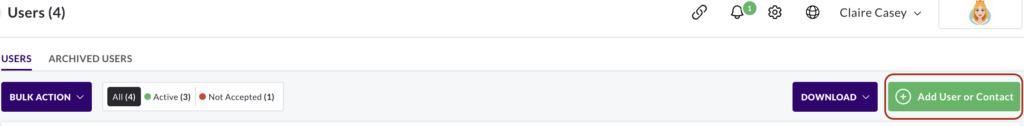
Select Invite User via Email and click Next.
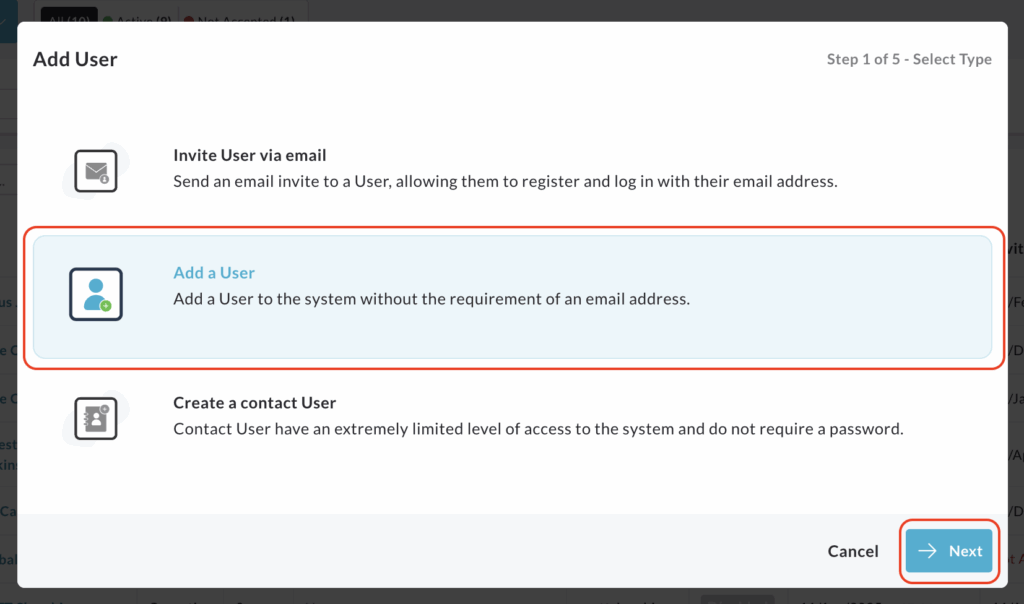
Enter the user details, ensuring correct role and timezone.
Click Next.
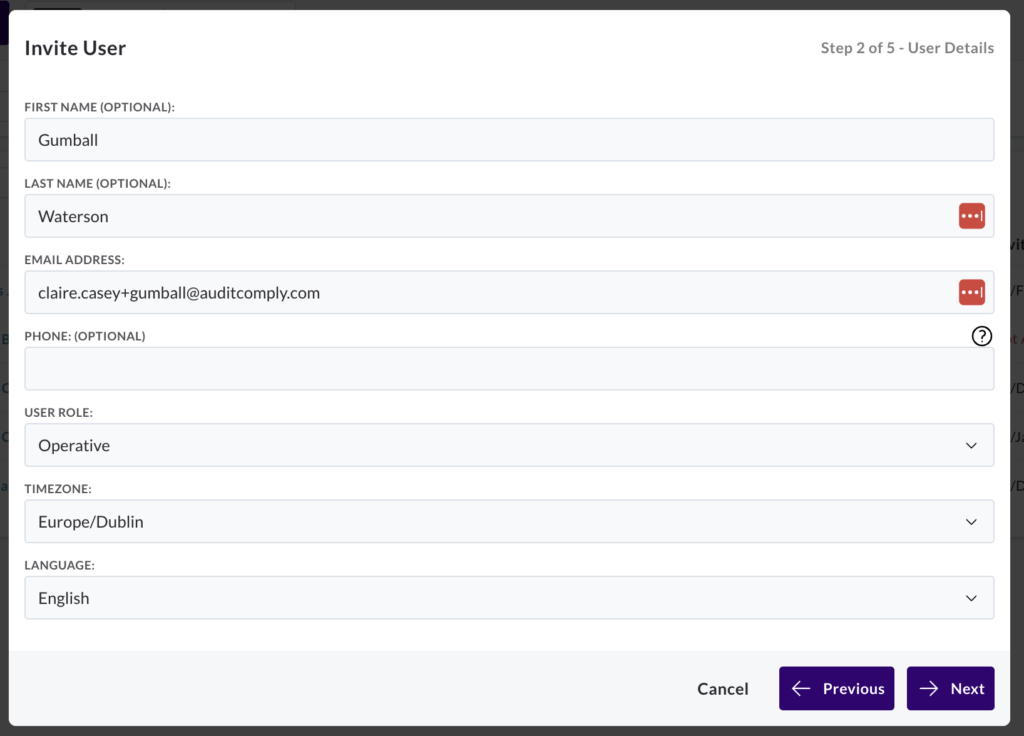
Configure the notifications for email and/or SMS.
Please note, SMS notifications require a phone number in the user profile.
Click Next.
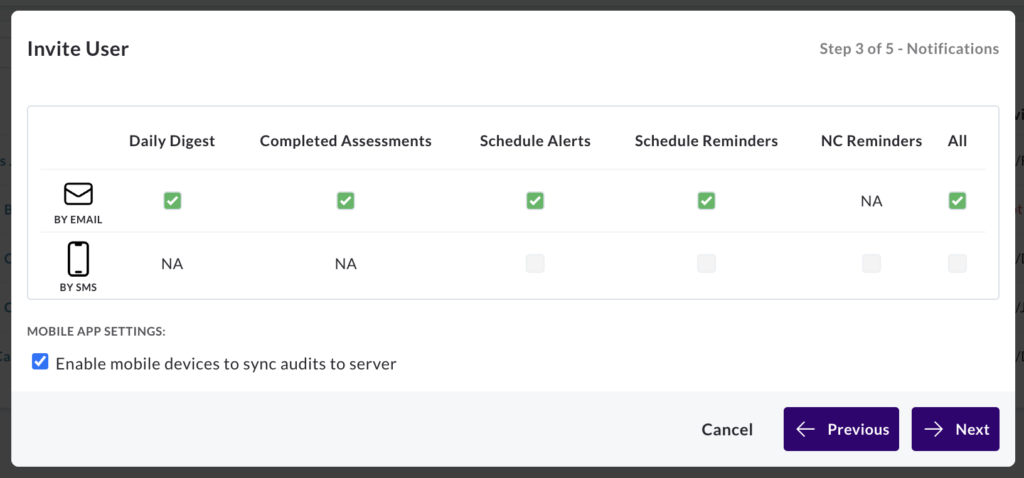
Choose the assets the user will have access to.
Click Next.
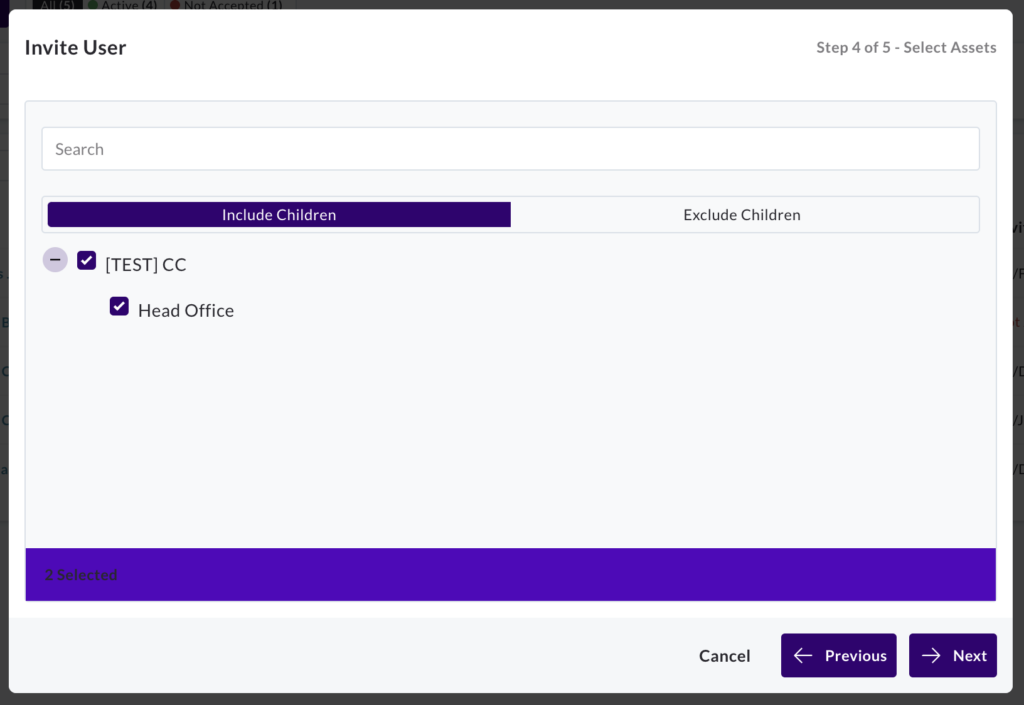
Review and confirm the user information summary.
Click Previous to edit or Finish to proceed.
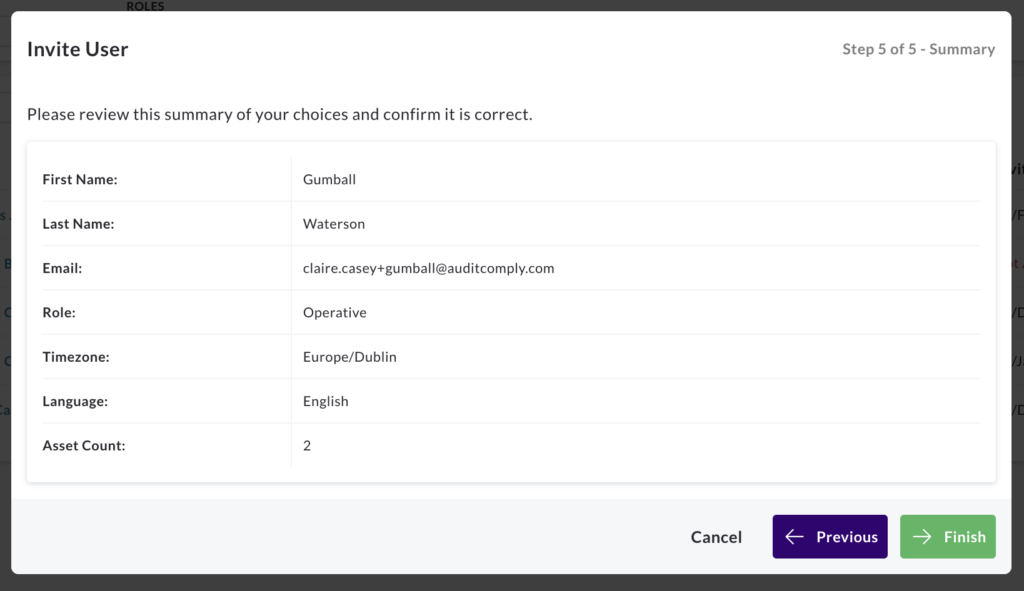
The system will confirm user creation.
Click Add Another User to continue or Done to finish.