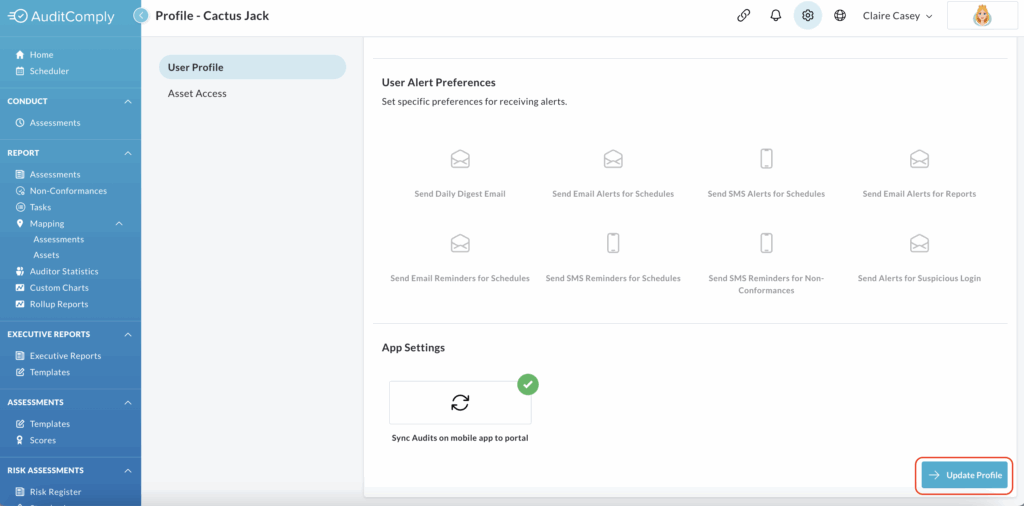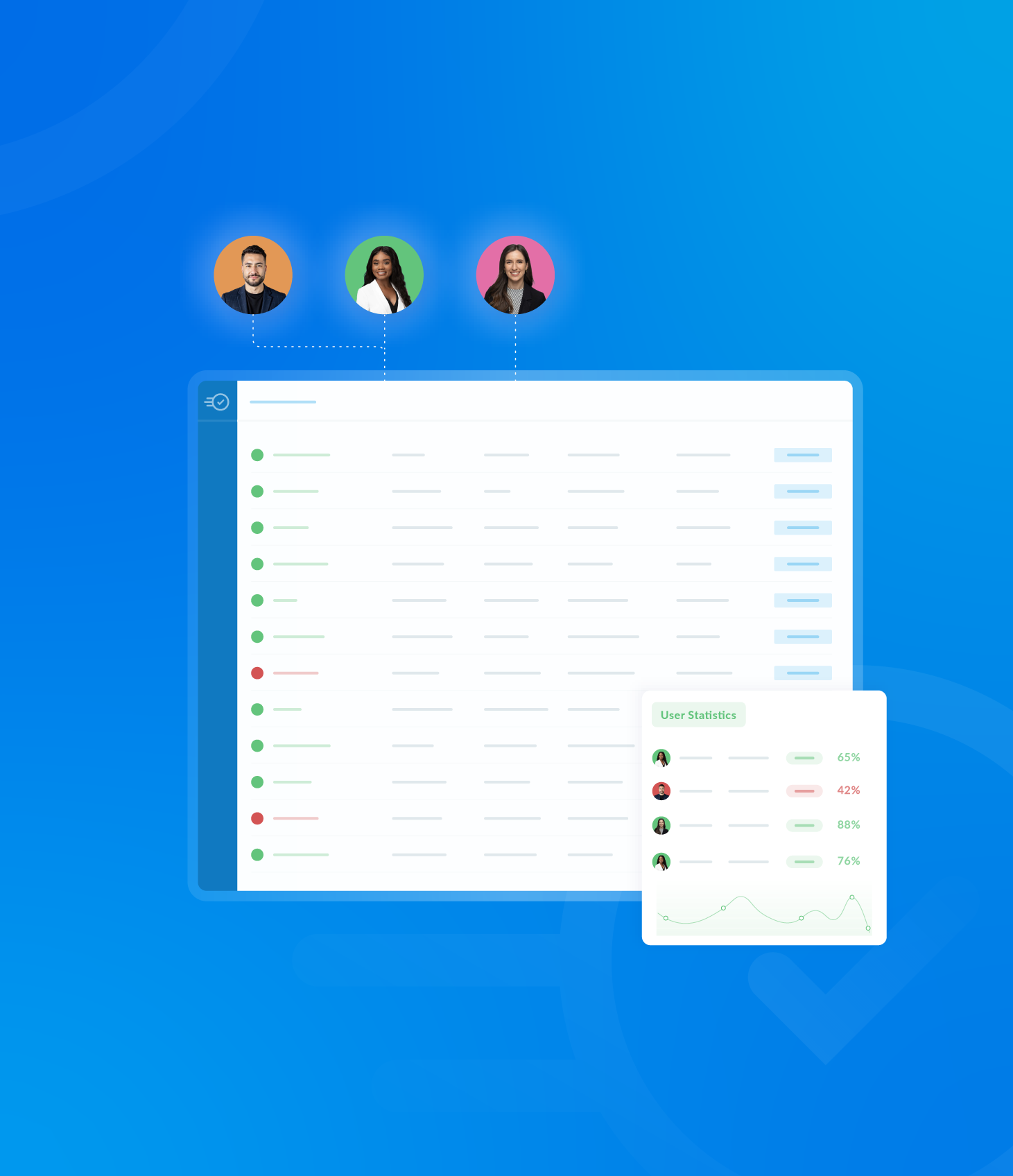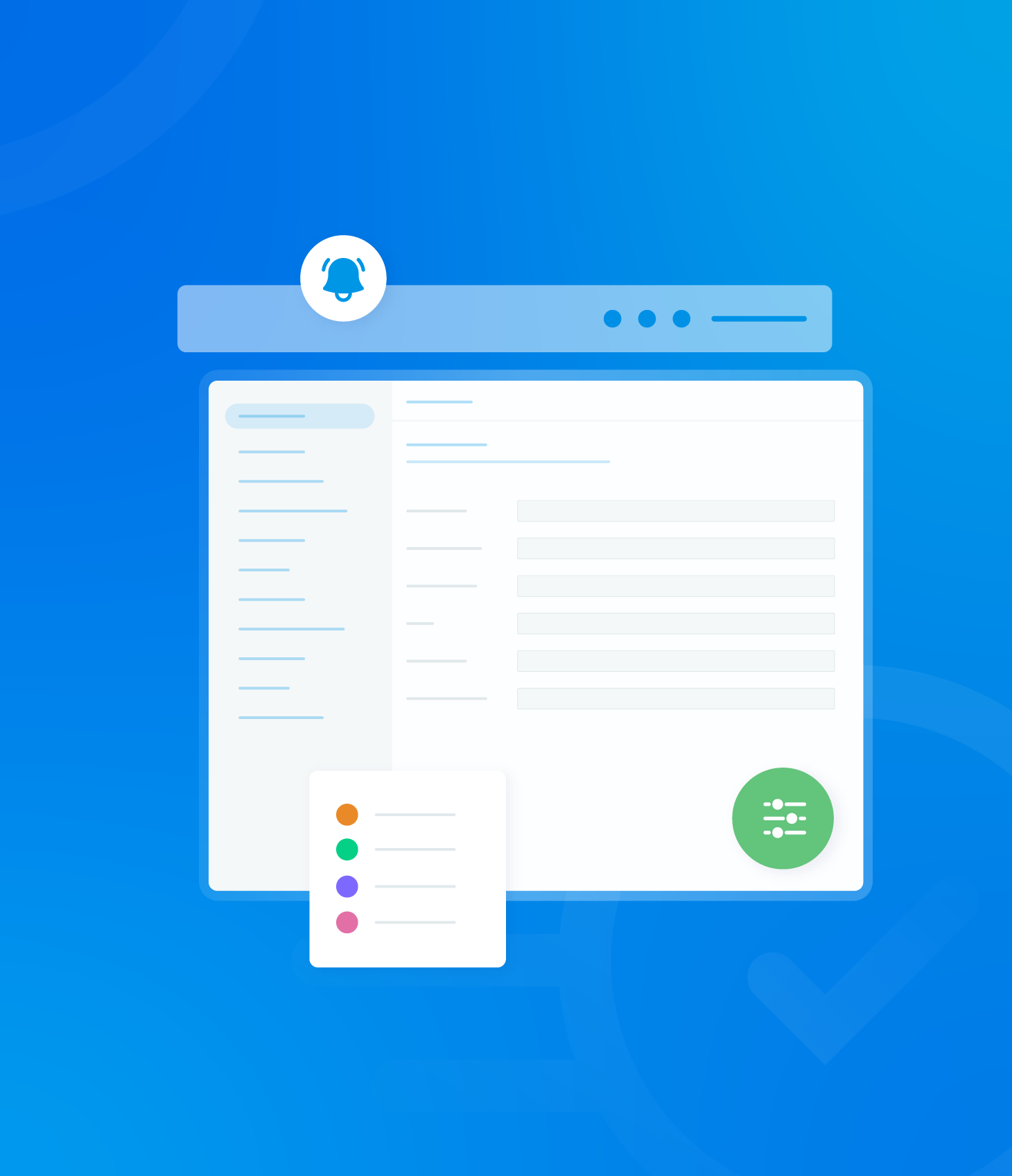To assign users under your profile specific roles, navigate to User under the Manage section in the left hand side toolbar of the Dashboard.
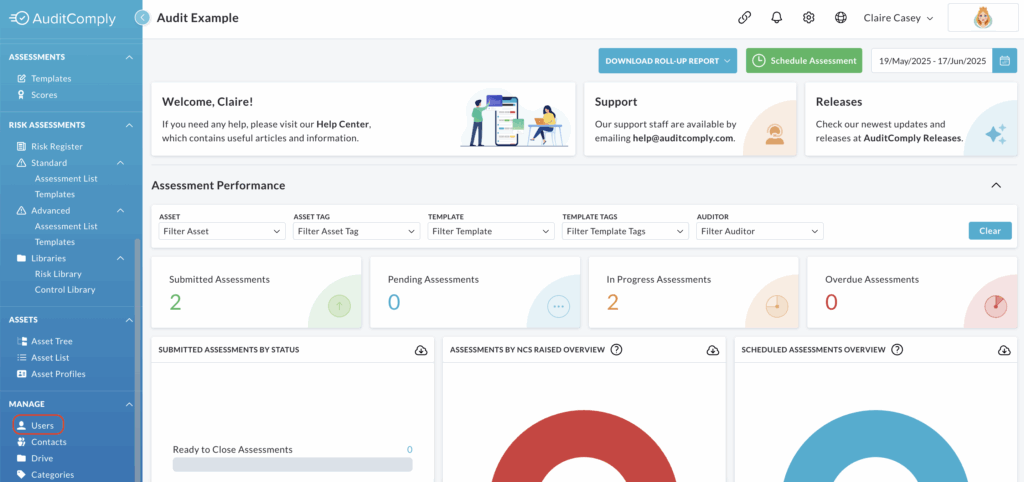
In the list of displayed users, locate the user you want to modify.
Click on the Actions button at the end of the users row and select Manage from the dropdown menu that appears.
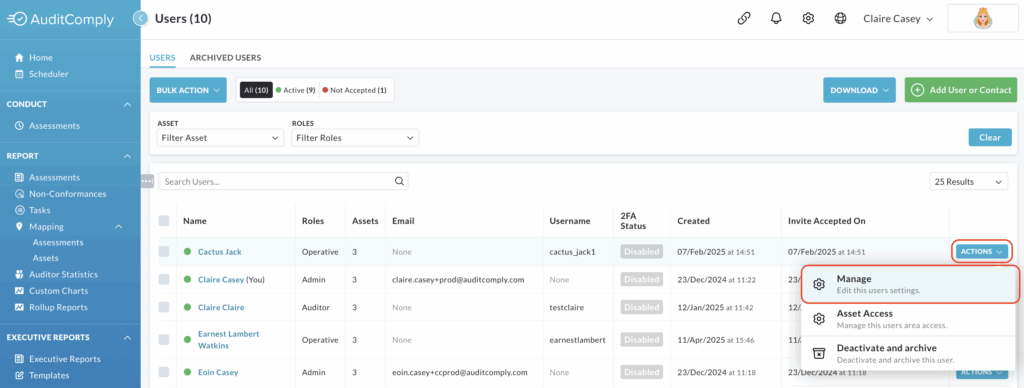
Find the User Role section on the users profile.
Click the arrow to open the dropdown list of available roles.
Select the desired role.
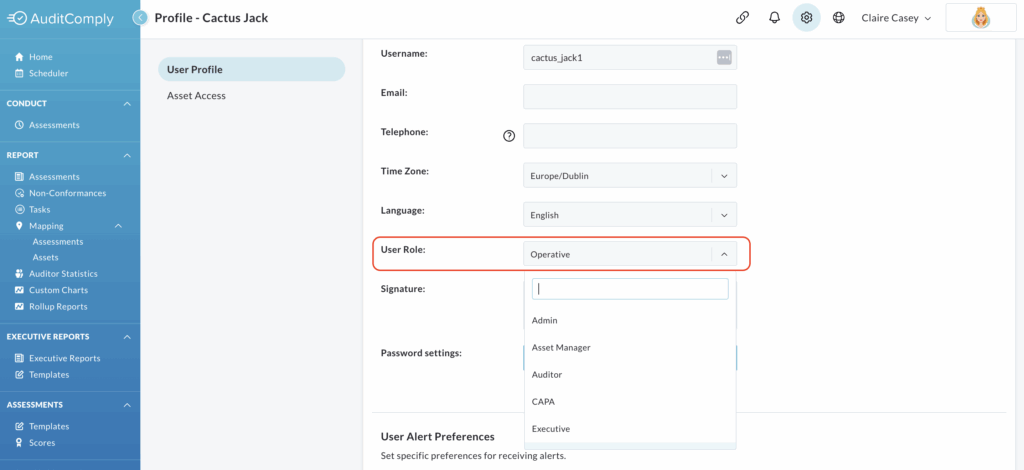
Scroll down to the bottom of the page and click Update Profile to save changes.