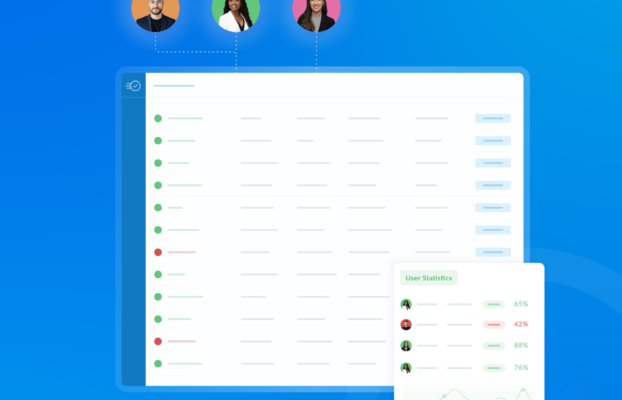To add a new user without an email address, navigate to User under the Manage section in the left hand side toolbar of the Dashboard. Click New User or Contact in the top right corner. Select Add a User and … Continue reading Managing Users: Adding a User