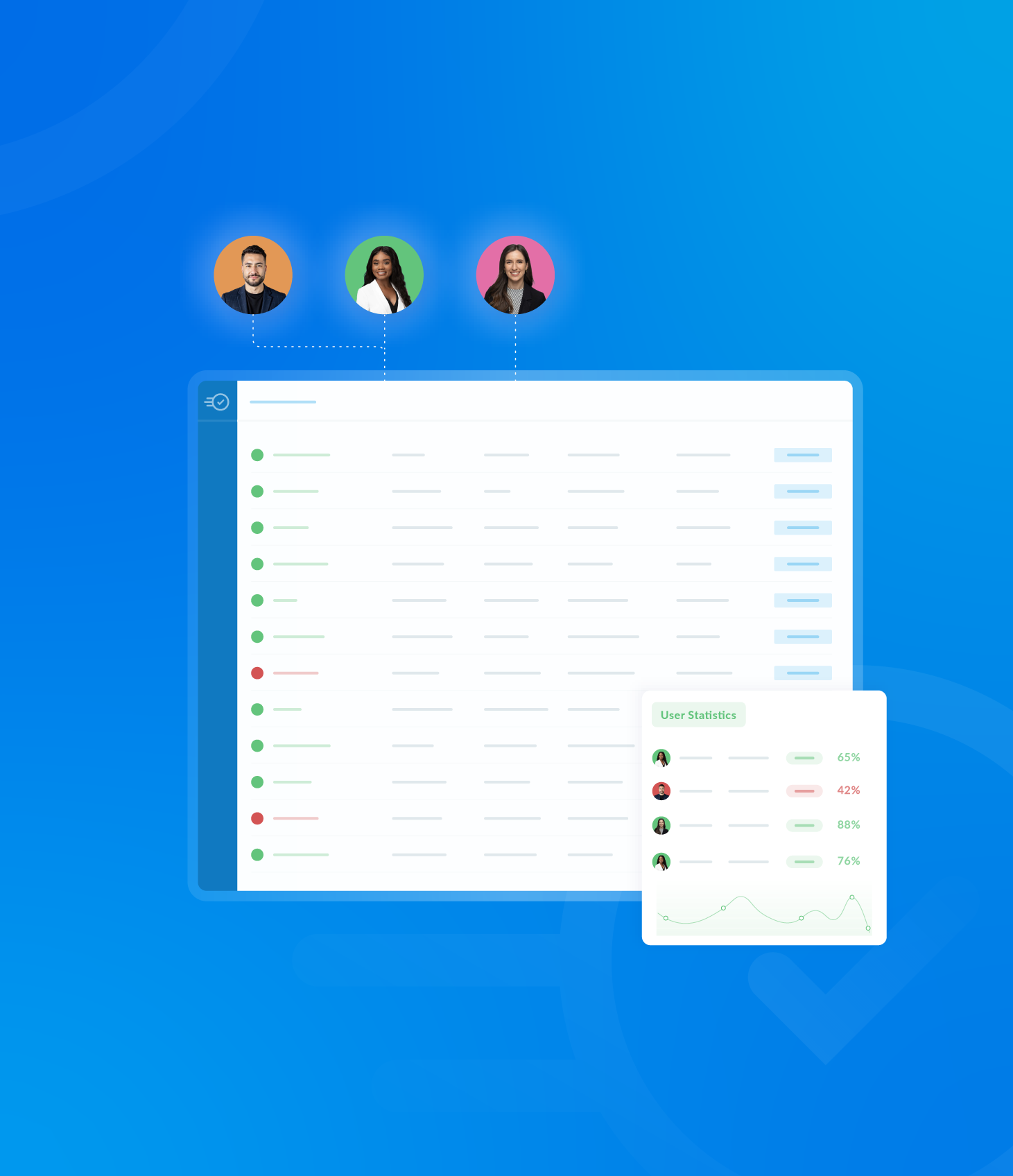If you have forgotten your password, follow these steps to reinstate your account:
On the AuditComply login page, click Forgot Password.
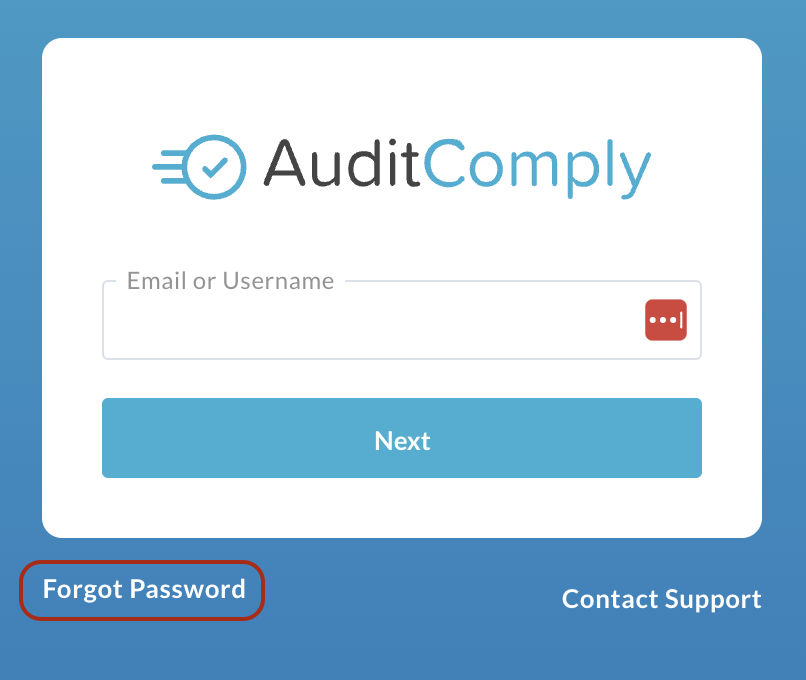
Enter your registered email address and click Recover Password.
An email will be sent to the address you entered.
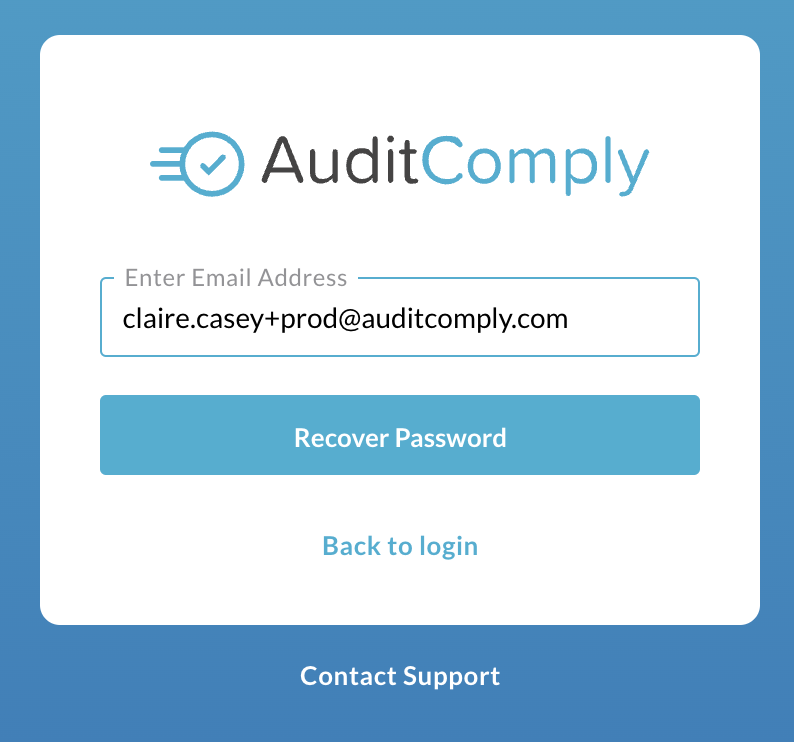
Open the email from AuditComply in your inbox and click the Reset Password button.
This will redirect you to the password reset page.
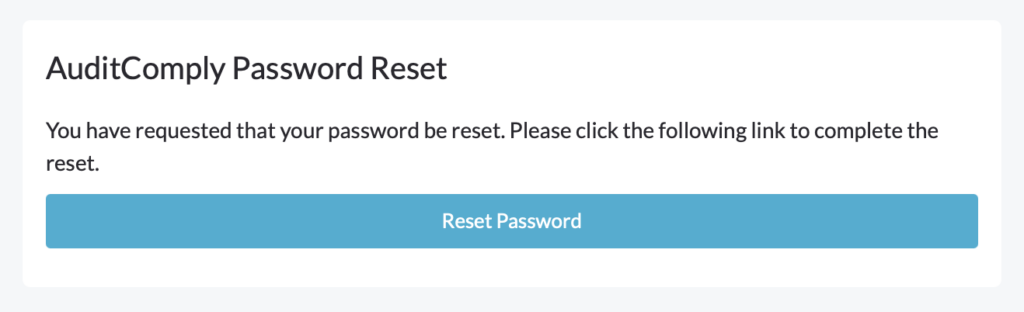
Create a new password and confirm it in the provided fields.
Click Reset Password to save your changes.