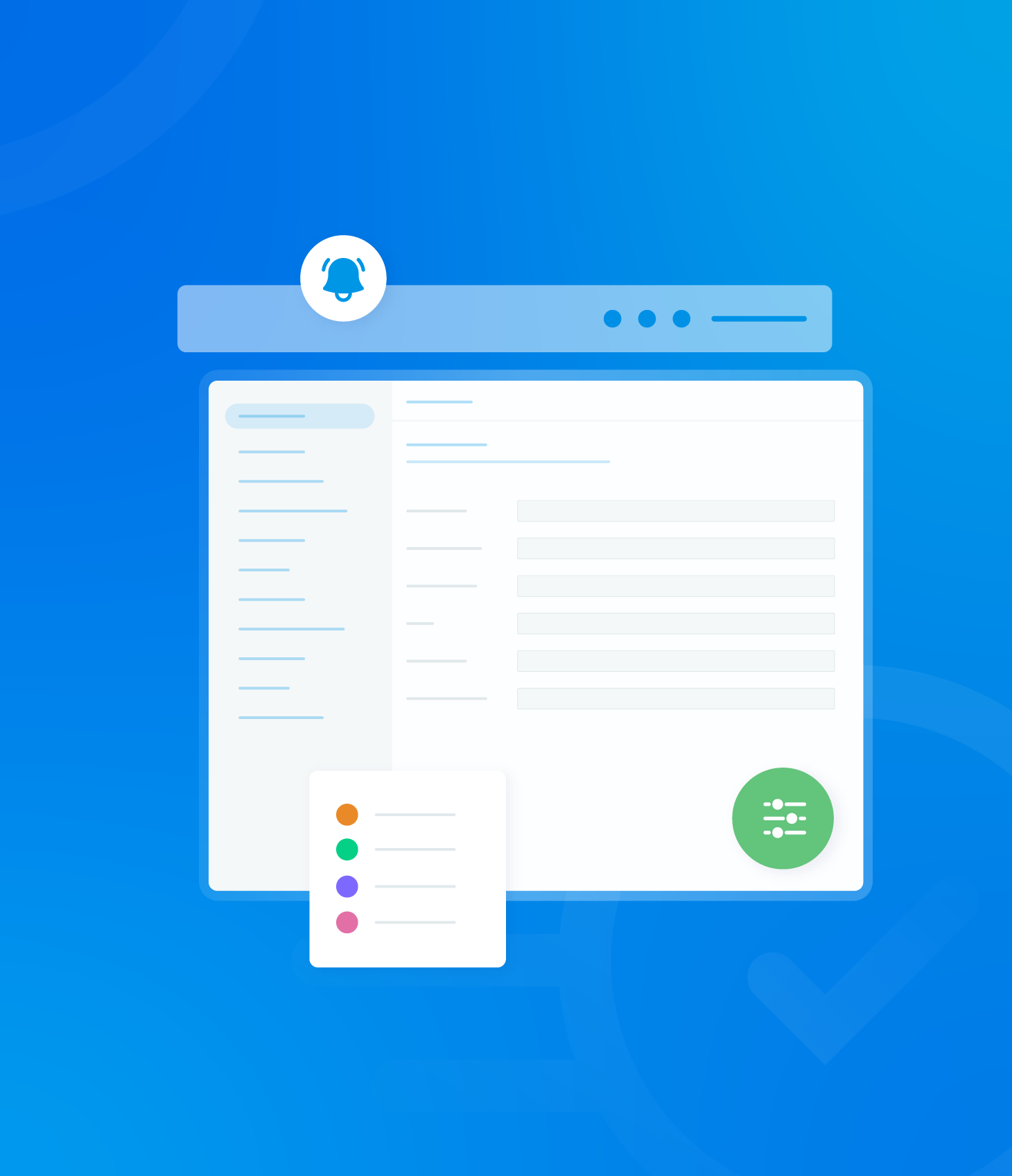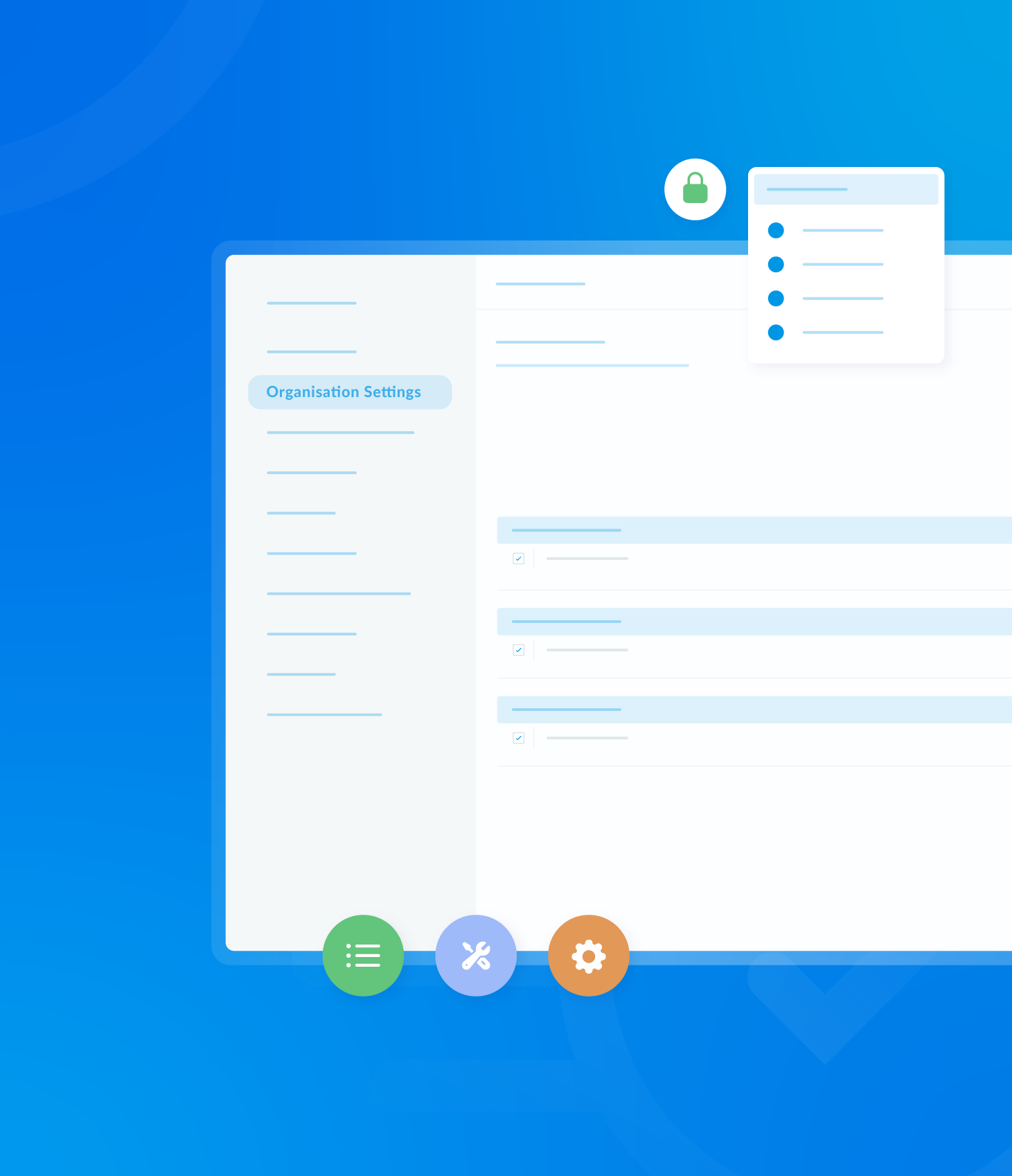The homepage provides a dashboard overview of the system, displaying the overall outcomes of audits completed under your profile, as well as any outstanding audits or non-compliances.
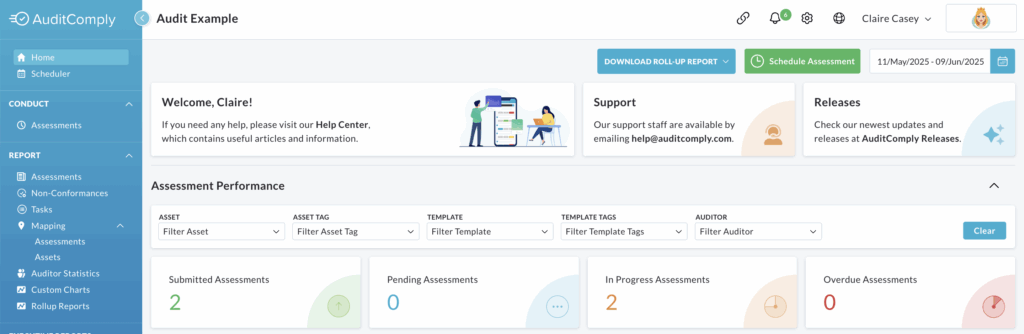
By default, all the data on the home screen is displayed for the past 30 days.
To adjust the date range:
Hover over the the calendar logo located in the top right corner of the screen, just below your organisations logo.
A list of date ranges will appear, alongside the current calendar selection.
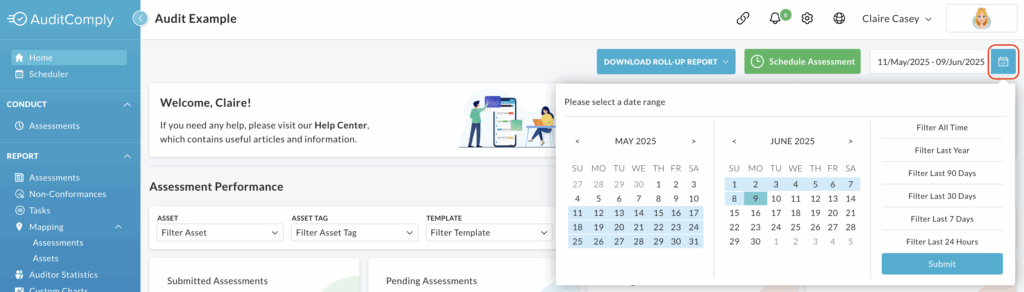
Select your desired filter from the list or select your customised date range from the calendars displayed.
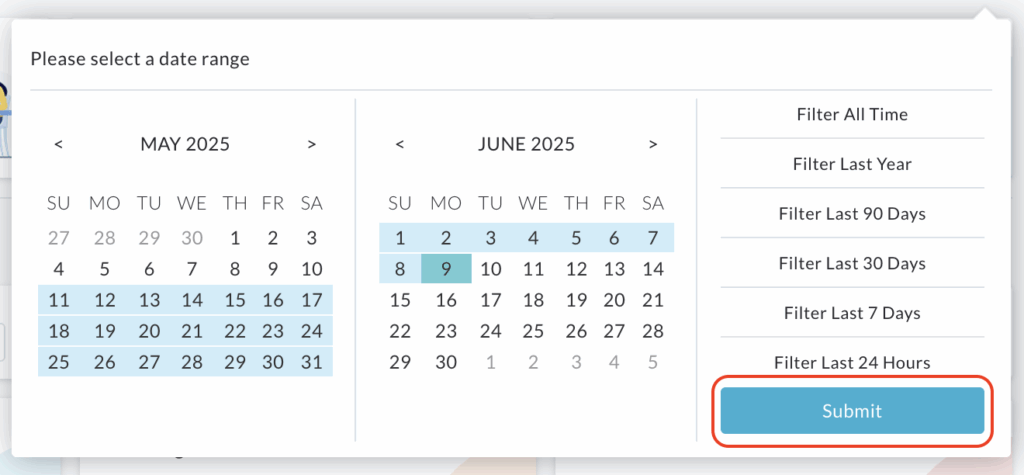
Click Submit to save your selection and update the homepage with the filtered data.
Your homepage presents information on:
- Assessment Performance : Provides an overview of the performance of completed audits.
- Non-Conformances – Displays information on identified non-conformances.
- Tasks – Presents a summary of assigned tasks related to audits.