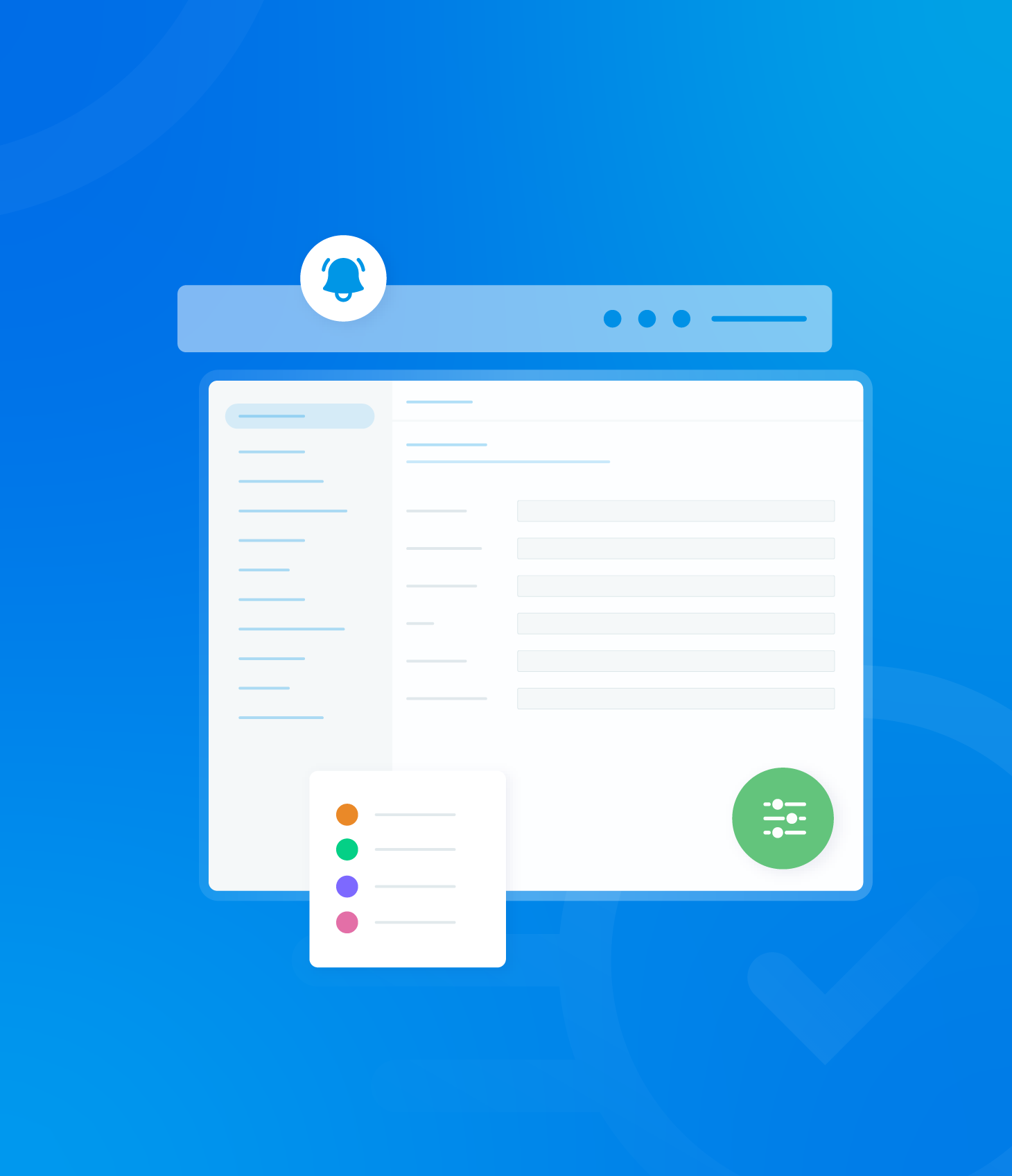The Audit Summary page provides a general overview of the key information and outcomes of the completed audit.
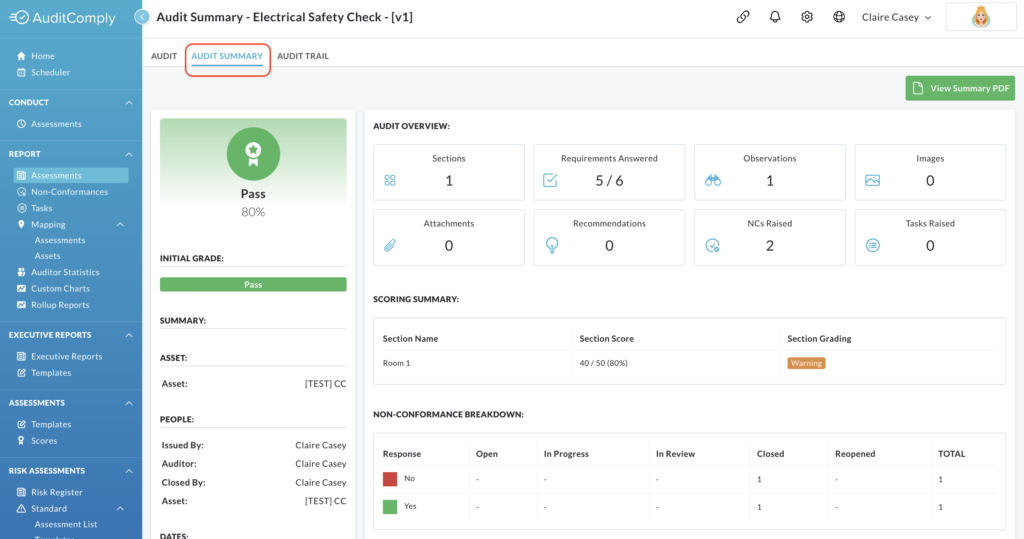
All the data displayed in this summary page is for informational purposes only and cannot be directly edited or interacted with on this page.
It presents a consolidated view of the audit results.
View Summary PDF
To generate a PDF summary report of the audit, click the View Summary PDF button.
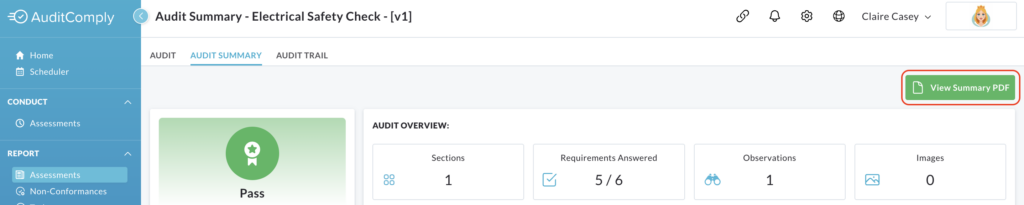
Clicking this button will automatically open a new tab within your web browser.
The new tab will display a PDF document containing a summary of the audit information.
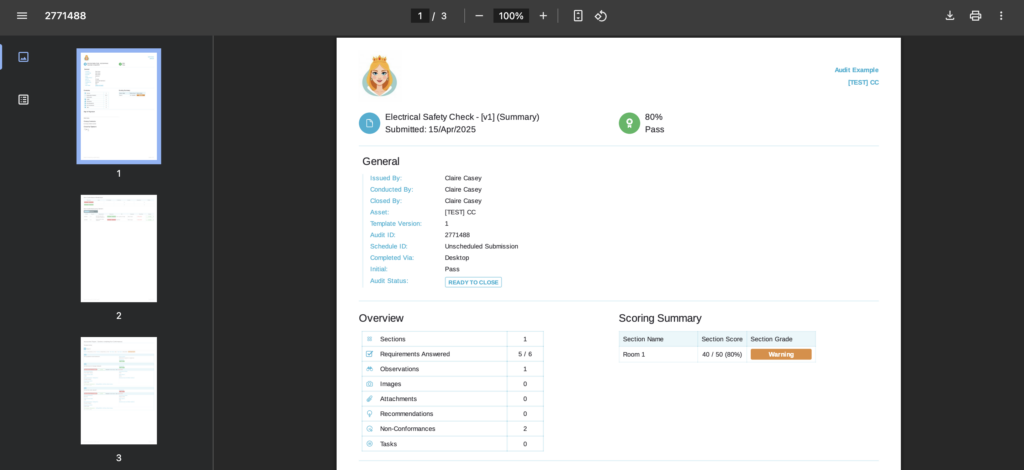
From within the PDF viewer in your browser, you will have options to view the report, print it and save it to your device.