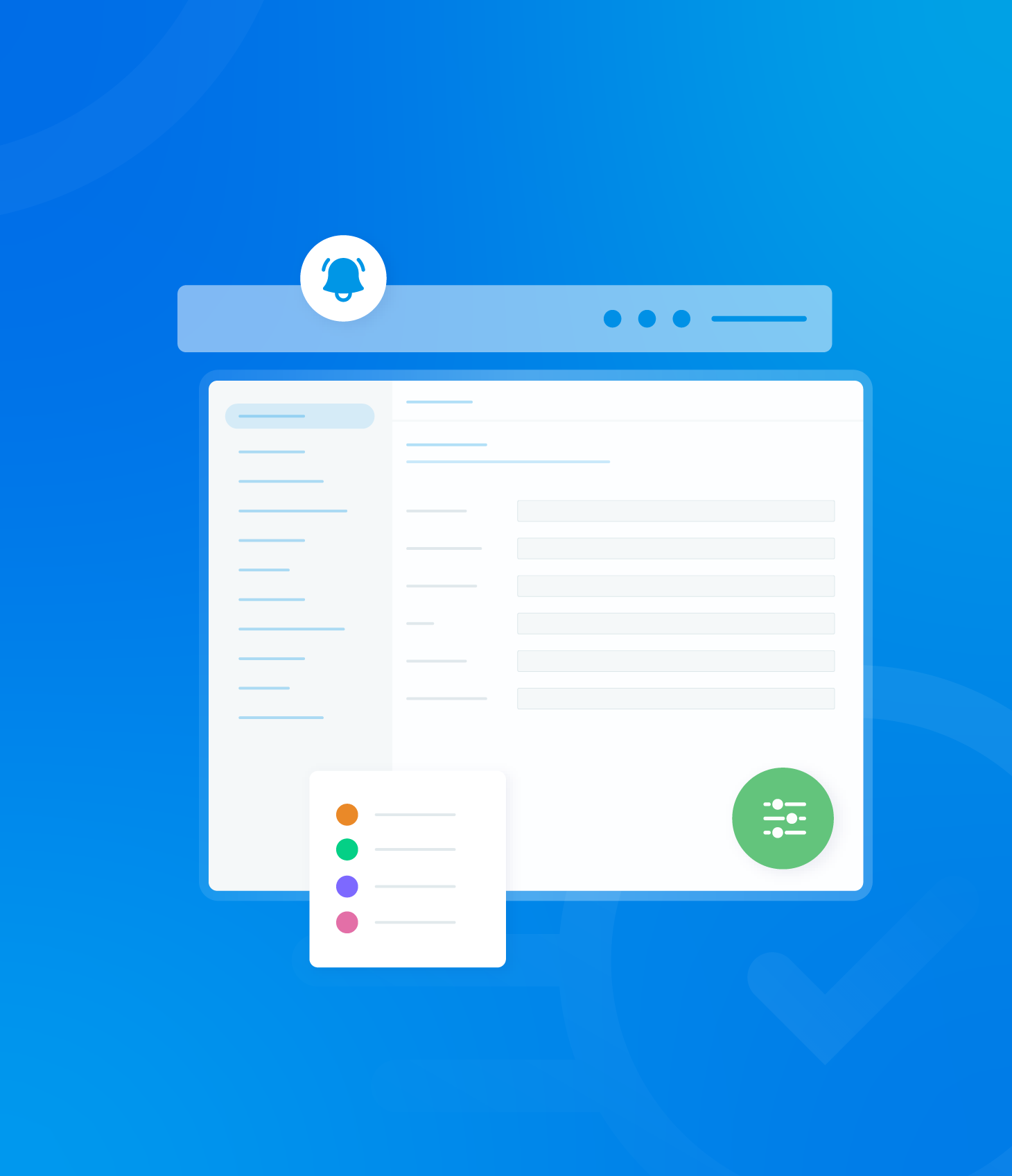This section describes what happens when you click on the Audit Name within various audit lists (including the Completed Audit List and Non-Conformance list) to view further audit details.
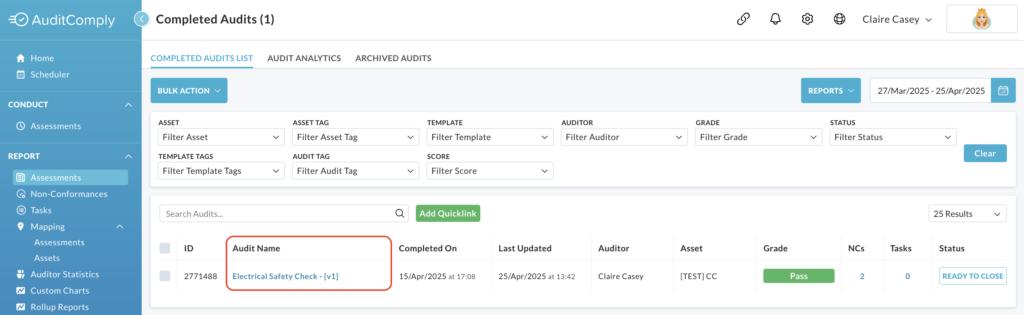
Clicking on the hyperlinked Audit Name within the various lists will navigate you to a detailed view of that specific audit, presented across three pages of information.
Within the specified audit, the following tabs are available:
- Audit
- Audit Summary
- Audit Trail
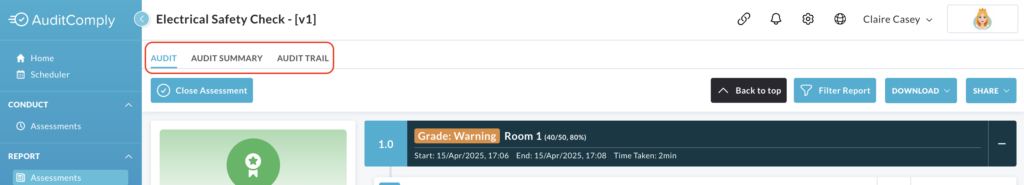
Audit

The following links provide details on the various information available within the Audit section:
Audit Summary
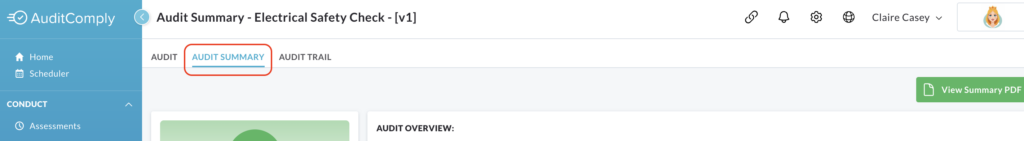
The following link provides information related to Audit Summary tab within your selected audit.
Audit Trail
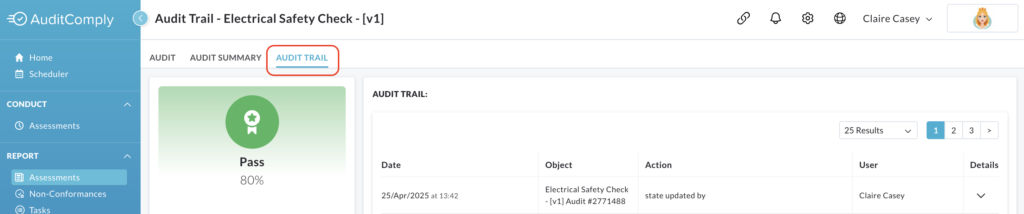
The link below provides information relating to the Audit Trail tab found within your selected audit.