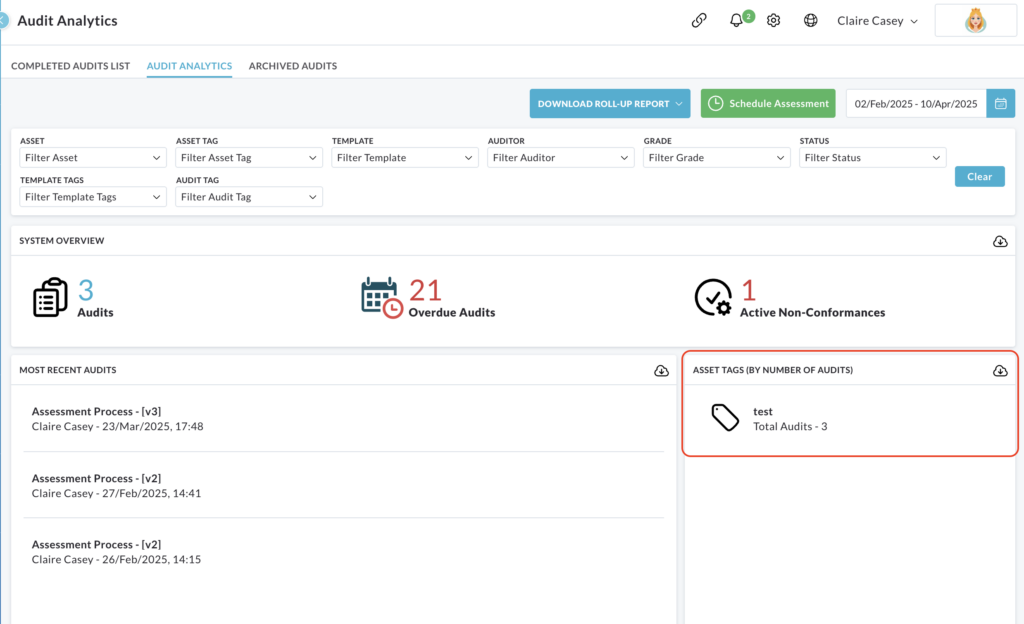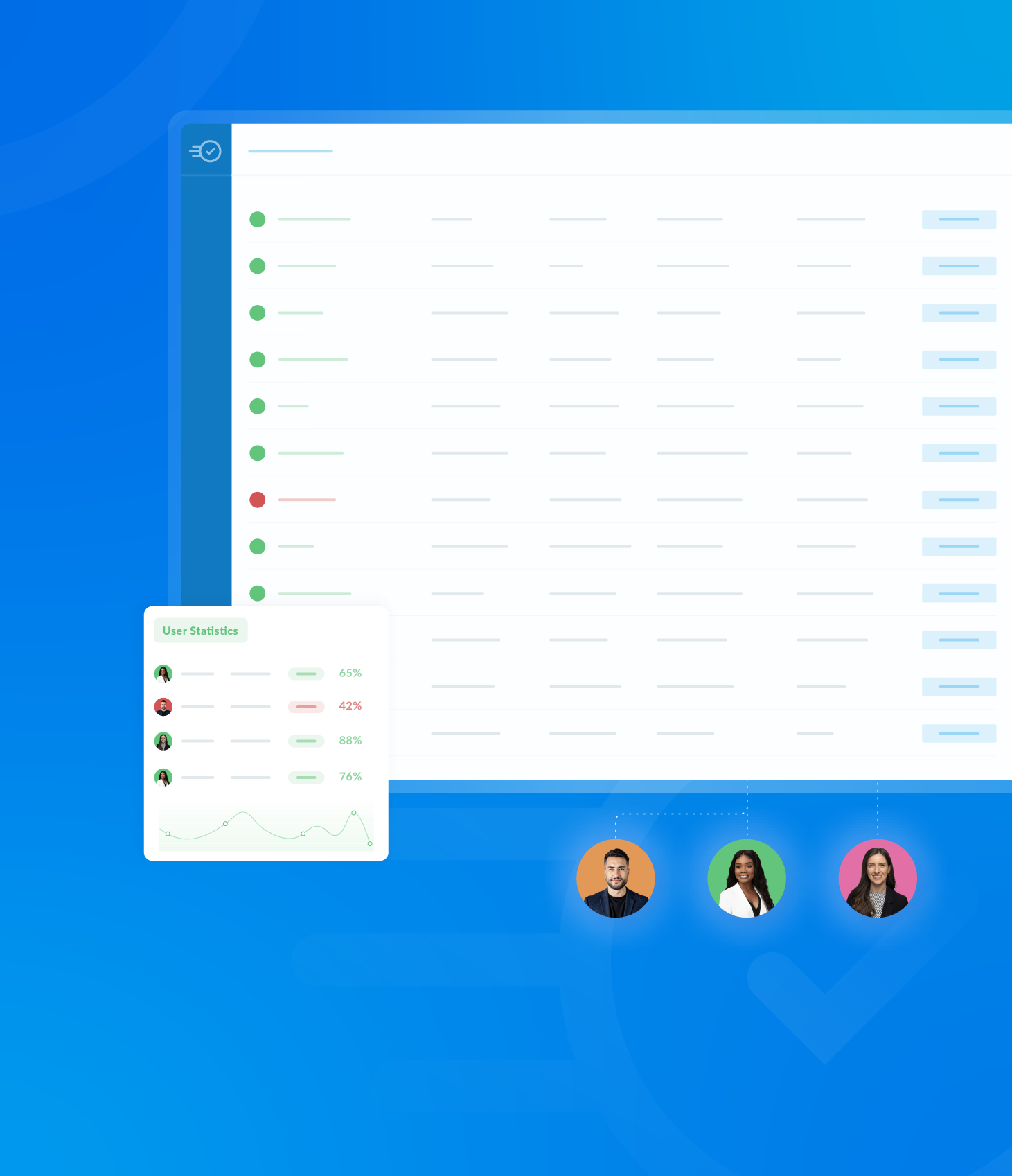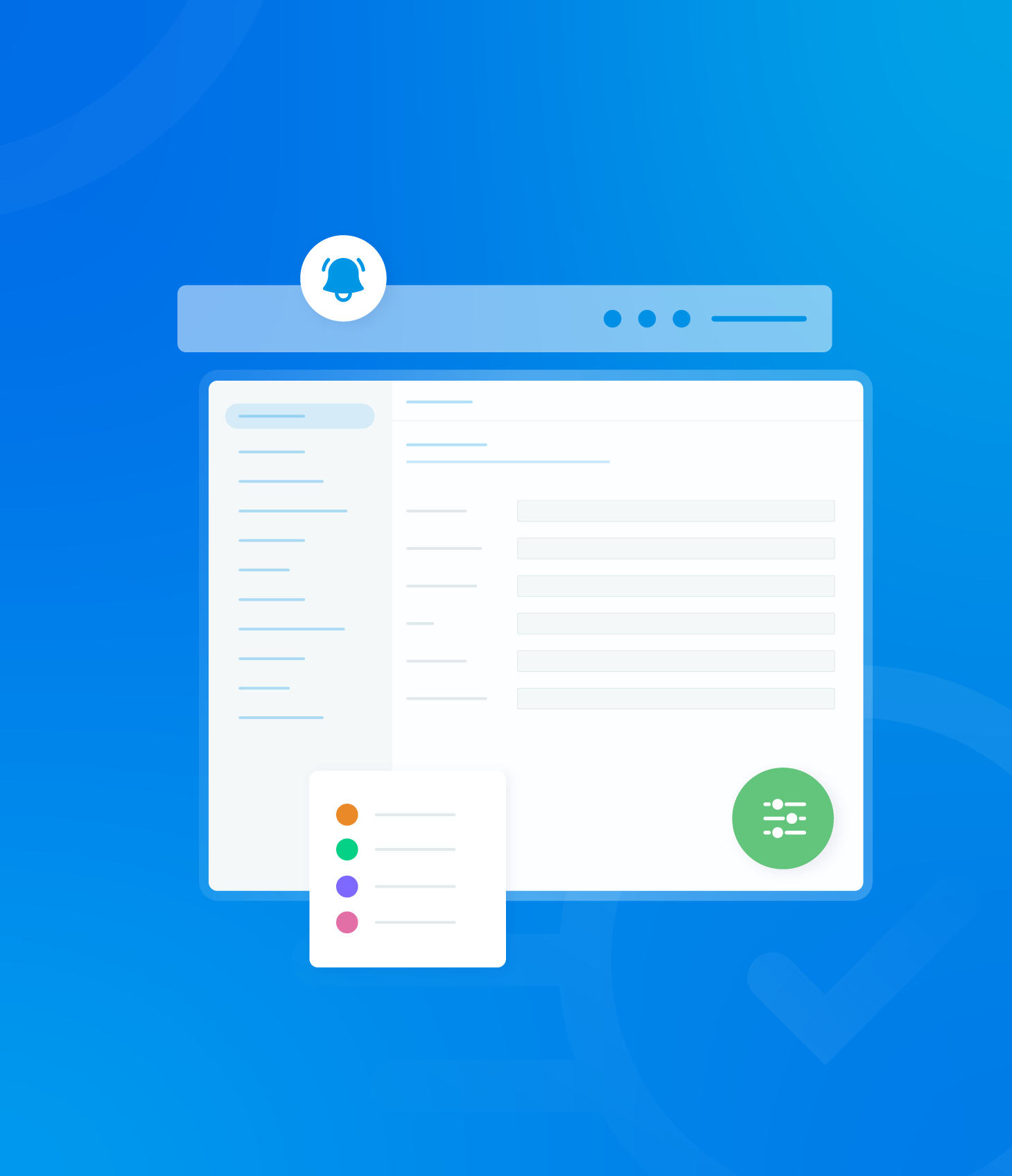The Audit Analytics page, located within the Reports > Assessments section, provides a high level overview of audit activity.
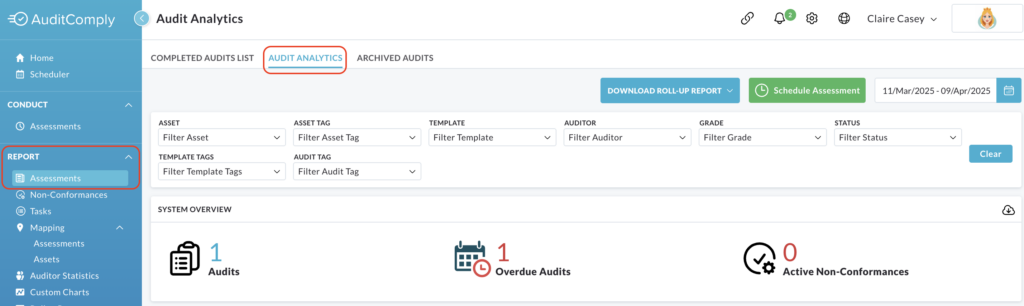
System Overview
At the top of the page, a concise summary displays key metrics.
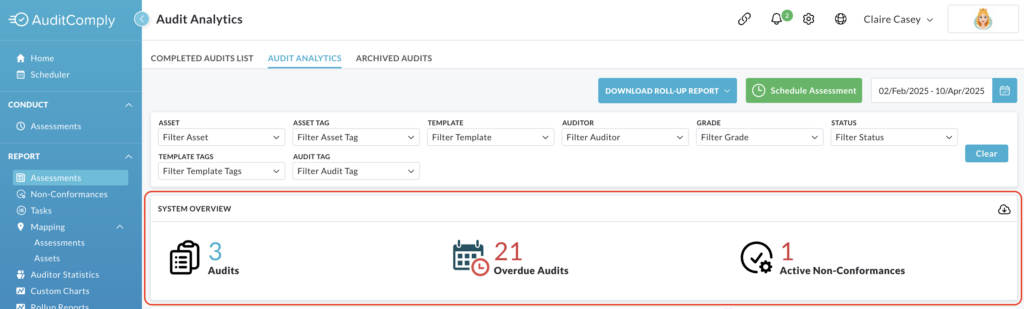
Completed Audits: The total number of audits marked as complete. Clicking on this link will navigate you to the Completed Audits List for more detailed information.
Overdue Audits: The total number of audits that have passed their due date without being completed. Clicking this link will navigate you to the Schedule List, filtered to show overdue audits.
Active Non-Conformances: The current number of identified non-conformations that are still open or in progress. Clicking on this link will navigate you to the Non-Conformance Analytics page for a detailed breakdown.
Most Recent Audits
A list of the most recently completed audits is displayed. Clicking on an audit listed here will take you to the full report for that specific audit.
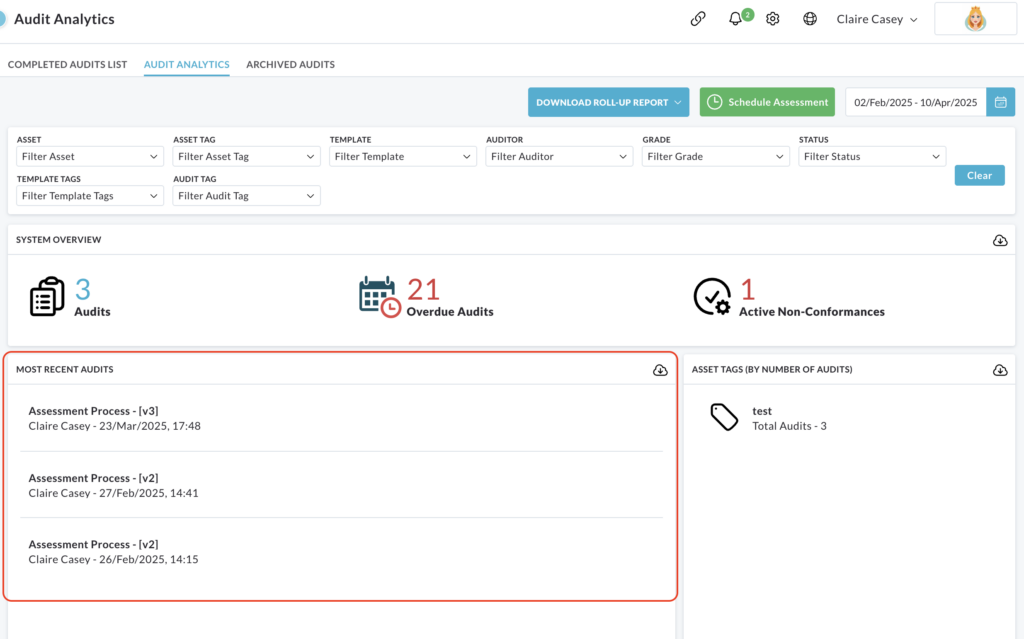
Asset Tag (by number of audits)
A list of asset tags is shown, ordered by the number of audits associated with each tag.
Clicking on a specific tag in this list will display all the audits related to that specific asset tag.