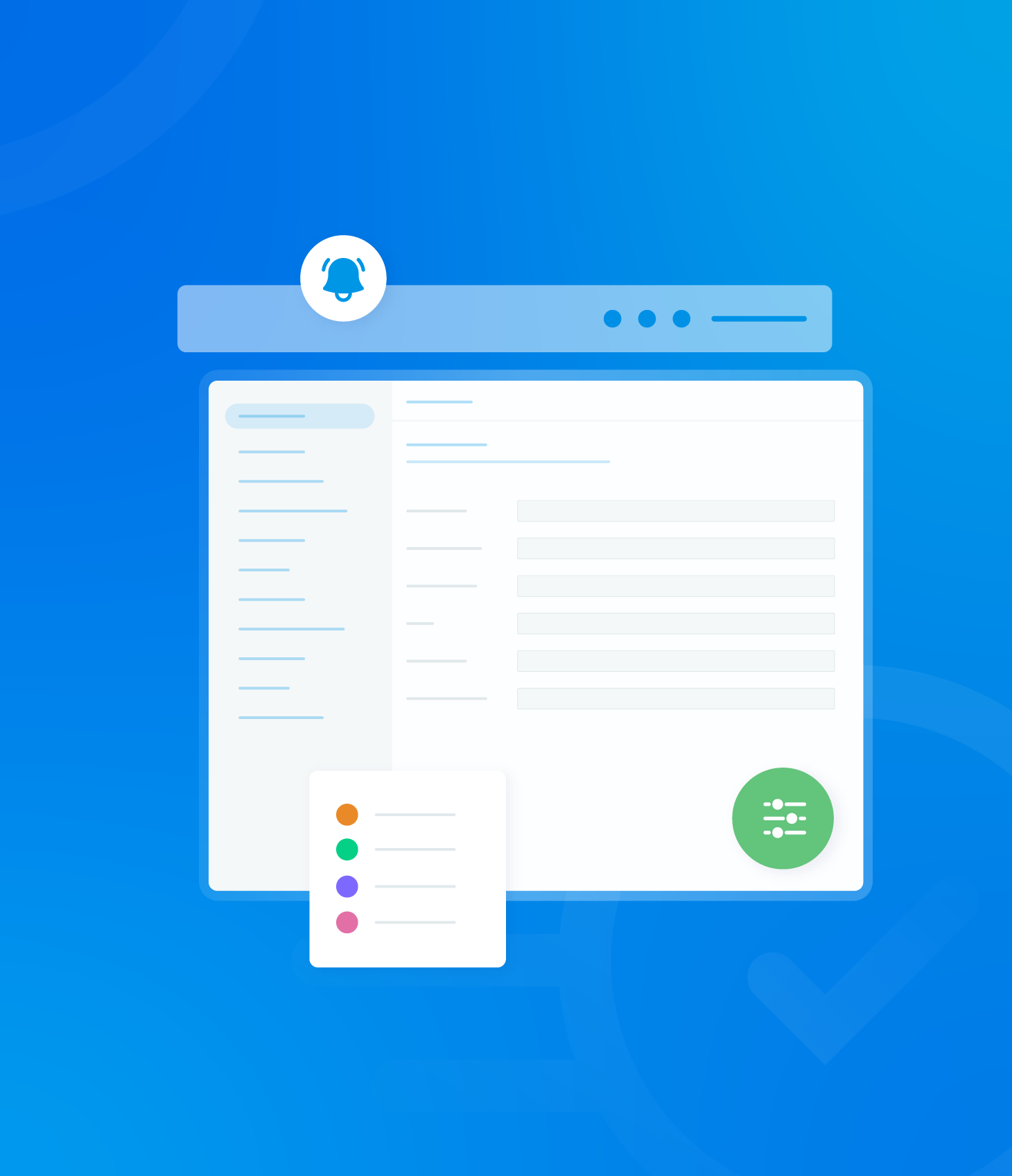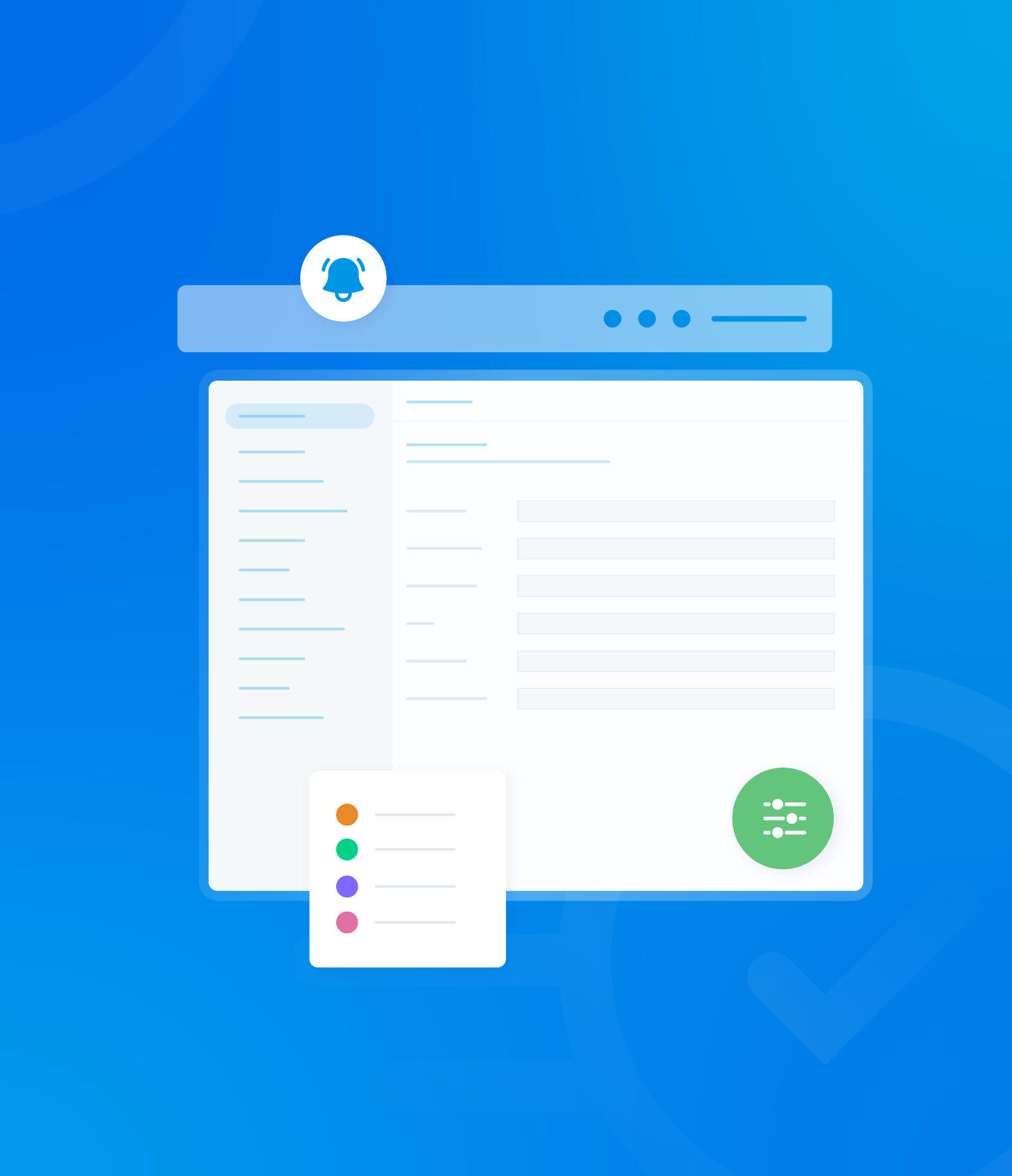The Archived Tasks tab, located within the Task section of Reports, displays all tasks that have been moved from the main Tasks List.
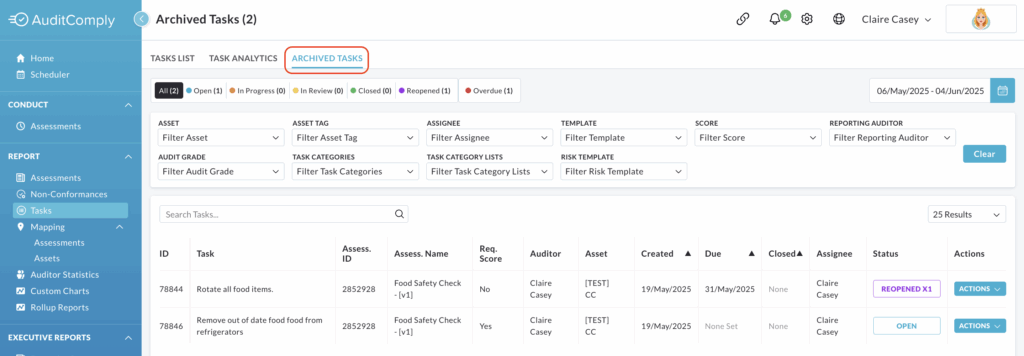
This page provides an informational overview of each archived tasks. The data is read only and cannot be interacted with directly on this page.
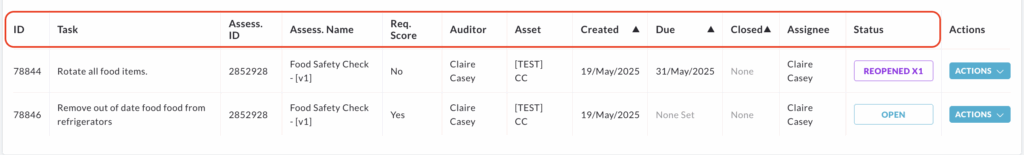
The following details are displayed:
- ID: Unique identifier for the task.
- Task: Description of the task.
- Assess. ID: Identifier of the audit where the task was found.
- Assess. Name: Name of the audit.
- Req. Score: Score associated with the audit
- Auditor: The auditor who reported the task.
- Asset: The asset linked to the audit.
- Created: The date the task was created.
- Due: The date the task is due to be completed.
- Closed: The date the task was closed.
- Assignee: Person responsible for the task.
- Status: Current status of the archived task.
Date Range
By default, the Archived Task page shows results for the past calendar month.
This timeframe can be adjusted by clicking the calendar icon next to the displayed date range.
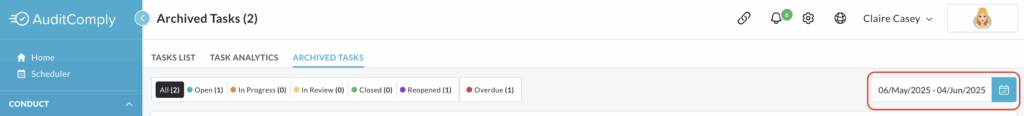
A list of predefined date ranges will appear for quick selection.
Alternatively, use the calendars displayed to select your own custom start and finish dates.
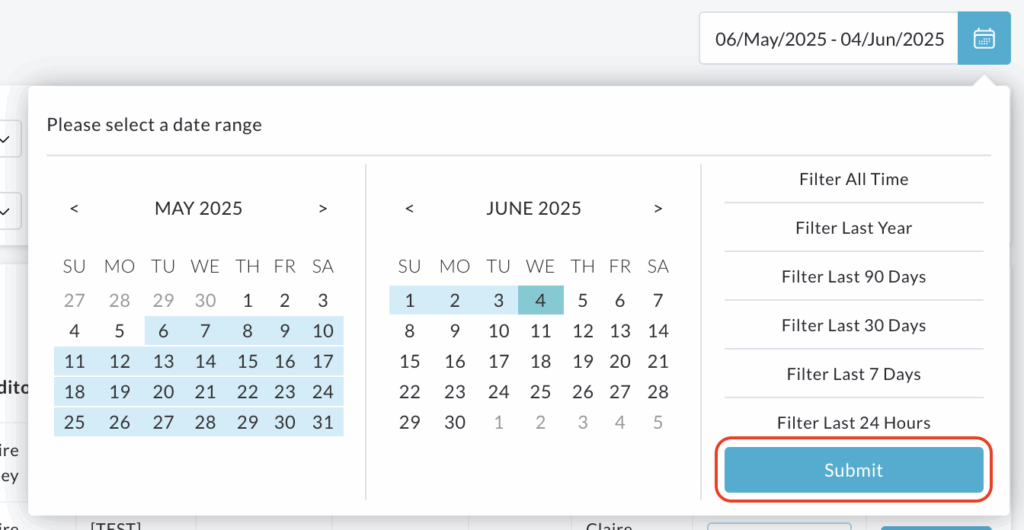
After making your selection, click Submit to update the Archived Task List to reflect the chosen date range.
Actions
At the end of each row in the Archived Task List, an Actions button is available. This button allows you to restore a previously archived task.
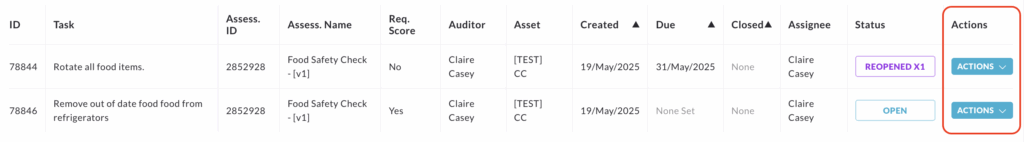
Click the Actions button corresponding to the task you wish to restore.
A menu will appear, select Restore Task.
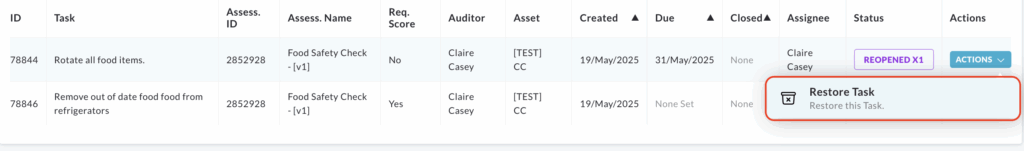
A pop up window will be displayed, asking you to confirm that you want to restore the selected task.
To proceed, click Restore Tasks.
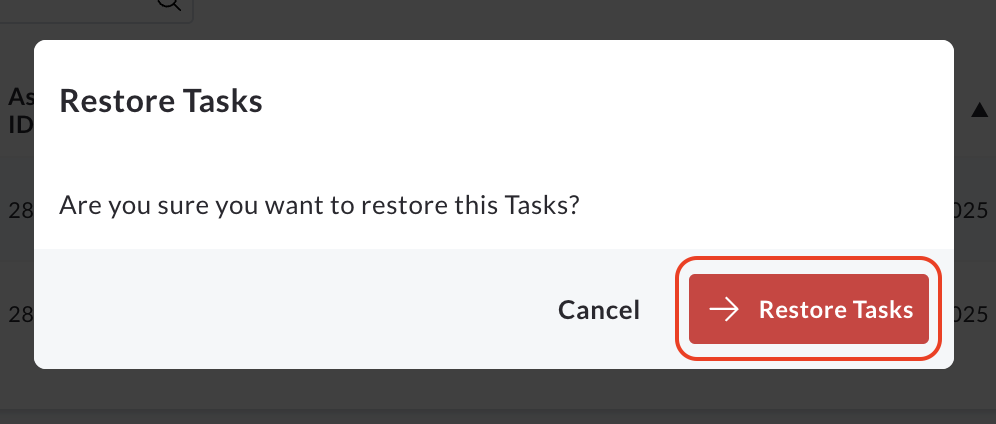
This will return the selected task to the active Task List.
To cancel the action and return to the Archived Task page, click Cancel.