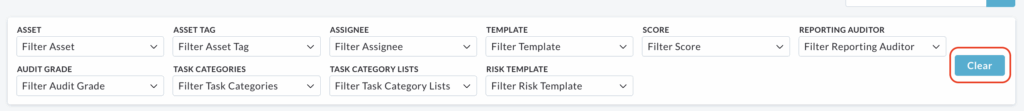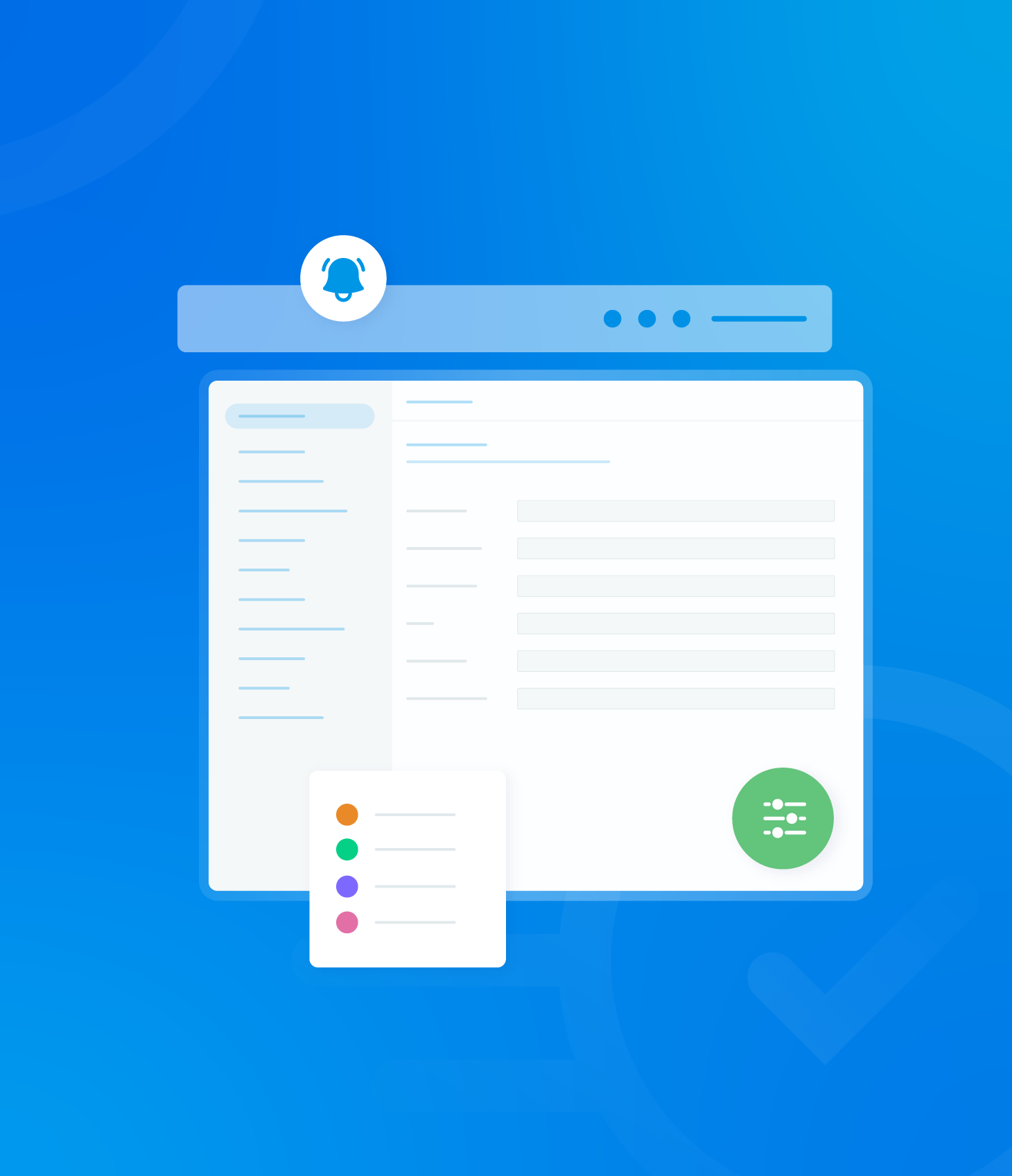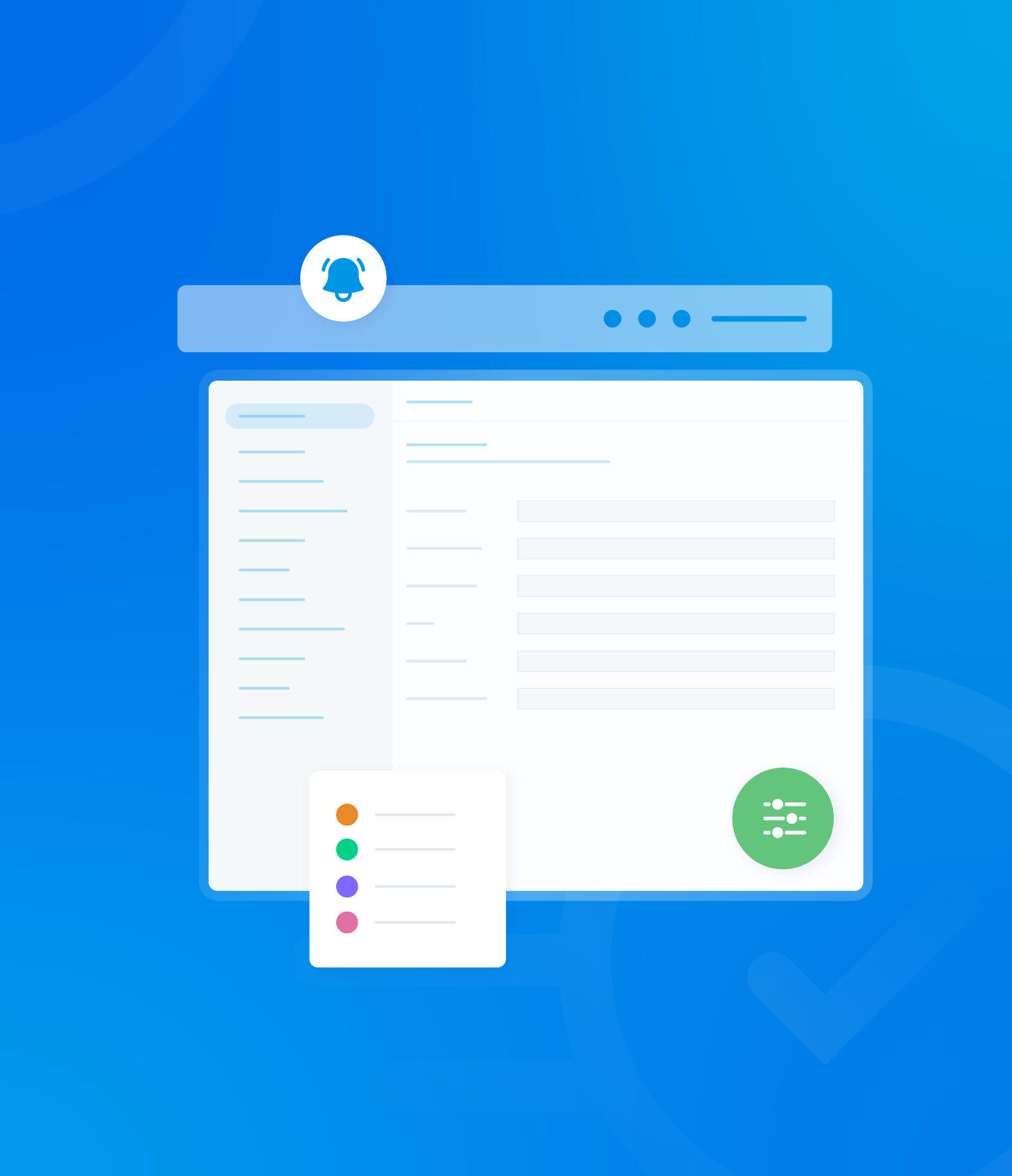A comprehensive set of filters is provided to analyze task data.
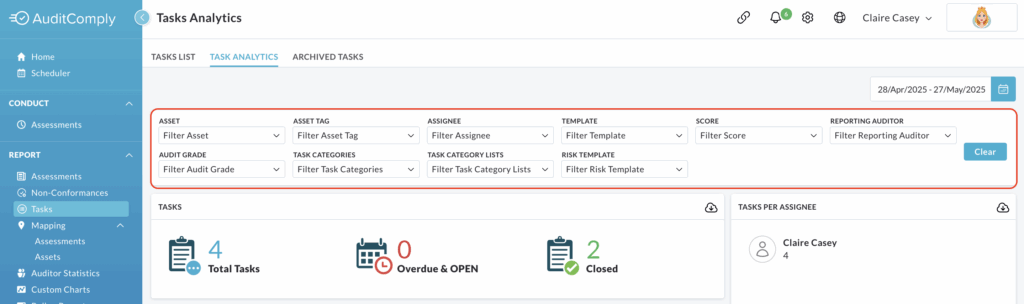
The following filters are available to choose from:
- Asset: Filter by the specific asset related to the task.
- Asset Tag: Filter using tags associated with assets.
- Assignee: Filter by the user to whom the task is assigned.
- Template: Filter by the audit template from which the task originated.
- Score: Filter by the score associated with the task.
- Reporting Auditor: Filter by the auditor who reported the task.
- Audit Grade: Filter by the overall grade of the audit in which the task originated.
- Task Categories: Filter by the categories assigned to tasks.
- Task Category Lists: Filter by predefined list of task categories.
- Risk Template
Clicking on any of these filter options will reveal a dropdown menu.
This menu displays a list of all applicable choices for that specific filter (e.g. a list of all assignees, all assets, etc).
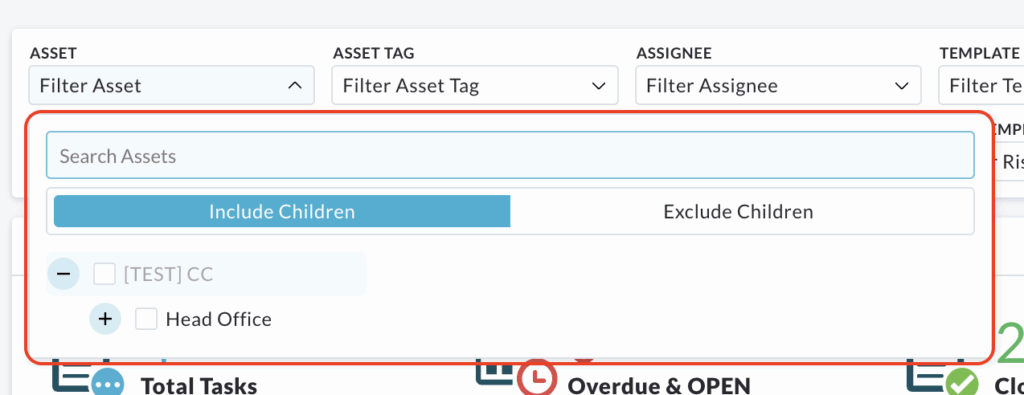
Once you select an option from the dropdown, the Task Analytics data on the page will automatically update to reflect your applied filter.
For all filters, a text box is provided within the dropdown menu.
You can type keywords or specific terms into this box to search for a desired filter option.
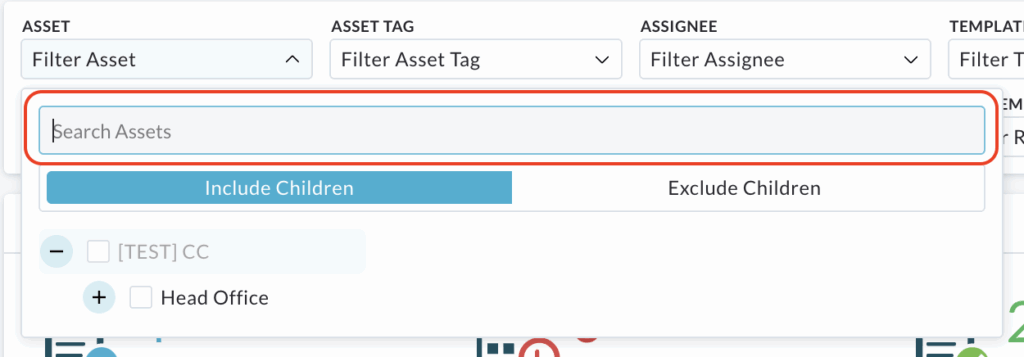
If your typed term matches an available option, it will appear in the list below for selection. Selecting it will update the analytics display.
Clear Filters
To reset all applied filters on the Task Analytics page and revert the displayed information to its default view, click the Clear button located at the end of the filter section.