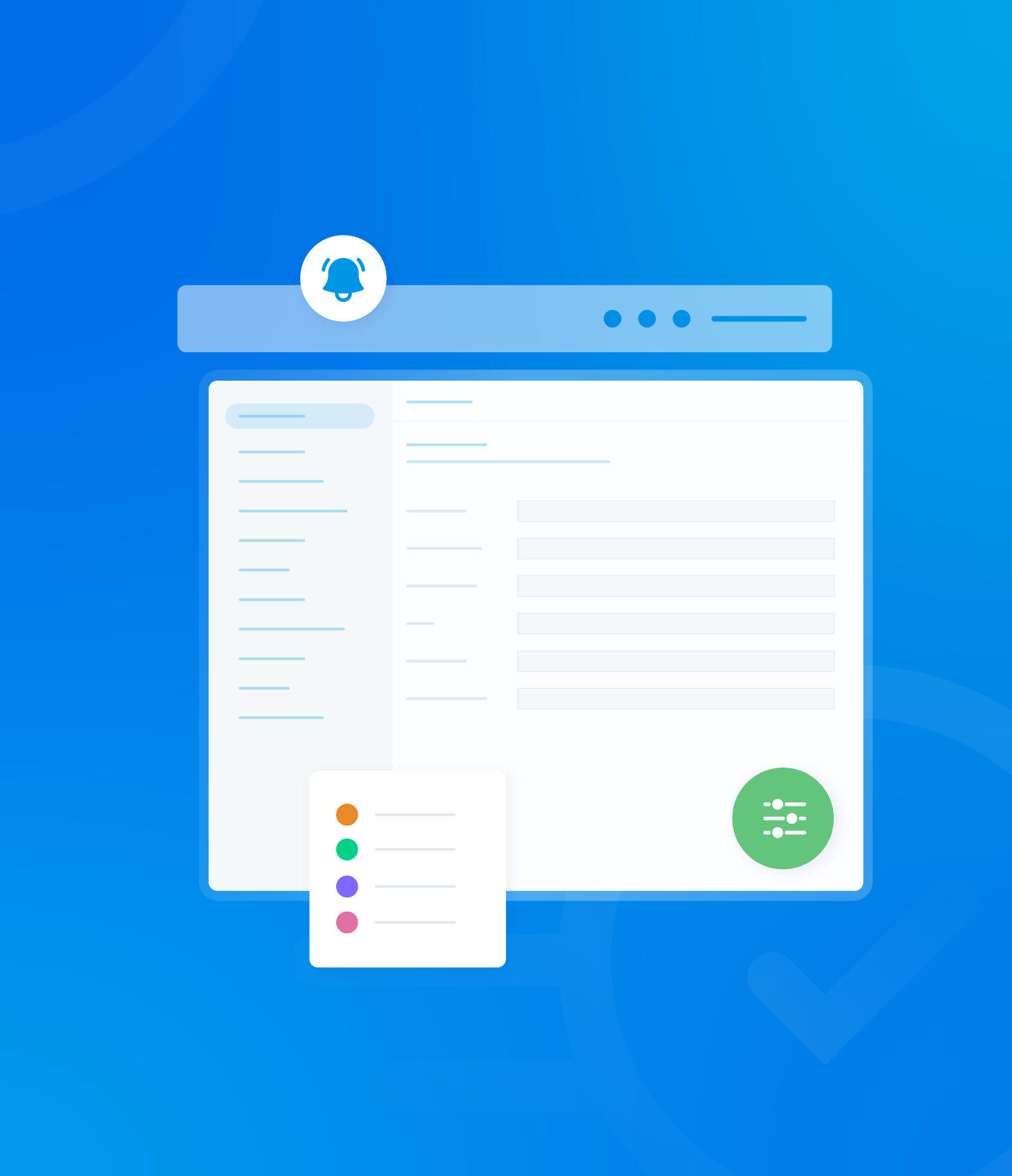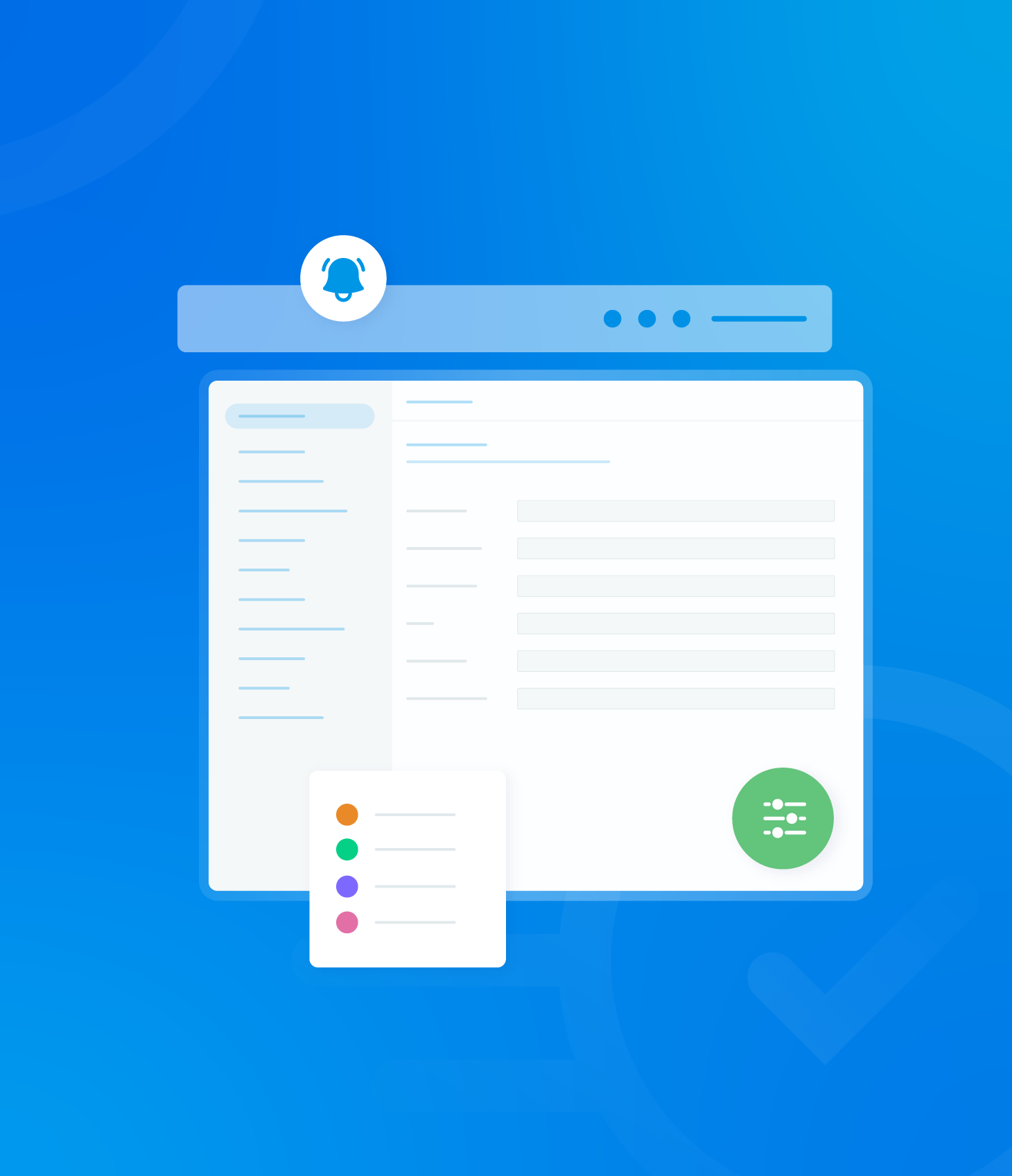The Bulk Actions feature in the Task List allows you to efficiently manage multiple tasks simultaneously, specifically by closing them.
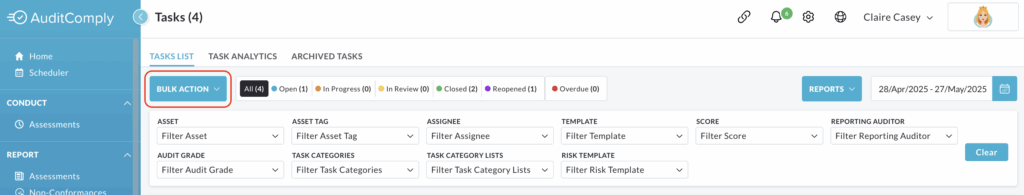
Check the box at the beginning of each row for the tasks you wish to close.
Note that you can only select tasks that currently have an Open status.
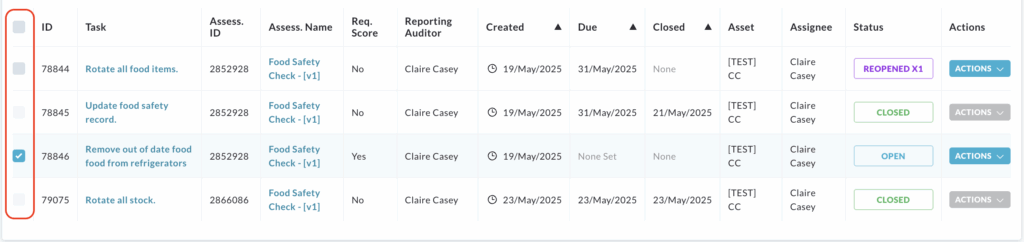
Click the Bulk Actions button, then select Close Task(s) from the dropdown menu.
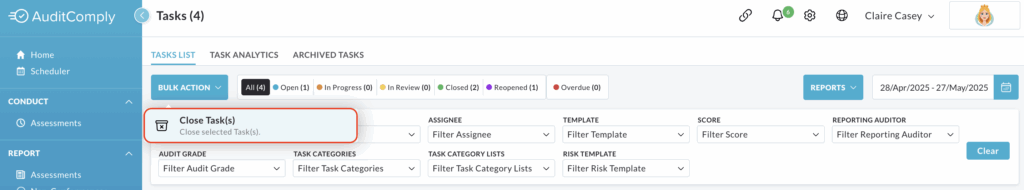
A pop up menu will appear, confirming the number of tasks you’ve selected to close.
A text box will also be available for you to add any closing comments.
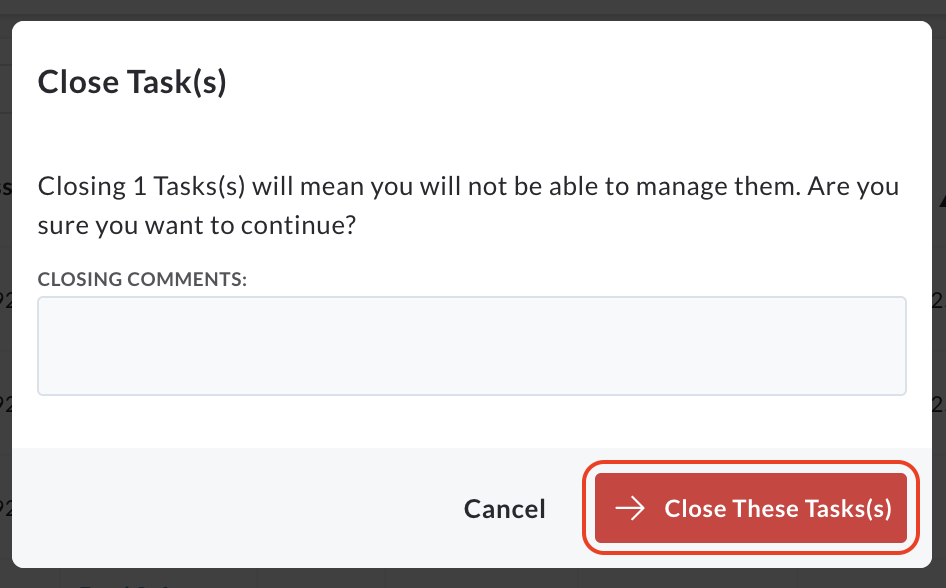
To cancel the action and return to the Task List, click Cancel.
To proceed with closing the selected tasks, click Close These Tasks.
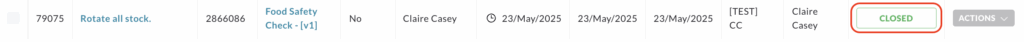
Upon confirmation, the status of the selected tasks will be updated to Closed in the Task List.