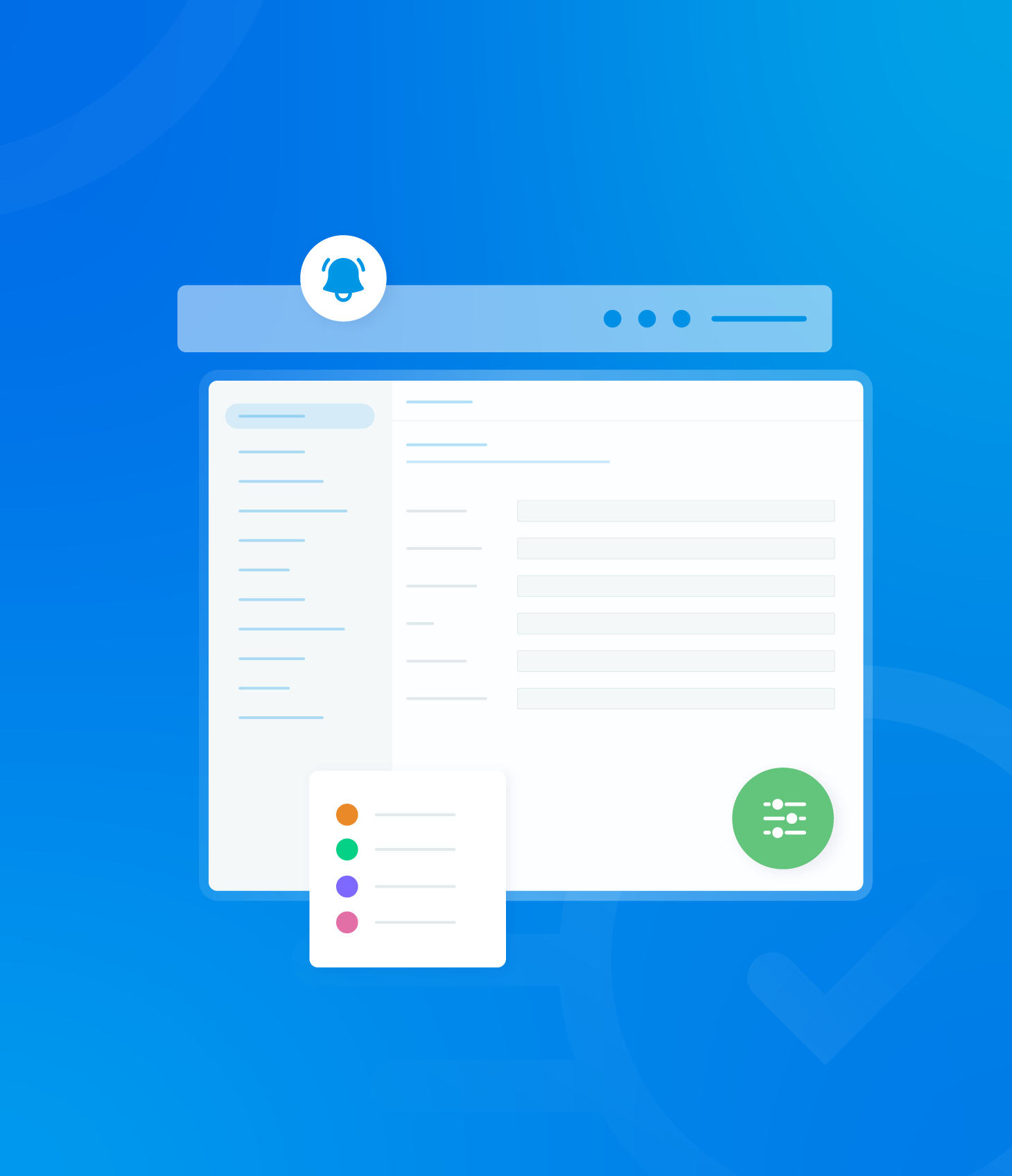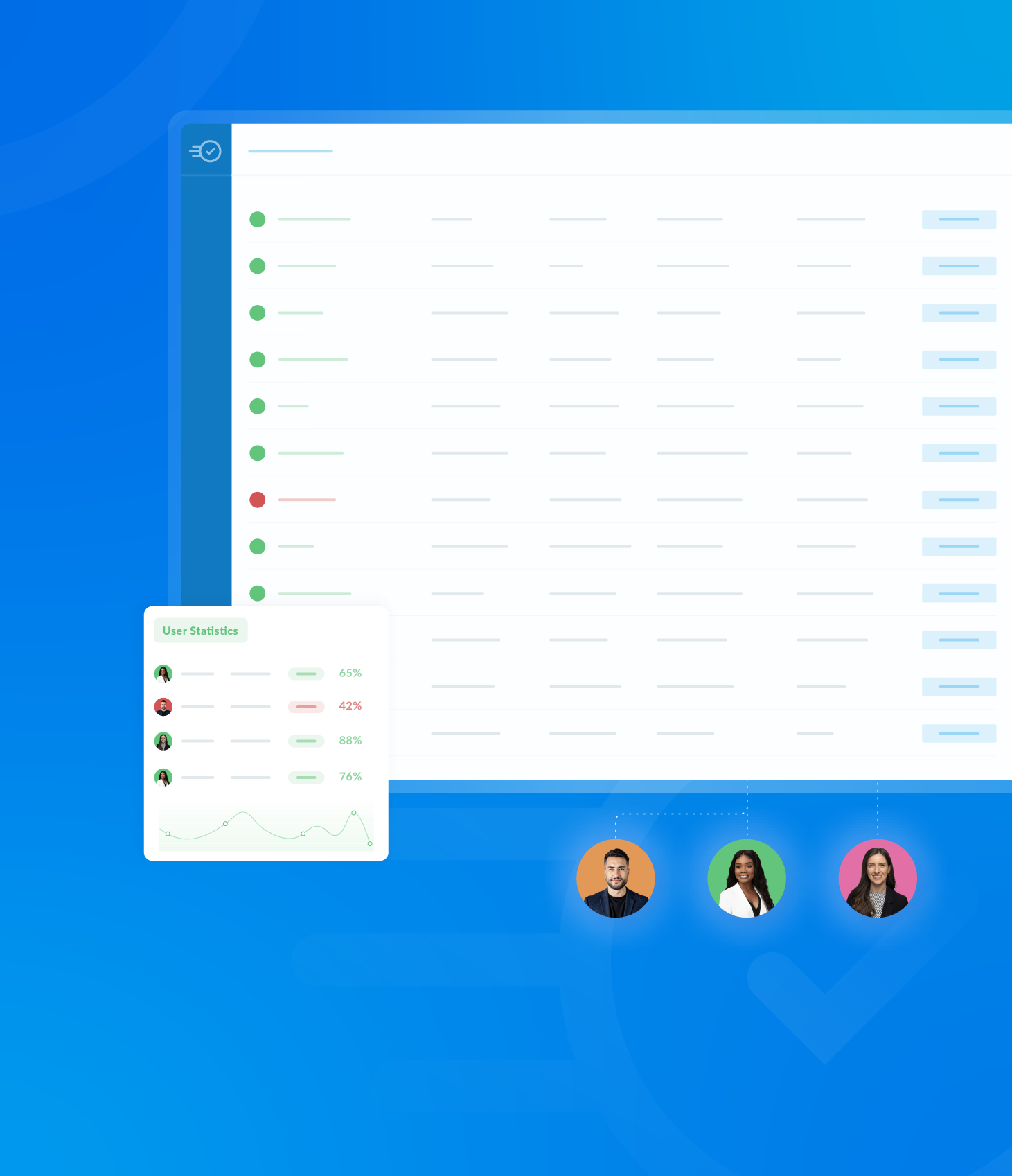This page provides a view of all completed audits that have been moved to the archive from the main completed audits list.
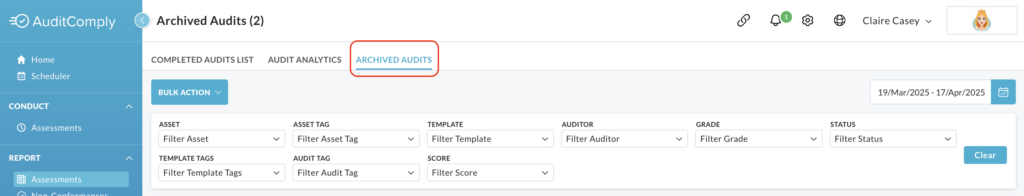
The data displayed in this list is for informational purposes only and cannot be directly edited or interacted with.
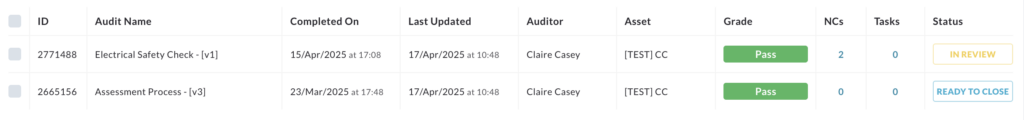
The following information is displayed for each archived audit:
- ID (Unique identifier number)
- Audit Name (Name of the completed audit)
- Completed on (Date and time of completion)
- Last Updated (Date and time of last update)
- Auditor (User who completed the audit)
- Asset (Asset linked to the audit)
- Grade (Outcome of the audit)
- NCs (Number of non-conformances recorded)
- Tasks (Number of tasks recorded)
- Status (Final status of the completed audit)
Bulk Actions
The Bulk Actions feature on the Archived Audits page allows you to restore multiple archived audits back to their previous state in the main Completed Audits List.
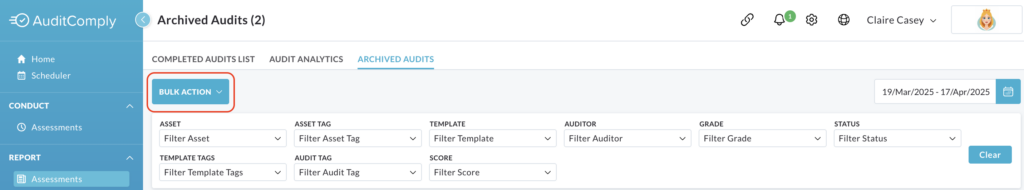
Check the boxes next to the audits you wish to restore.
Click the Bulk Action button, then select Restore Audit(s) from the dropdown menu.
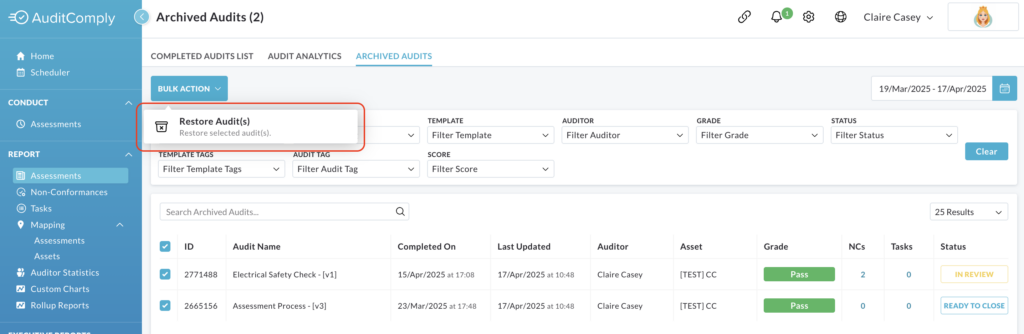
A pop up window will appear, informing you that restoring the audit will return it to its previous state in the Completed Audits list.
Click Cancel to return to the Archived Audits list without restoring any audits.
Click Restore Audits to confirm the restoration of the selected audits.
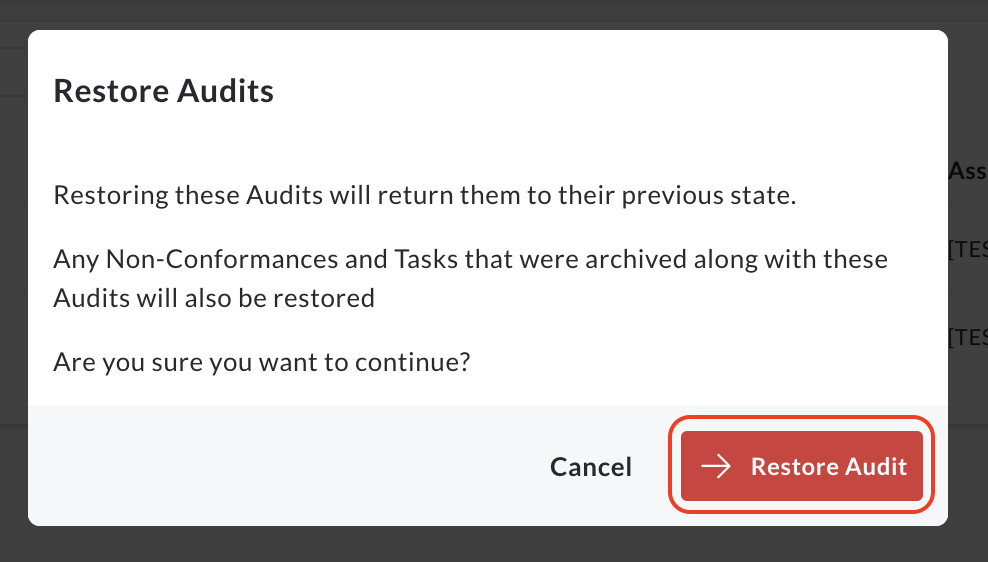
The system will display a confirmation message indicating that the audit(s) have been successfully restored.
Restored audits will now be visible in the Completed Audits list.