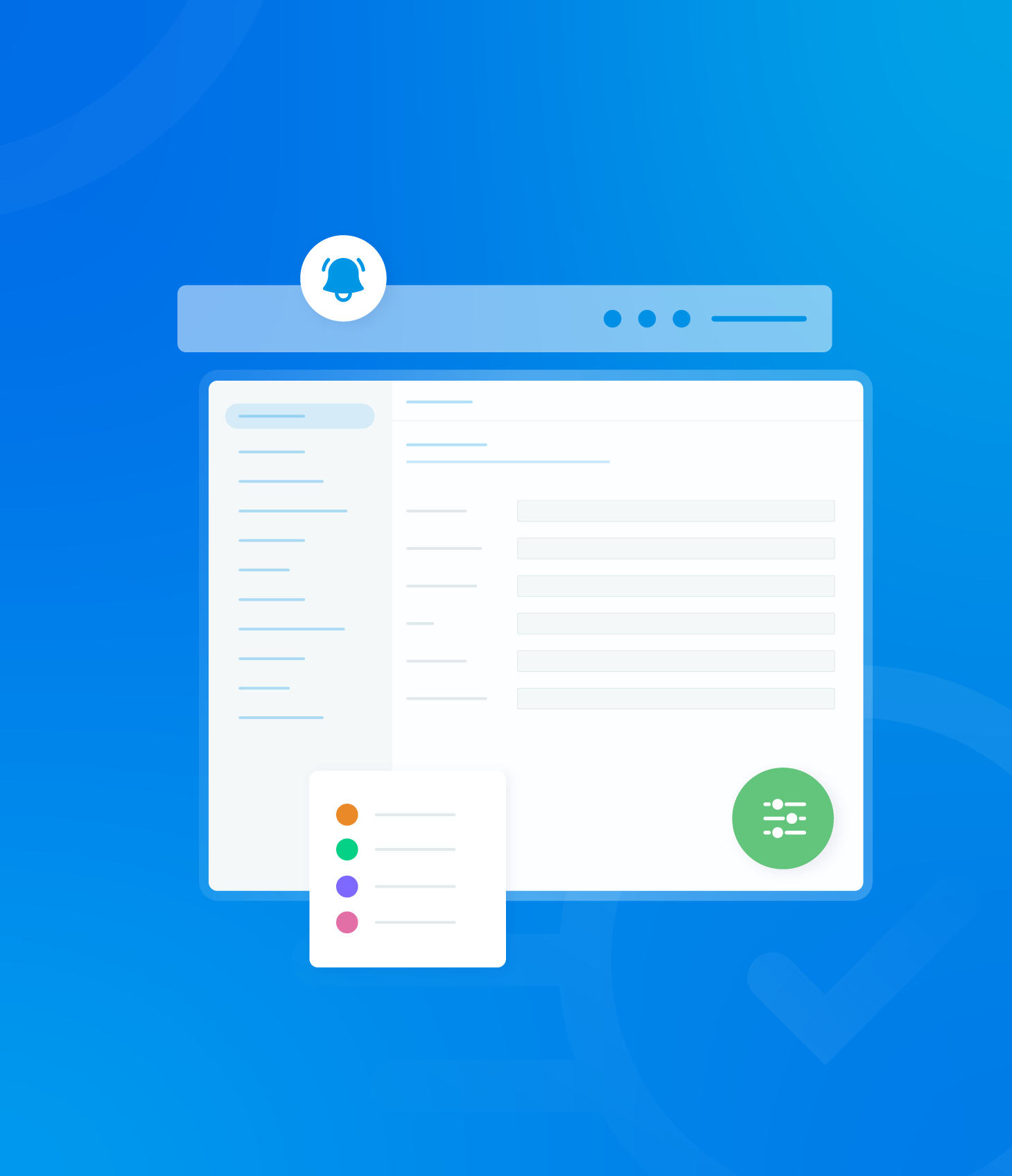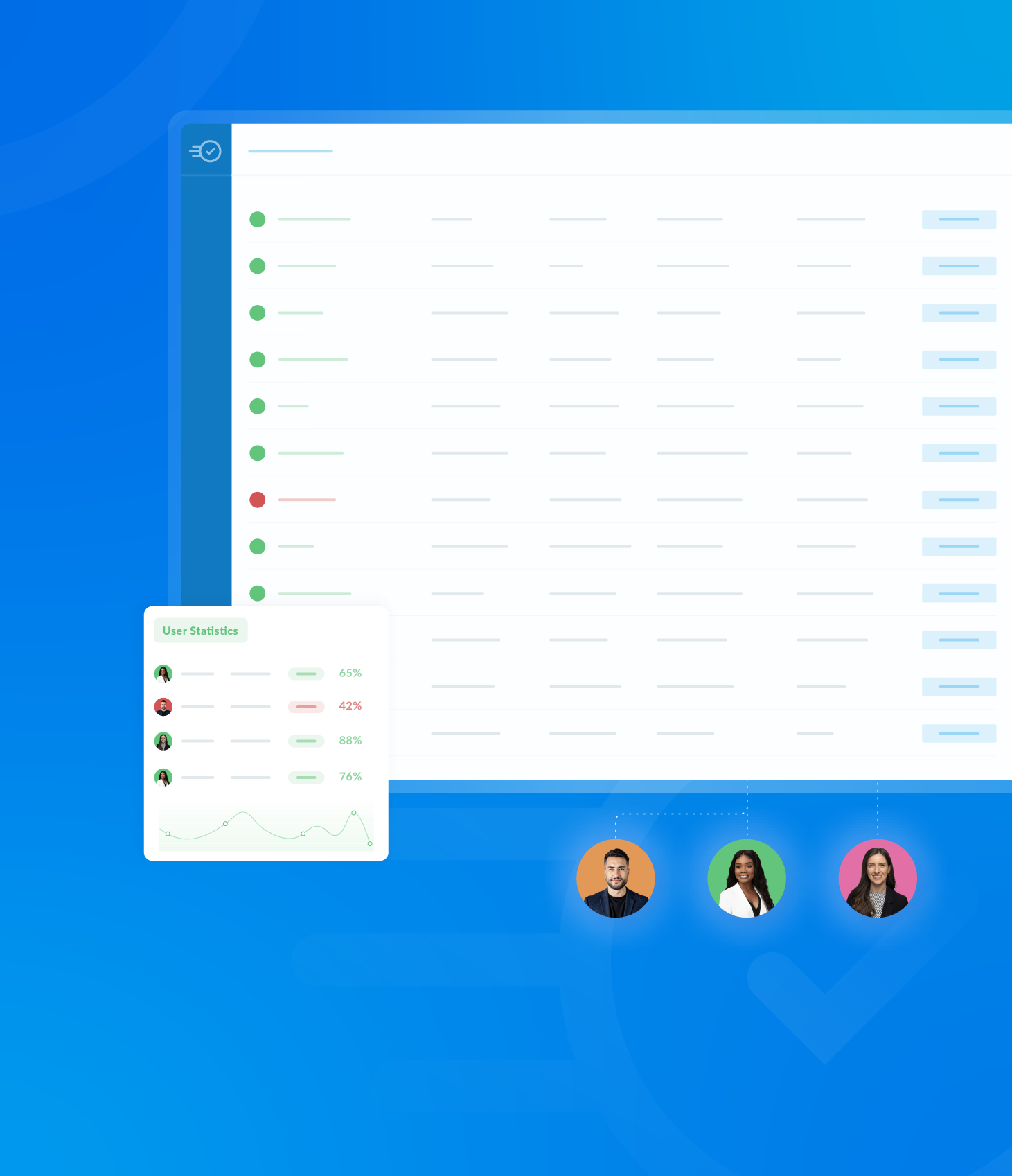The Download Roll-Up Report feature allows you to export a PDF summary of the information displayed on the Audit Analytics page.
The report will reflect any filters you have currently applied. If no filters are active, the report will be generated using the system’s default settings.
Click the Download Roll-Up Report button.
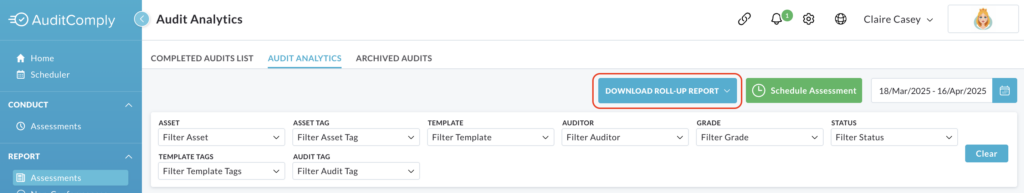
A dropdown menu will appear with the option View PDF. Click the option to proceed.
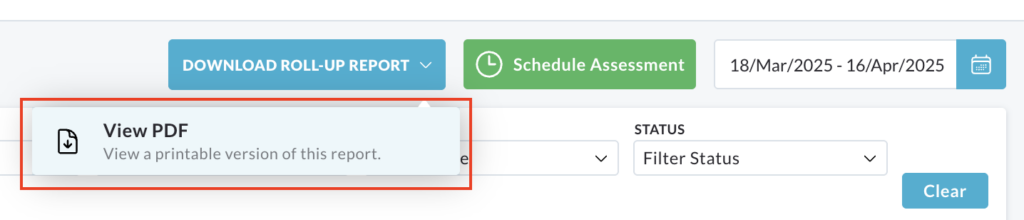
A pop up window will appear asking you to confirm that you wish to download the report.
Click Cancel to return to the Audit Analytics page without downloading.
Click Download to confirm your request.
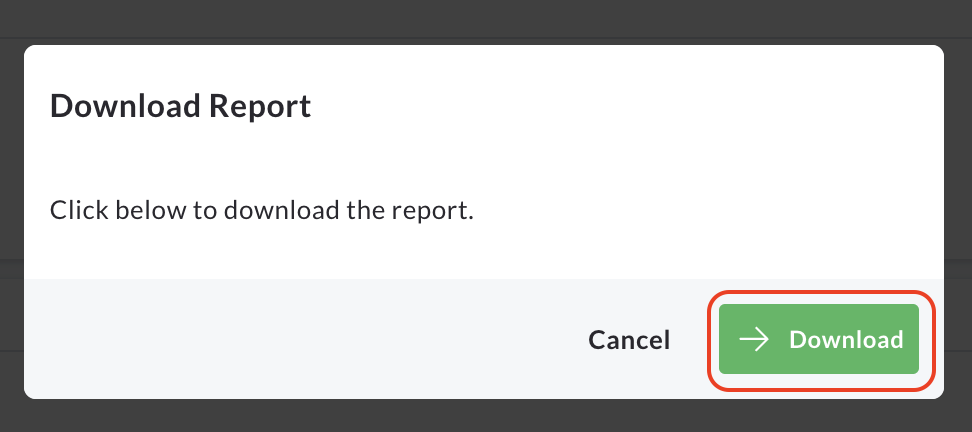
The system will then display a confirmation message indicating that your report is ready for download.
Click the Download Report button.
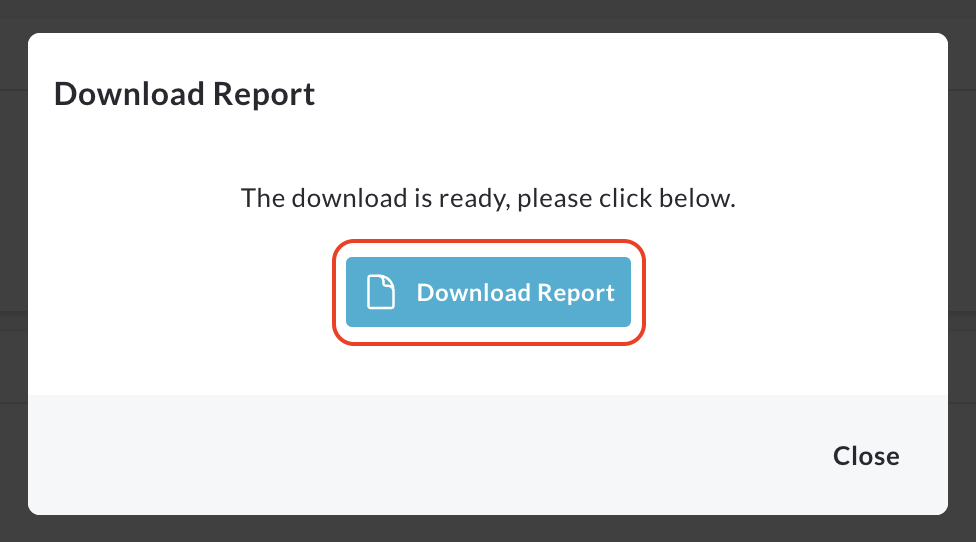
This action will open the PDF in a new browser tab, where you can view, save and print the document.