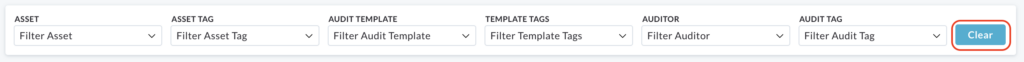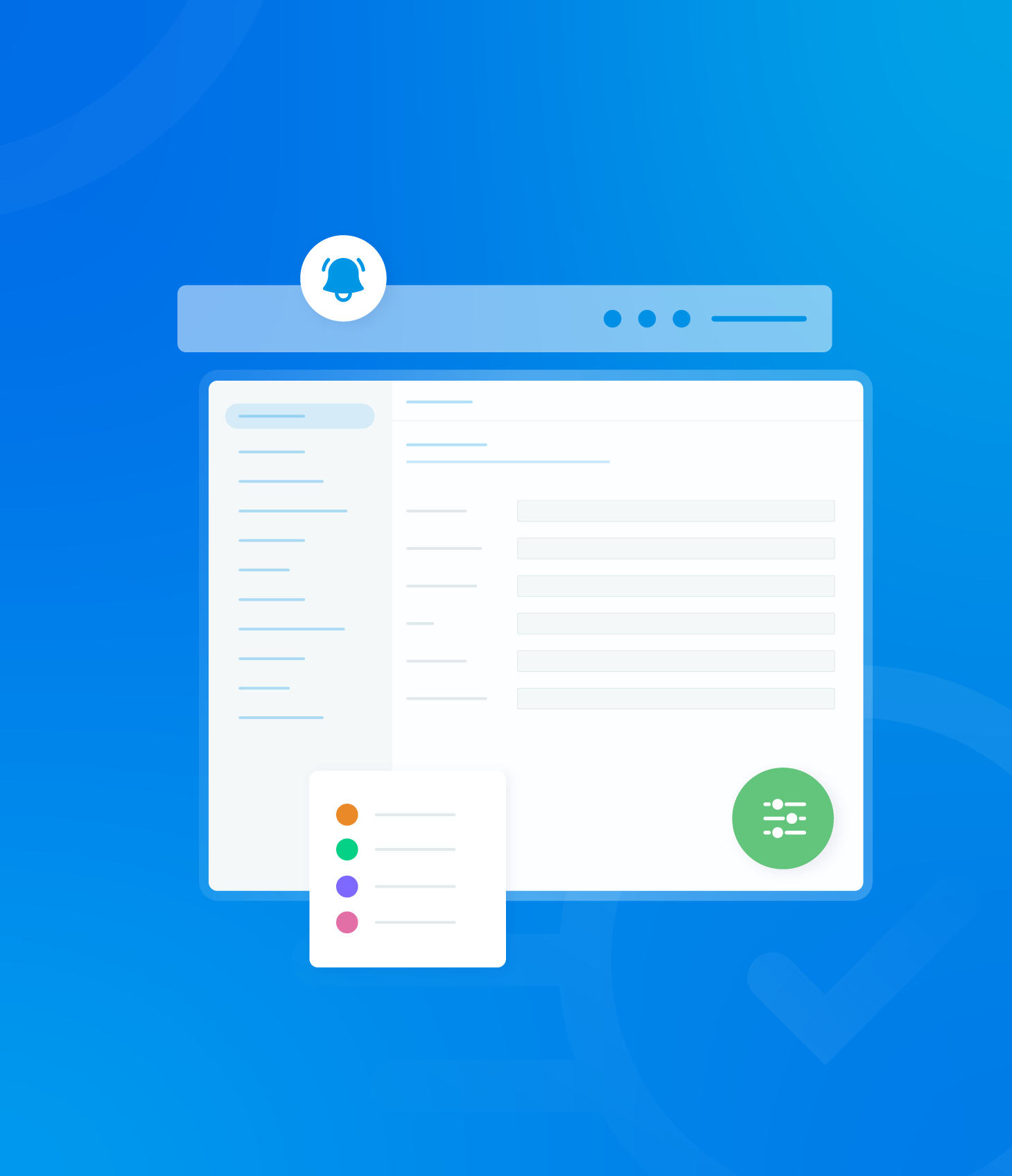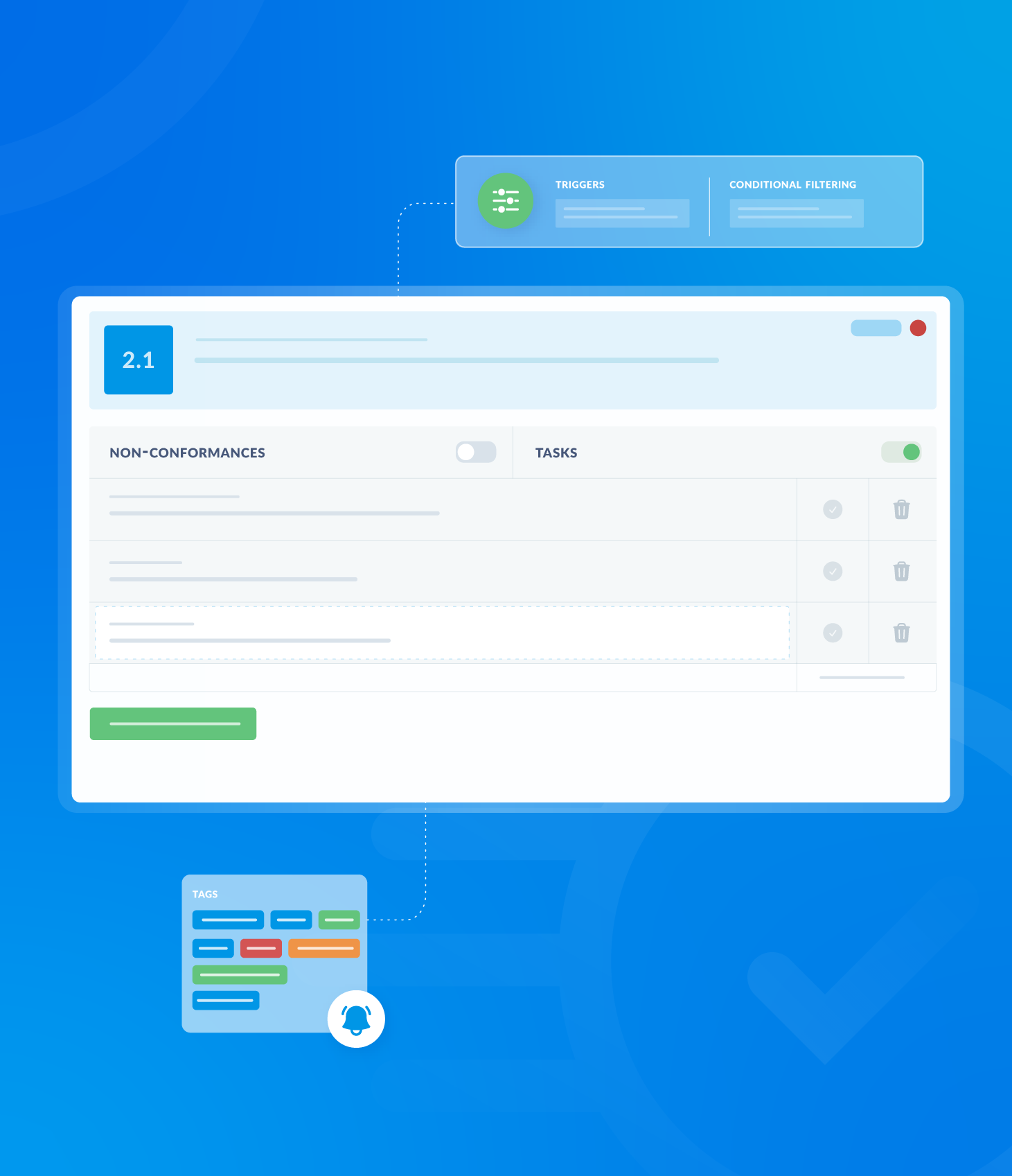The Schedule List provides a comprehensive view of all scheduled templates associated with your profile.
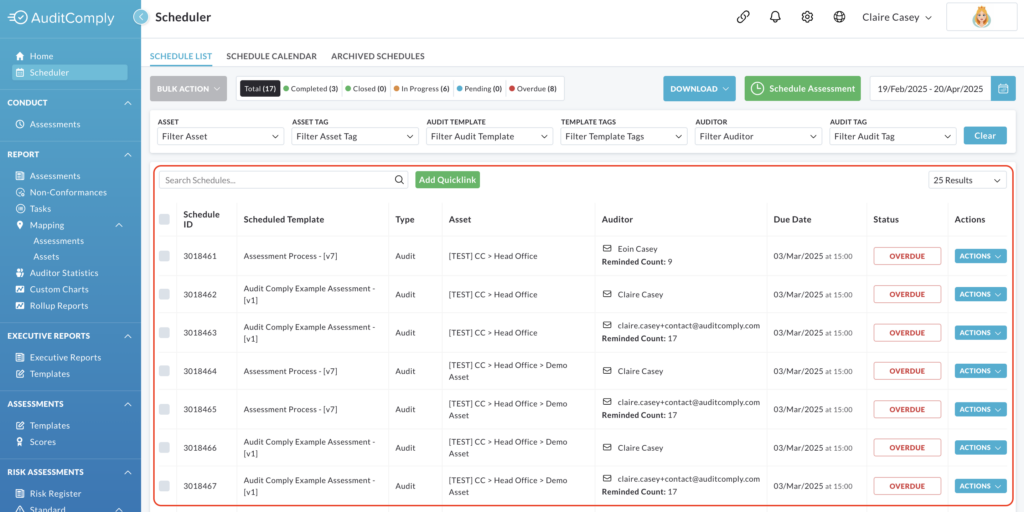
The schedule list displays the following information for each scheduled template:
| Schedule ID | A unique identifier for each schedule. |
| Scheduled Template | The name of the template that has been scheduled. |
| Type | The type of activity scheduled (e.g. Audit). |
| Asset | The asset associated with the schedule. |
| Auditor | The user assigned to complete the schedule, including a count of reminder notifications. |
| Due Date | The date and time by which the template must be completed. |
| Status | The current status of the scheduled item (e.g. Overdue, In Progress, Completed) |
The schedule list can be searched using various filters.
You can also use the search bar at the top of the list to search for specific keywords.
A dropdown menu will appear, allowing you to select which fields to search within.
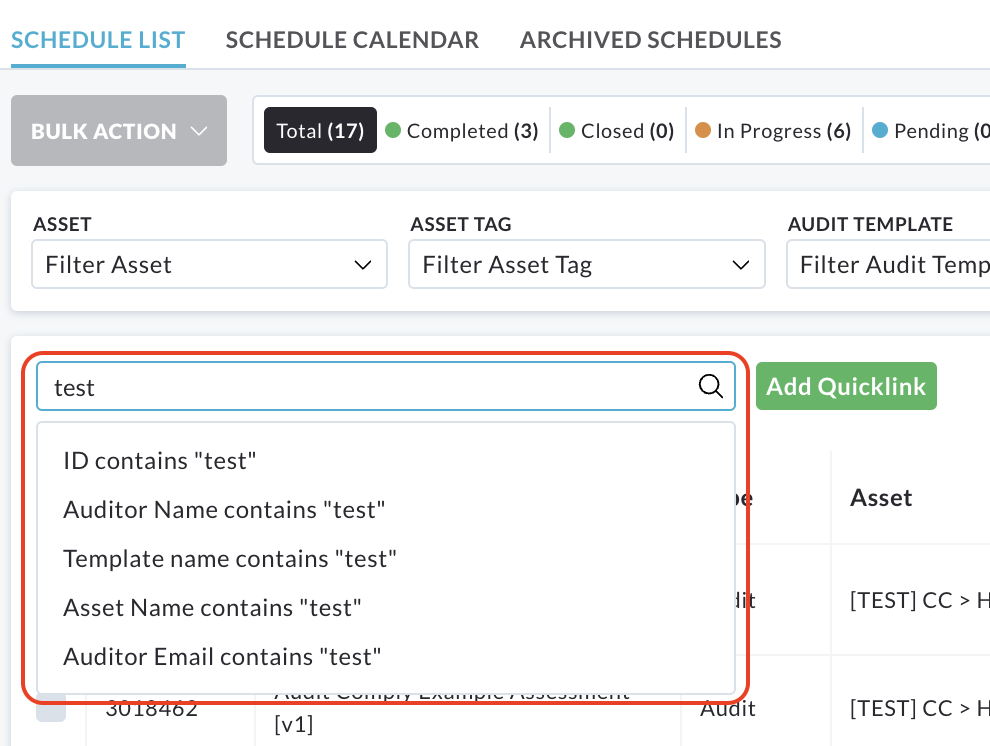
Search results are automatically displayed.
To return the schedule list to its default view, click Clear at the end of the filter row.