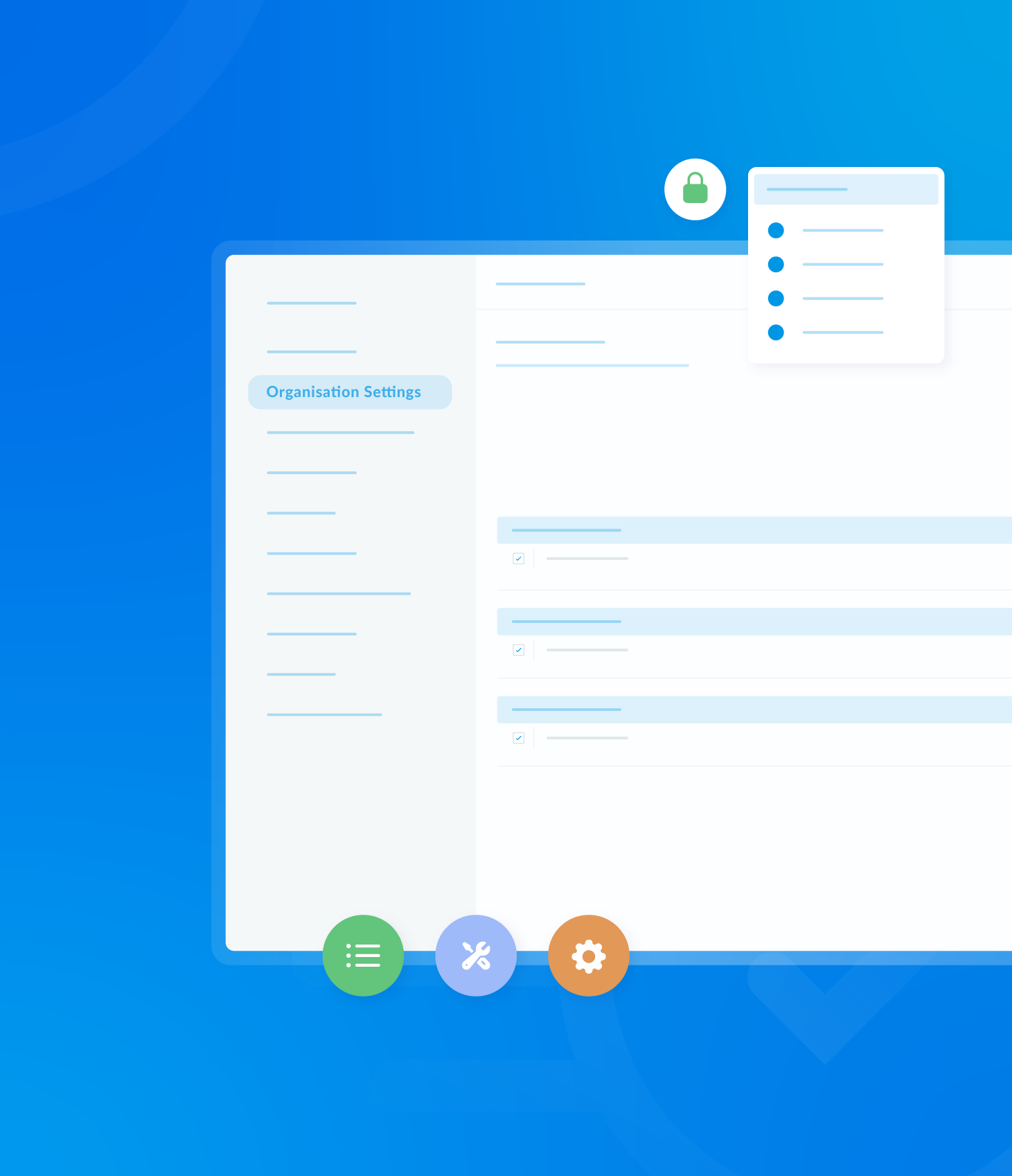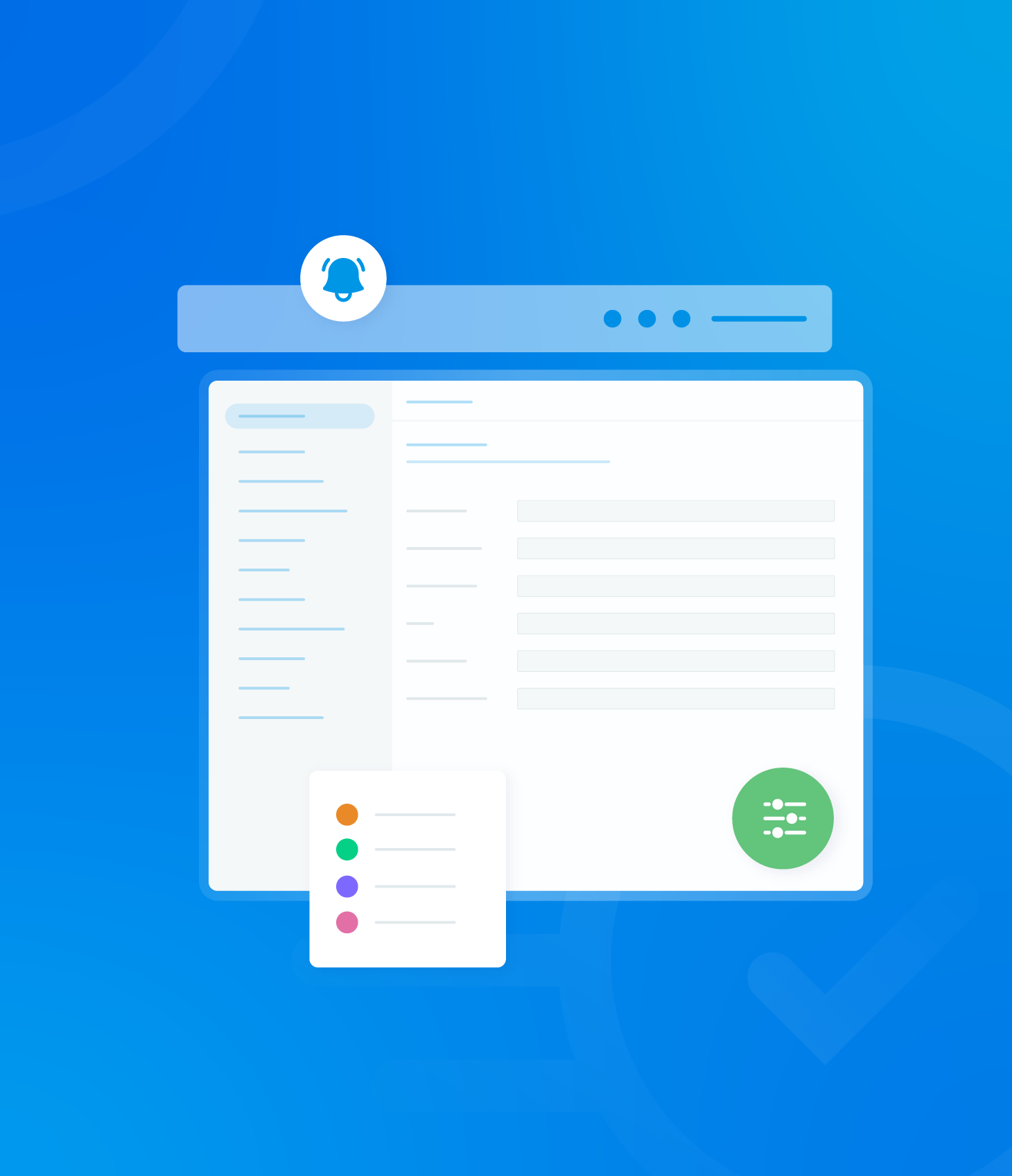The dashboard provides various icons for quick access to system features and external websites.
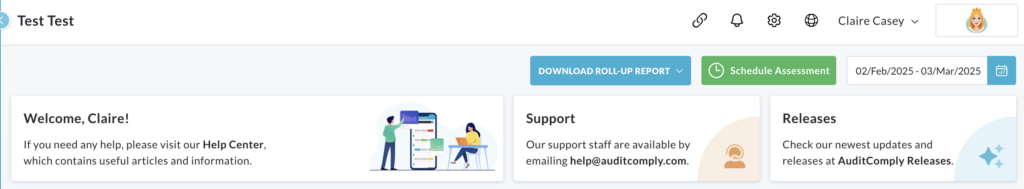
Quicklinks
The Quicklink icon displays a sidebar with links related to AuditComply.
Click the link icon (highlighted below) to open the sidebar.
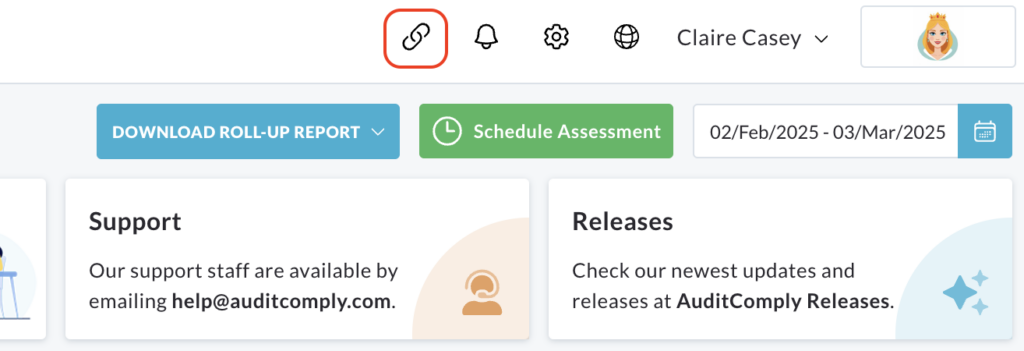
By default, the sidebar includes: Quicklinks tutorial, AuditComply website and Schedule Assessment.
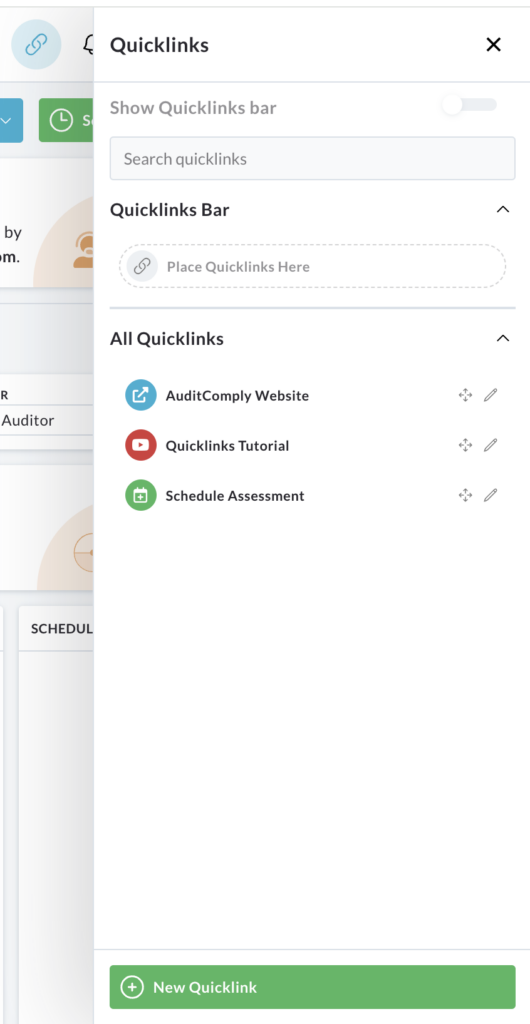
Users can personalise this sidebar.
To add your own links, click New Quicklink at the bottom of the sidebar.
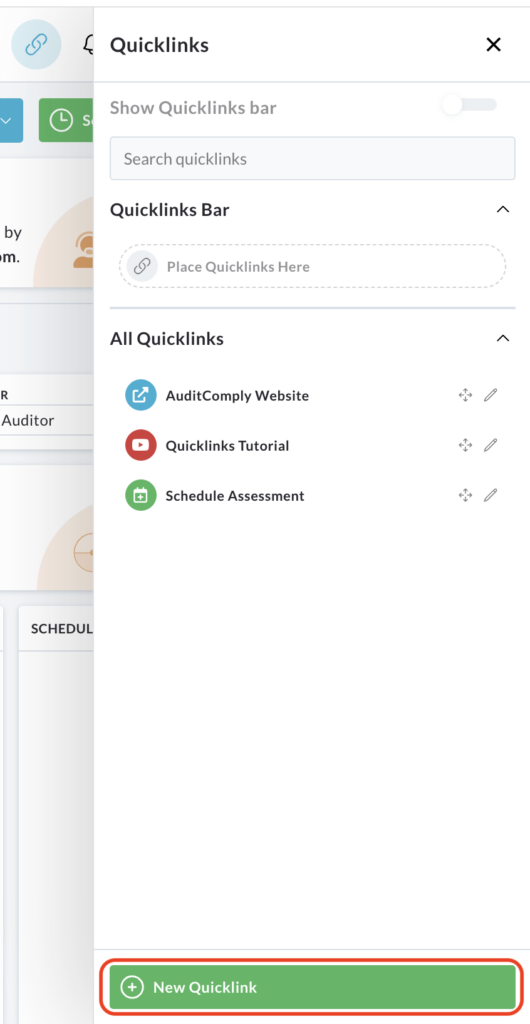
A pop up will appear. Enter all the required information and click Add Link.
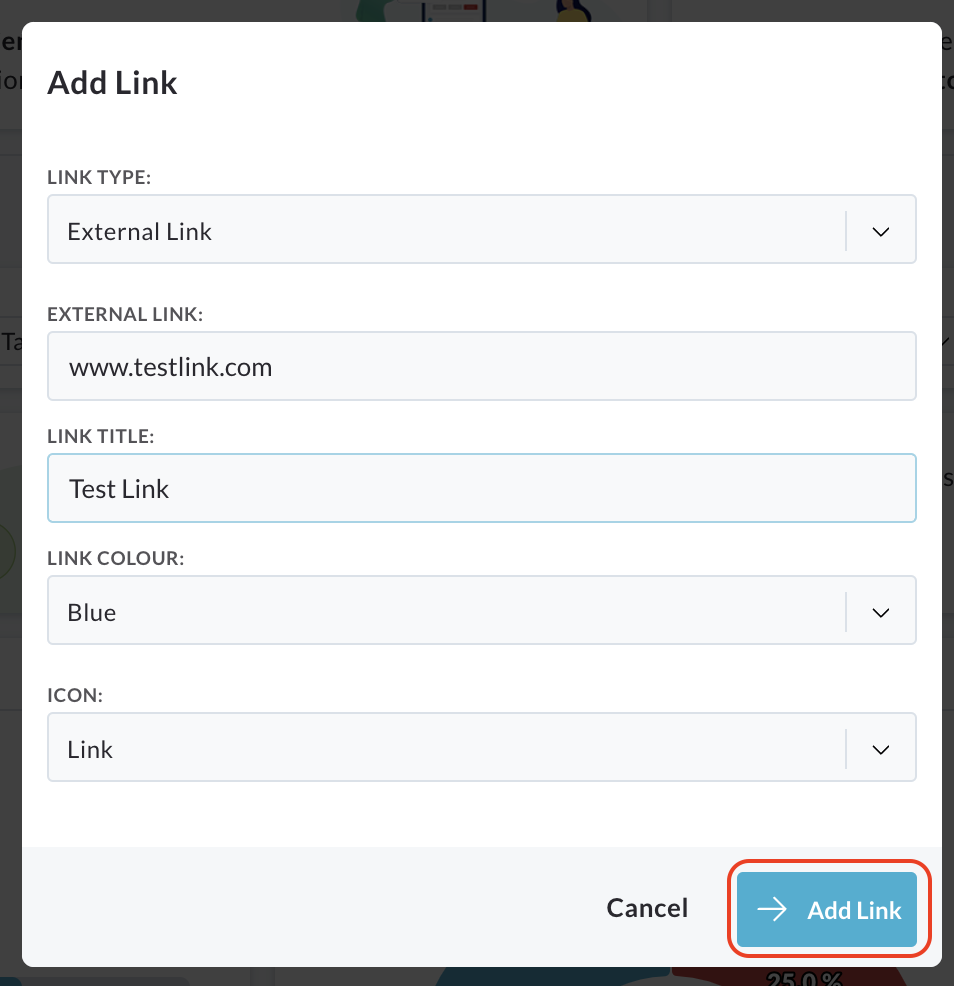
The custom link will be available under All Quicklinks.
Quicklinks Bar (Homepage Display):
For even faster access, Quicklinks can be displayed directly on the homepage.
Drag and drop links from the All Quicklinks list within the sidebar, to the Place Quicklinks Here section.
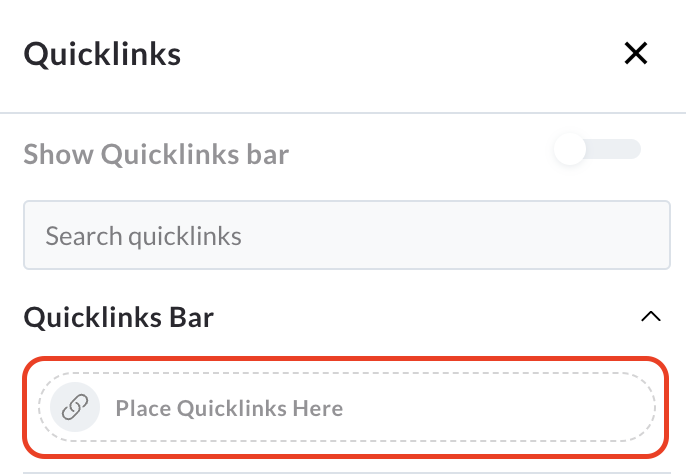
Activate the Quicklinks Bar slider at the top of the sidebar, turning it green.
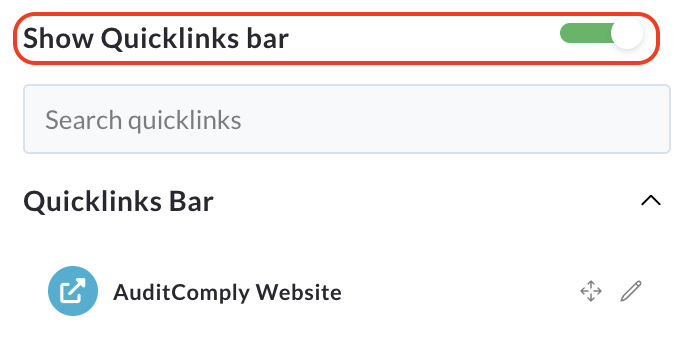
The selected Quicklinks will now appear at the top of the homepage.
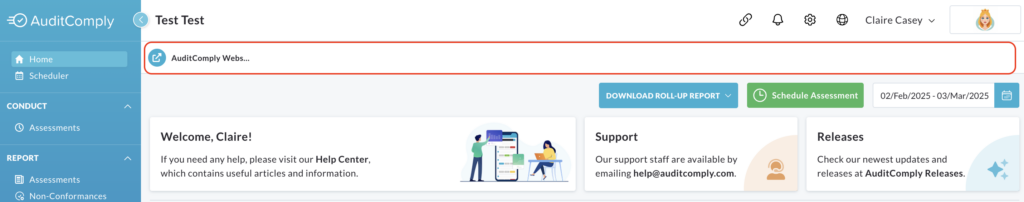
The bar can be deactivated using the slider, but the quicklinks will still be available through the icon/sidebar.